iPAPatcher is a nifty little tool that allows you to load tweaks into IPA application files. Here’s how you can install it on your Mac.
Table of Contents
What is iPAPatcher?
iPAPatcher is a patching utility that lets you load dylibs into IPA application files to create tweaked apps. It is developed by developer and security researcher Brandon Plank.
Contrary to popular belief, it is not a sideloading utility that signs and installs IPA files on your mobile device.
Instead, iPAPatcher is a GUI for insert_dylib – a program that forces an app to load a tweak’s dylib file.
It supports both macOS and jailbroken devices. This feature is essential for users who want to tweak their mobile devices without a jailbreak.
In layman’s terms, it is a “tweak injector” that loads tweaks in stock App Store applications.
For instance, you can load tweaks such as Rhino and Phantom for iOS 13 into the IPA files of Instagram and Snapchat respectively.
The tweaked apps will work without requiring a jailbreak.
Limitations
While this approach has many upsides, it also has a few downsides.
Firstly, You can’t install all jailbreak tweaks with this method. Tweaks that only hook into the app you are trying to patch will work without jailbreaking.
However, tweaks that hook into system services such as Relocate Reborn will not work on a non-jailbroken device. Simply put, app-based tweaks work whereas system tweaks don’t.
Secondly, you can’t update apps installed with this method. If you want to perform an update, you will have to build a new modified IPA file again.
And finally, some applications require more than one dylib file to function properly.
Let’s get started!
Download iPAPatcher
Changelog
- v0.7 – Installs dpkg automatically if it is missing.
- v0.6 – Adds support for Debian packages with multiple dylib files.
- v0.5 – Adds a new icon to the app.
- v0.4 – Fixes error that occurs when a file or folder has a space in its name. Fixes some UI crashes.
- v0.3 – Fixes a crash occurring due to NSWindow. Fixes an issue that causes the app to crash when using a Debian package. Filenames are now visible. Fixes a logic issue in the tool.
- v0.2 – Adds support for Debian packages. Fixes macOS crashes that were occurring due to deadlock.
- v0.1 – Initial release
Requirements
- A computer running macOS 10.14 or above
- XCode Command Line Tools
- zip
- dpkg
- IPA file
- Debian package
How to inject tweaks into IPA files on macOS with iPAPatcher
Installation
Step 1 First and foremost, grab the ZIP archive of the latest version of iPAPatcher using the download link above.
Unfortunately, it is only available for the macOS operating system at the moment. If you are a Windows user, you will need to use a Mac or build a Hackintosh.
Step 2 Go to Applications > Utilities and launch Terminal. Enter the sudo command in the terminal.
Step 3 Open the archive and your Mac will automatically extract the app.
Step 4 (Optional) If you don’t have dpkg installed on your Mac, run the brew install dpkg command (requires brew package manager) in Terminal to install it. As of the time of publishing, the latest version of dpkg is v1.20.5.
Step 5 Right-click on iPAPatcher and select Show Package Contents from the dropdown menu.
Step 6 Now navigate to Contents/MacOS/iPAPatcher.
Step 7 Drag this executable file into the Terminal, hit enter, and enter your passcode. The app will now launch.
Running the app with root privileges is very important. You will get the following error message if you try to run it with user privileges:
The tweak you are entered is not in the correct format, or you are not running as root! To run as root, drag the iPAPatcher.app/Contents/MacOS/iPAPatcher into a terminal window with the command sudo.
Prepare the IPA and Debian package
Step 8 Download the desired IPA file from AppCake or another source to the Downloads folder. We will use the IPA file for Instagram for demonstration purposes. However, you can use any application you want such as Snapchat, WhatsApp, etc.
Step 9 Once you’re done downloading the IPA, download the Debian package of the tweak you want to install on your iPhone or iPad from here.
Since we want to patch Instagram, we will want to download a tweak for Instagram such as Rhino or InstagramPlus. We will use Rhino for the sake of this tutorial.
Step 10 Click Choose iPA and select the IPA file you want to patch from the Downloads folder.
Step 11 Click Choose dylib/deb and select the Debian package or the dylib file of the tweak you wish to inject into the IPA.
We don’t recommend using the dylib file as it involves extracting the contents of the Debian archive. Just use the deb option and the iPAPatcher will automatically extract its dylib file.
Build a new modified IPA
Step 12 Click Build new iPA to inject the dylib file into the IPA. This should not take more than 5-10 seconds assuming you’ve performed all the steps correctly.
iPAPatcher will display the following message when the patching is done:
Patching finished, the new iPA should now be in your downloads folder!
Step 13 You can find the patched IPA in the Downloads folder.
Step 14 Close the app by closing the Terminal window. Click Terminate when the prompt appears.
Sideload the app
Step 15 You will now want to sideload the patched application onto your device.
Though there are plenty of sideloading utilities available for the public, we suggest you use the AltStore app for iPhone and iPad.
And that’s all there’s to it, folks!
Conclusion
All in all, iPAPatcher is a handy utility that will prove immensely useful for the sideload community.
Sideloading enthusiasts will no longer need to wait for the developers to release updated IPAs for their favorite tweaks.
If you already own a jailbroken device, there’s little point in patching IPA files since you can directly install jailbreak tweaks.
On the other hand, running patched apps on your device will definitely enhance your experience if you are using iOS 14.
As always, don’t forget to give us a follow on Twitter and Facebook!
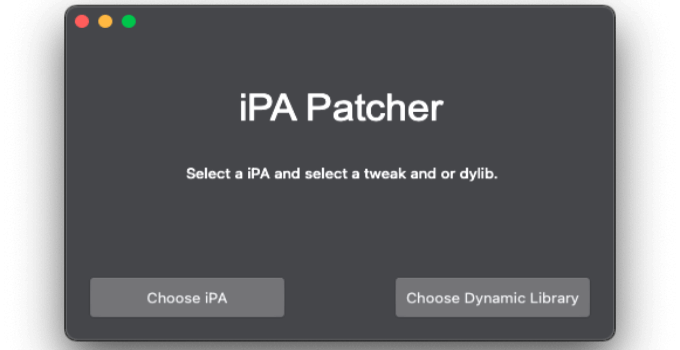
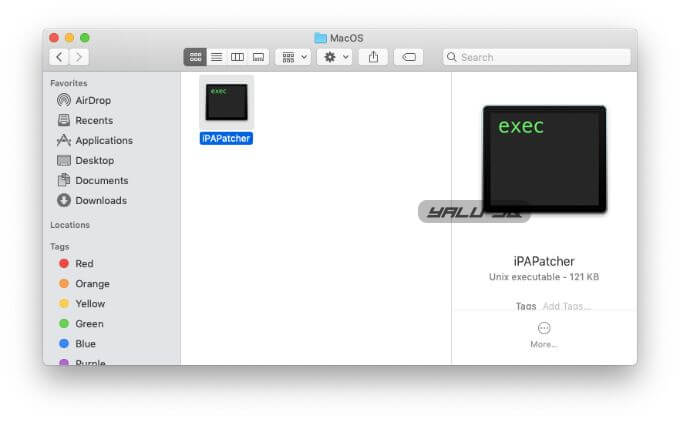
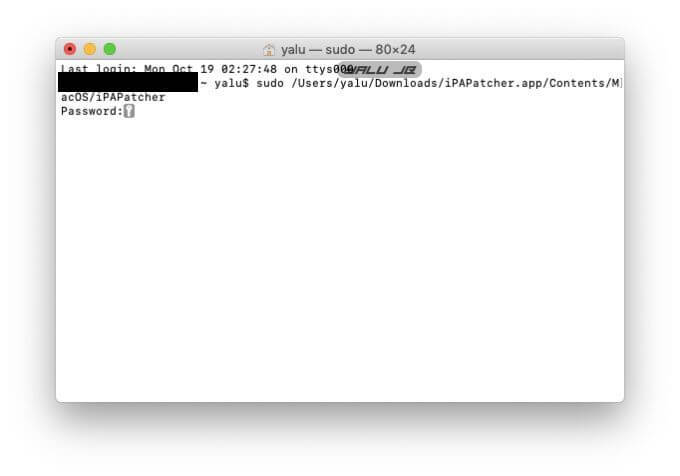

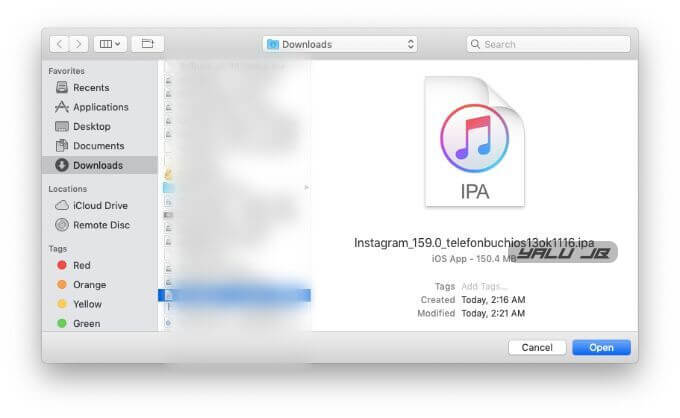
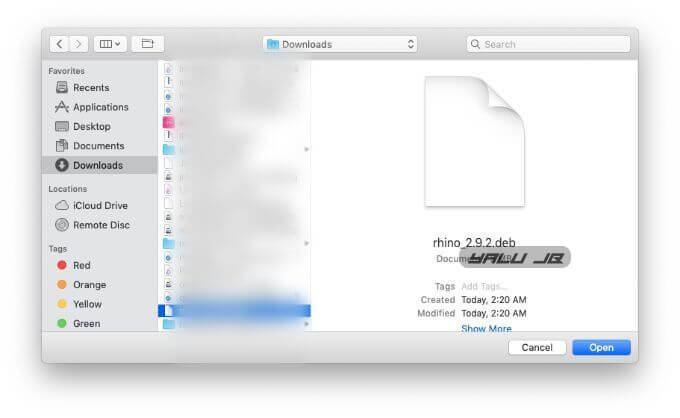

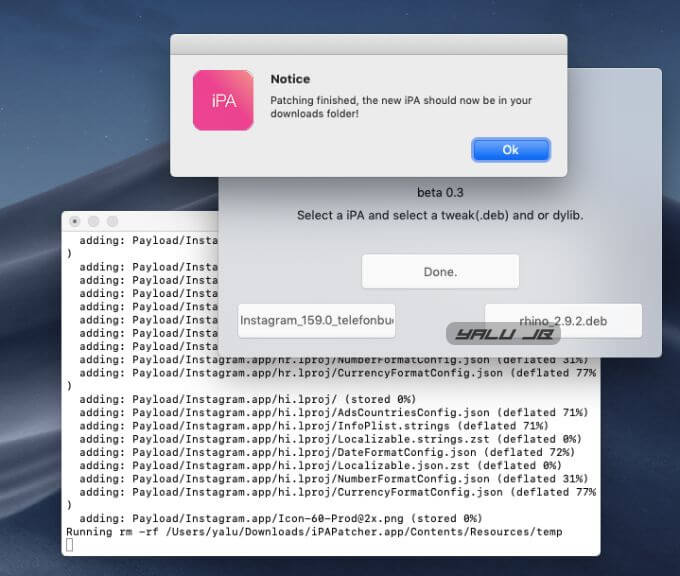
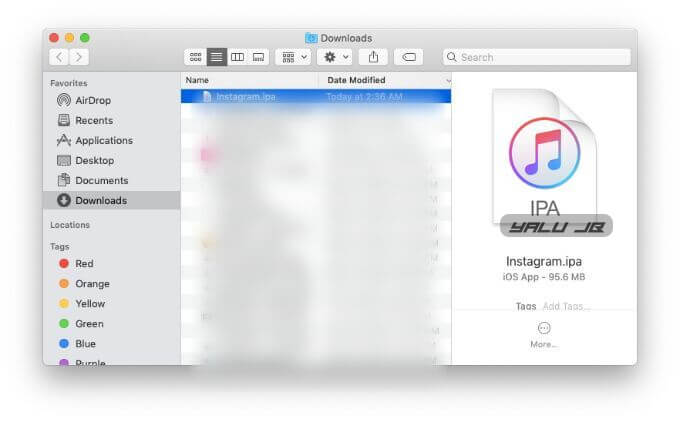
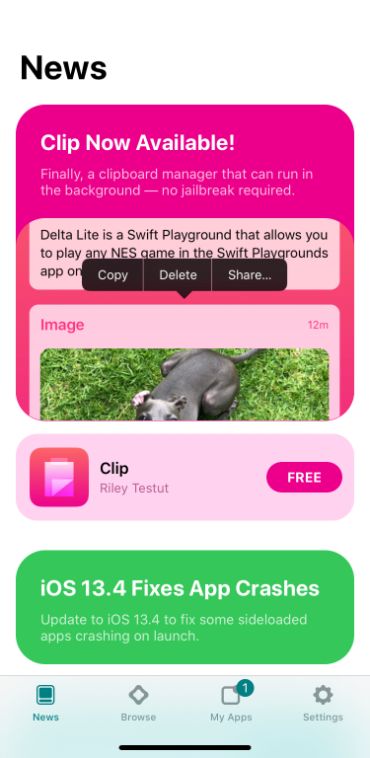


![FilzaEscaped – Read/Write access for Root Filesystem [No Jailbreak] FilzaEscaped – Read/Write access for Root Filesystem [No Jailbreak]](https://cdn.yalujailbreak.net/wp-content/uploads/2017/12/file-explorer-1-211x150.jpg)