Cokepokes has released Phantom v6.1 with a functional DRM bypass for Snapchat. Here’s how you can download and install it on your iPhone on iOS 13.
Table of Contents
What is Phantom?
The vanilla version of Snapchat is good enough for the regular user but falls short for users with jailbroken devices.
Jailbreak enthusiasts are never content and always willing to go the extra mile to enhance their Snapchatting experience. That’s where Phantom comes in.
Phantom is a tweak (or hack) that adds additional features to the Snapchat social media app. It is developed by veteran tweak developer Cokepokes.
It is by no means not a new tweak. It has been around since 2014 and still receives updates on a regular basis. Here’s a quick rundown of its features:
- Built-in anti-ban protection.
- Upload media (photos/videos) from the camera roll.
- Mark Snaps as “read” whenever you like.
- Save media without the sender knowing.
- View stories anonymously.
Unlike other jailbreak tweaks, Phantom for Snapchat does not come with settings or preferences section. Once installed, you can start using its features from the get-go.
Does Phantom come with a built-in DRM bypass?
Phantom provides users with a seamless Snapchat experience together with sturdy anti-ban protection.
Phantom v6.1 hooks directly into what Snapchat uses for dylib detection, thereby neutering its DRM mechanism.
But here’s the catch – Phantom Beta currently only supports the following versions of Snapchat –
- v10.60.0.17
- v10.84.5.59
Here’s what the developer has to say about the DRM bypass present in v6.1:
The DRM bypass has only been developed for Snapchat v10.60.0.17. Although, it theoretically should work on v10.84.5.59. I need two test groups so I am giving you the chance to choose what version you want to test. If there are bans, you should report what version you were running to the developer. Please use a test account if you are worried about bans!
Note: You can not change this setting until the beta period is completed.
If you wish to install this tweak on your device, it is mandatory to downgrade Snapchat to the aforementioned versions. As long as you stay on these versions, it’s unlikely that you will get banned from the platform.
The developer hasn’t experienced any bans or locks yet so it’s safe to install Phantom on your iPhone.
Still no bans yet, so that's a good sign.
— CokePokes (@CokePokes) July 11, 2020
Having said that, several users have complained about bans. But perhaps that could be blamed on other tweaks that clashed with Phantom.
Requirements
- A jailbroken iPhone
- iOS 13.0-13.5 firmware
- Snapchat
- Cydia
How to download and install Phantom on iOS 13.0-13.5 (with jailbreak)
Install Phantom from Cokepokes’ repository
Step 1 Launch Cydia. Alternatively, you can use Sileo, Zebra, or Installer for this tutorial. We will use Cydia for the sake of this tutorial.
Step 2 Go to the Sources tab and tap Edit > Add.
Step 3 Enter the URL of Cokepokes’ Cydia repository – https://cokepokes.github.io/
Step 4 Now go to the Search tab and enter “Phantom” as the search string.
Step 5 Select the “Phantom [Beta]” package from the list. As of the time of publishing, the latest version is v6.1.2-1.
Step 6 Press Install > Confirm and wait for the installation to complete.
Step 7 Tap Restart SpringBoard to apply the changes.
Downgrade Snapchat
Step 8 Launch Snapchat.
Step 9 Phantom will now display the downgrade prompt. As mentioned above, you can select version v10.60.0.17 or v10.84.5.59. Keep in mind that the developer has designed the DRM bypass for v10.60.0.17. However, it should technically work on v10.84.5.59.
Step 10 It will now display the “Incompatible Version!” alert:
It seems you’ve updated to a version of Snapchat that is not supported by Phantom. To save you from a potential ban, I’ve restricted access to Snapchat. Please wait for an update in Cydia/Sileo or downgrade Snapchat.
Select Downgrade Snapchat to downgrade to the version you chose earlier. If you wish to stay on the latest version, wait for Phantom to come out of beta.
Step 11 Your iPhone will now download the older version from the App Store and install it. Wait for the downgrade to finish.
Disable Background App Refresh
Step 12 Launch Snapchat. It will now display the “Background App Refresh” prompt:
You are required to turn OFF “Background App Refresh” in Settings > Snapchat before proceeding. If you’re ever in a non-jailbroken state, Snapchat can detect Phantom files even when Snapchat is not open.
Step 13 Select Open Settings and disable Background App Refresh for Snapchat.
You’re all set now! Move onto the “Usage” section to familiarize yourself with the powerful features that Phantom adds to Snapchat.
Usage
Save stories/snaps without the sender knowing
- Open the story/snap you would like to save locally.
- Press the Save button to download the video/photo to your camera roll. It will display the “Video saved to camera roll!” message when the download succeeds.
- Open your camera roll and make sure the video has been saved locally.
Upload media (photos/videos) from the camera roll
- Launch Snapchat.
- Press the Upload button to upload media from your camera roll. You can also upload media from your camera roll in chats.
View Stories anonymously
- View a story and mark it as read with the Read button whenever you like.
Mark Snaps as “read”
- Tap the Read to mark snaps as seen when you see fit.
Conclusion
Thus far, we haven’t experienced any bans yet (tested on multiple devices) despite running a tweaked version of Snapchat.
Certainly, there’s some risk involved with installing Snapchat tweaks on a jailbroken device. But if you like to live dangerously, there’s no reason not to install Phantom on your iPhone in 2020!
If you have already installed it on your iPhone, don’t forget to comment on your experience with it in the comments section.
If you are still on the fence, head on over to Cokepokes’ repository, and get downloading!

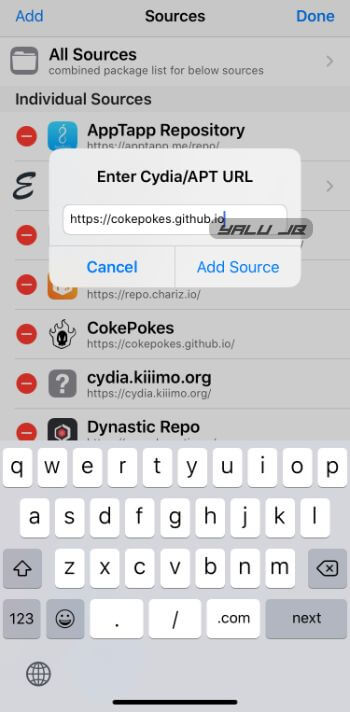
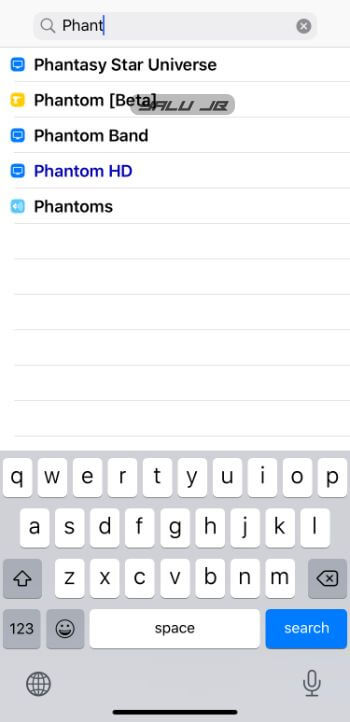


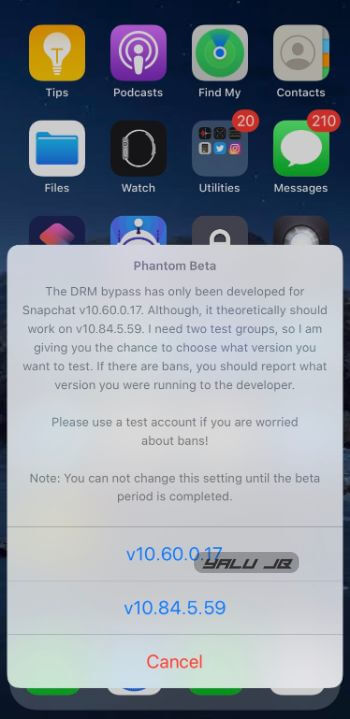
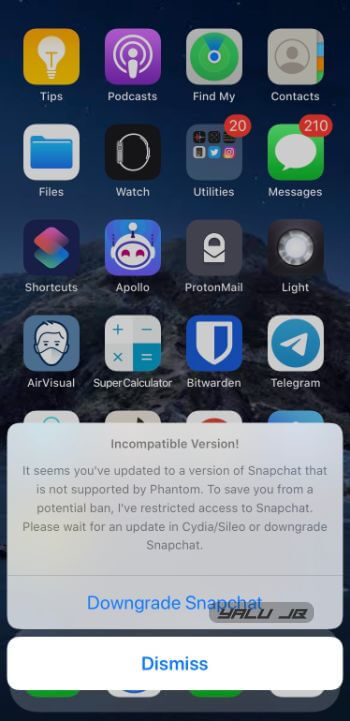
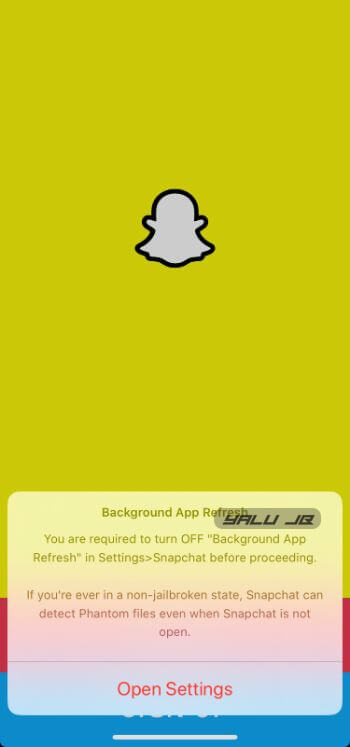


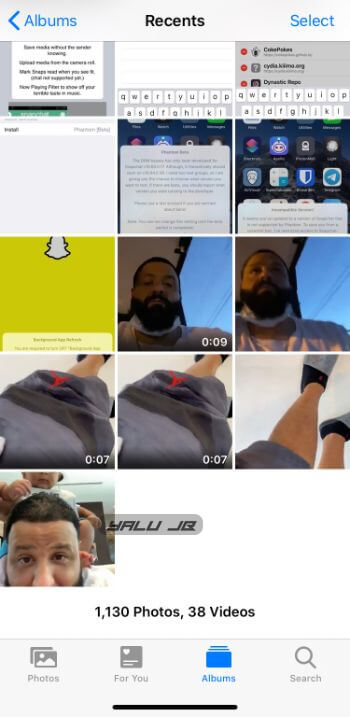




Hay Gus inbox me k when u can Mario kart tour cheats gems help please