unc0ver jailbreak by pwn20wnd comes with an inbuilt data wiper function called RootFS Restore. Though wiping data is as simple as toggling on an option, some users can’t seem to wrap their heads around it.
Here’s a quick guide that will walk you through how to use it without bootlooping or bricking your device.
Table of Contents
What is RootFS Restore?
RootFS Restore is a built-in Rollectra alternative present in unc0ver jailbreak.
It automatically executes Rollectra on your device, that is, it rolls back all changes made by the jailbreak to your device’s file system while still keeping the user data intact.
What this does is, it fixes any glitch in Cydia and random errors that you may experience after jailbreaking without trying complicated fixes.

If you are experiencing any weird error or message in Cydia or a random error like stock apps not working, this tutorial is right up your alley.
Requirements
- iPhone, iPad, or iPod touch
- iOS 11.0-11.4 Beta 3 firmware
- unc0ver jailbreak
How to use RootFS Restore on unc0ver jailbreak
Step 1 Ensure you are running the latest version of unc0ver jailbreak. It’s incredibly important to use version 1.0.2 or above as it fixes a major bug in the RootFS Restore function. As of this writing, the latest version of this tool is 1.0.3.
Step 2 By default, the tool displays the “Jailbreak” tab. To access the preferences, open the Settings tab.
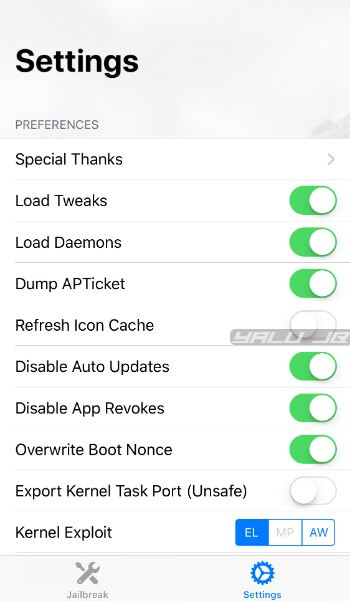
Step 3 Scroll down and enable the RootFS Restore (Destructive) option from the toggle list. leave the other options untouched.
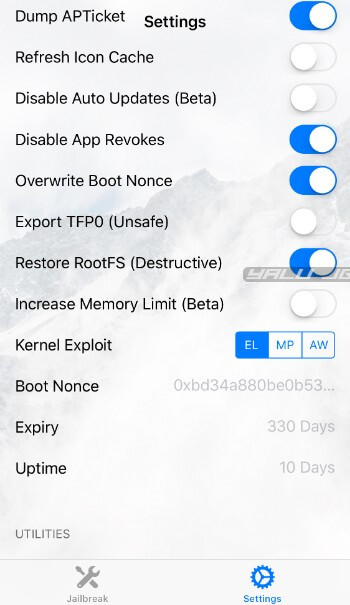
Step 4 Go back to the “Jailbreak” tab and press Jailbreak to jailbreak your device again.
Step 5 Wait for the tool to display “the device will be restarted” message. Select OK and wait for your iPhone or iPad to reboot.
Step 6 Once your Apple device reboots, go back to the unc0ver app and disable the RootFS Restore (Destructive) option from the Settings tab.
Step 7 Press Jailbreak and follow the on-screen instructions.
Your device will now be fully jailbroken with all the errors and bugs gone. If you still experience glitches on iOS 11, feel free to post a comment below.

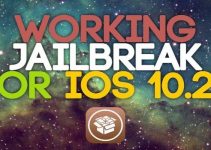

If I make this and then press the jailbreak button.Will my device be unjailbroken? so can I make reset all settings/data from the settings with no boot stock?
Hello, Mehmet. It will just restore your device to the original root filesystem but you can jailbreak it again. What do you mean by boot stock?
I am trying to use the restore rootfs but when I toggle it on and go press restore is just crashes and restarts my spring board.what do I do to fix this?
Which jailbreak app are you using – unc0ver or Chimera?
Hey, thank you for all the great information. I have a question, would you happen to have a guide on how to remove the Electra jailbreak from your phone without getting rid of user data (apps, pictures, texts, etc.)? Basically keep everything and remove Electra. I’m on iOS 11.2.5. I know Rollectra has an option for it but Rollectra is only for 11.3.1 – 11.4 Beta 3 so I can’t use it…..would my best option be to remove all my tweaks and then use Delectra?
Yes, remove all your tweaks and use Delectra.
i cant delete the ota update, it is not foundable from storage
and software update says unable to check for update
uncover says error no 2
delete ota update
Try changing the exploit from the settings.
hi, after doing this my iphone stayed in recovery mode
someone knows how I can get out there and install cidya on my iphone 12.1.1b3
Use ReiBoot to kick it out of recovery mode and then jailbreak again.
hello, i have follow what you say, but still my iphone 6s, (ios 11.2.1, using unc0ver 2.0.2)
have the big problems.
I cant turn my passcode on and auto lock cant change back to 30sec,
everytime i turn on the passcode, enter my passcode, loading, and back to the setting,
it still show ” turn passcode on”,
and also auto lock keep show me “never”
even i delete unc0ver and reboot my device, the problem still here
can anyone help me?
it could be because of a lowpower option or tweak related to it
try disabling all tweaks with icleaner and try again
if it works then i was right
if not try doing a stock ios and goodluck
nice article