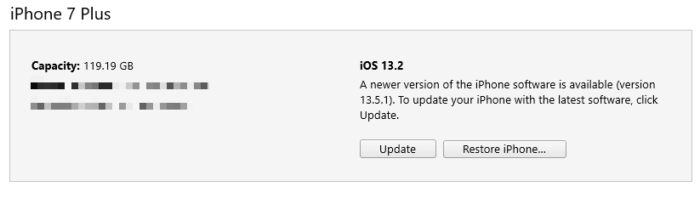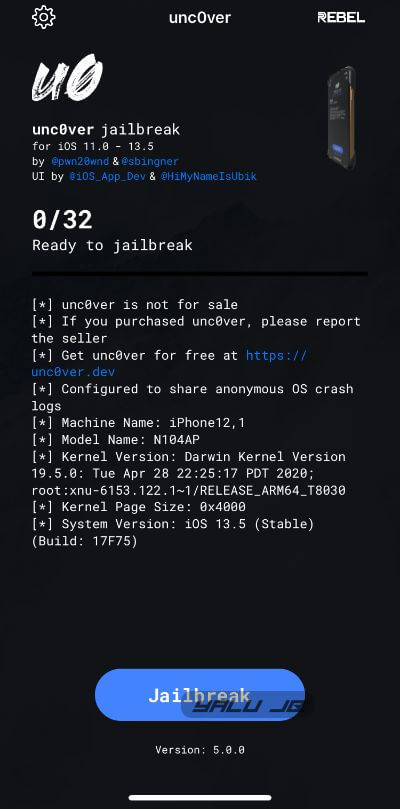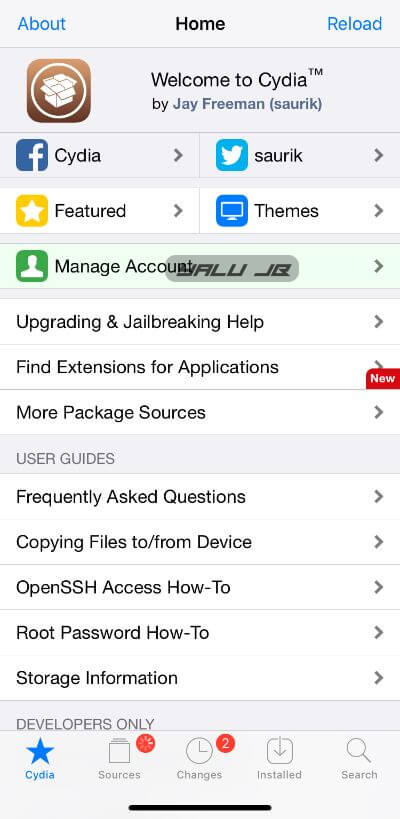Didn’t update to iOS 13.5 while it’s signing window was still open? No worries! You can now update your device to iOS 13.5.5 Beta 1 and jailbreak it with unc0ver v5.2.0.
Table of Contents
unc0ver is compatible with iOS 13.5.5 Beta 1
Since iOS 13.5.5 Beta 1 is older than iOS 13.5.1, it’s still vulnerable to the kernel exploit used in unc0ver. And fortunately enough, Apple is still signing it.
Apple’s security team only patched the kernel exploit in iOS 13.5.1, which is also the latest signed version.
Version 5.2.0 of unc0ver adds support for iOS 13.5.5~b1 firmware along with other minor changes.
Given how swiftly Apple patched iOS 13.5, we doubt they will allow iOS 13.5.5 Beta 1’s signing window to remain open for more than a few days.
So if you missed iOS 13.5’s signing window, now is the time to upgrade your device and get it jailbroken.
IMPORTANT: We do not recommend installing a beta version of an operating system on your daily driver. If your device uses iOS 13.0-13.5, you can easily jailbreak it with unc0ver or checkra1n without upgrading.
Requirements
- An iPhone, iPad, or iPod touch
- A computer running macOS or Windows
- iTunes
- Internet connection
Jailbreaking iOS 13.5.5 Beta 1 with unc0ver v5.2.0
Step 1 Download iOS 13.5.5 Beta 1 for your device using the links given below.
- iPhone SE
- iPhone 6s
- iPhone 6s Plus
- iPhone 8, iPhone 7
- iPhone 8 Plus, iPhone 7 Plus
- iPhone X
- iPhone 11 Pro Max, iPhone 11 Pro, iPhone XS Max, iPhone XS
- iPhone 11, iPhone XR
- iPhone SE (2nd Generation)
- iPad mini 4, iPad Air 2
- iPad (5th generation), iPad (6th generation)
- 9.7-in. iPad Pro (1st generation)
- 12.9-in. iPad Pro (1st generation)
- 10.5-in. iPad Pro (1st generation), 12.9-in. iPad Pro (2nd generation)
- 11-in. iPad Pro (1st generation), 12.9-in. iPad Pro (3rd generation)
- iPad mini (5th generation), iPad Air (3rd generation)
- 10.2-in. iPad
- iPad mini (5th generation), iPad Air (3rd generation)
- iPod touch (7th generation)
Step 2 Connect your iPhone, iPad, iPod to your computer.
Step 3 In this step, we will upgrade our device. The update process varies depending on the operating system your computer uses. Make sure you DO NOT update your device iOS 13.5.1 when iTunes displays the update dialog box.
- If you are a macOS Mojave (and below) or Windows user, launch iTunes and select your device. Hold the Option or Shift key and click the Update button. Select the iOS 13.5.5 Beta 1 IPSW file.
- If you are a macOS Catalina (10.15 and above) user, launch Finder and select your device from the Sidebar. Select the appropriate IPSW file once you are prompted to do so.
Step 4 Wait for your Mac/PC to update your Apple device.
Step 5 Once your Apple device is on a compatible version, follow any of the tutorials given below.
- How to jailbreak iOS 13 with unc0ver on PC/computer
- How to jailbreak iOS 13 with unc0ver without a PC/computer
Step 6 Once your device is jailbroken, launch Cydia. You can check out this article for a list of compatible Cydia tweaks.
You can now start installing your favorite tweaks!
If you are still on the fence about whether or not to upgrade, we can attest that the juice is definitely worth the squeeze.