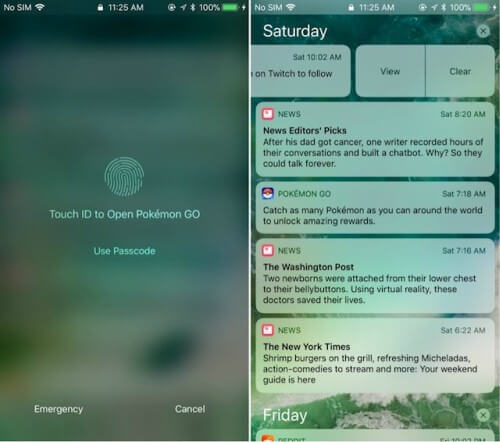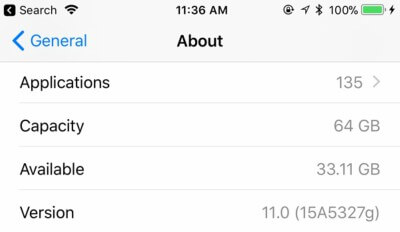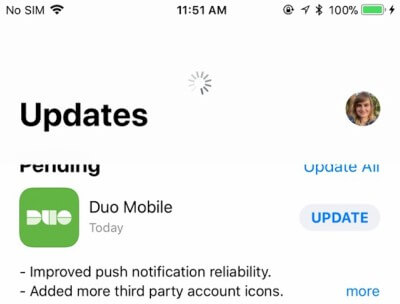Yesterday, Apple released the fourth beta iteration of iOS 11 for developers. Here’s the full list of changes in this version.
If you want to test out these news features, you can download iOS 11 beta 4 from here.
Table of Contents
iOS 11 Beta 4 Changes
New Icons
iOS 11 brings redesigned icons for Contacts, Notes, and Reminders app. Some of these icons may be bugged and display several details in inappropriate places. This happens because of Apple’s right-to-left language support.
Notification Center
You can now swipe left dismiss notifications from Notification Center just like the older firmware versions.
Moreover, tapping on a notification will display a screen that teaches you how to use Touch ID to unlock your device to open an app. If you swipe to the right over a notification, it will open.
Settings
In Settings > General > About, you can easily find the capacity of your device along with the space left on your device.
In Settings > General > Airdrop, you can now enable, disable, or limit it to your contacts. Up until now, you could only do this from the Control Center.
In Settings > Accounts & Passwords, the orientation of the icon has been changed from horizontal to vertical.
App Store
You can now slide down to refresh the “Updates” tab in the App Store.
Other Changes
- Some problems in the Weather application have been fixed.
- A welcome page has been added to the Photos app for Live Photo effects and new Annotations features.
- A welcome page showing new features has been added to the Notes application.
- New animation has been added to the Low Power Mode in the Control Center.
- The default WiFi icon is now cleaner and thicker.
That’s it. These changes are minor but still useful nonetheless. iOS 11 beta 4 will be dropping any time now so watch out for that.
As you already know, it’s better to hold off for a while than to move over to a beta version. I recommend you upgrade to iOS 10.3.3 if you don’t care about jailbreak.
For more news and updates, follow us on Facebook and Twitter.