pwn20wnd took the jailbreak community by storm after releasing “the most advanced jailbreak tool” without any prior announcement. Nevertheless, unc0ver has its fair share of errors and bugs that have bricked many a device.
Table of Contents
Electra vs unc0ver – should you even switch?
unc0ver claims to improve battery life, performance, fix freeze issues and other glitches that were prevalent on Electra – and quite a few users have corroborated that.
Further, Cydia is blazing fast and tweak downloads are way faster as compared to Coolstar’s jailbreak.
Some users, however, are unable to jailbreak their devices after hundreds of attempts – and that, too, on Ian Beer’s multipath exploit.
There are plenty of horror stories out there about users who are unable to jailbreak their devices with Electra after running unc0ver.
Cydia is blazing fast on unc0ver jailbreak. #unc0ver #jailbreak pic.twitter.com/hjy4pJ5yfE
— Yalu Jailbreak (@Yalujb) October 14, 2018
As for me, I am sticking with the tried-and-true Electra jailbreak by Coolstar as I am not too fond of fixing something that’s not broken. I might change my mind, though – after a week has passed and the tool becomes more stable.
All in all, unc0ver is far superior to Electra – in terms of both functionality and stability. Electra, on the other hand, is safer, much more lightweight and gets the job done quickly and efficiently.
If you are willing to jump the gun and give pwn20wnd’s jailbreak a whirl, move onto the tutorial.
Requirements
- iPhone, iPad, or iPod running Electra jailbreak
- iOS 11.0-11.4 Beta 3 firmware
How to safely move to unc0ver from Electra/Electra1131 jailbreak
Back up your data (optional)
Step 1 Disable your passcode from Settings and disable Low Power Mode (LPM) if it’s enabled.
Step 2 Perform a full backup of your data on iTunes or iCloud.
Step 3 Back up your tweak data with Flashback from MPG13 Cydia repo (https://mpg13.github.io/repo/).
For a more “deep” backup, install the BackupAZ3 tweak from Packix repo. It allows you to back up all Debian packages, Cydia repositories, preferences, messages, accounts and much more.
You can skip this step if you don’t have a lot of tweaks and are willing to set up your preferences and tweaks again.
Step 4 Open NewTerm 2 or any other terminal tweak. Log in with su (username) and alpine (password) and enter FlashBack.
Step 5 Select Backup Current Preferences > Package Backup to DEB. Once the backup is ready, copy the Debian package using Filza file manager from Library/FlashBack/ to any safe location such as your Dropbox storage.
Prepare your device
Step 6 Boot into the no-jailbreak mode by restarting your device. This step is essential as it undoes the changes Electra makes to the system.
Step 7 (Optional) Enable airplane mode. This step is not mandatory, but it significantly increases the success rate.
Jailbreak your device
Step 8 Download and install pwn20wnd’s jailbreak on your iPhone or iPad. Download unc0ver jailbreak to your device. You can install its IPA file or get it directly from Ignition signing service (recommended).
Step 9 Trust the certificate of the jailbreak app from Settings > General > Profiles & Device Management.
Step 10 Open the app from your home screen.
Step 11 Wait for about 25-30 seconds and leave the app “as is”.
Step 12 Press Jailbreak to kickstart the exploitation process.
Keep in mind that this tool runs Rollectra, which removes everything related to Electra (files, jailbreak tweaks, etc) and your system preferences if it detects Electra jailbreak. Your user data remains intact, however.
Step 13 (Optional) Restore your tweaks and preferences from the backup you made in step 3. Again, you can skip this step if you didn’t back your data up beforehand.
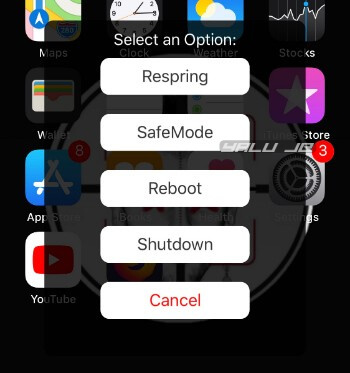

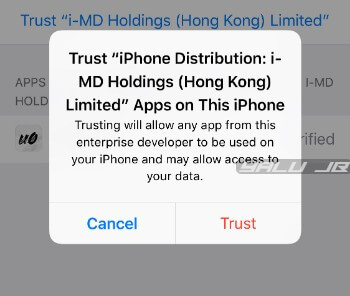
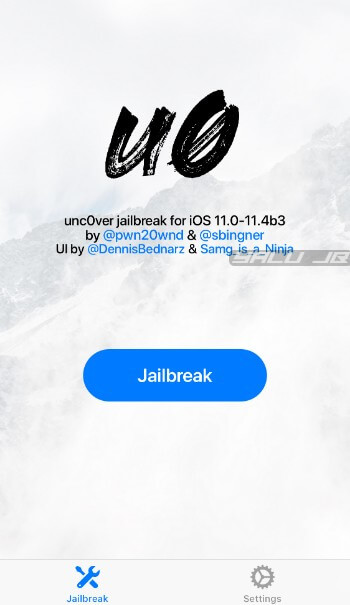
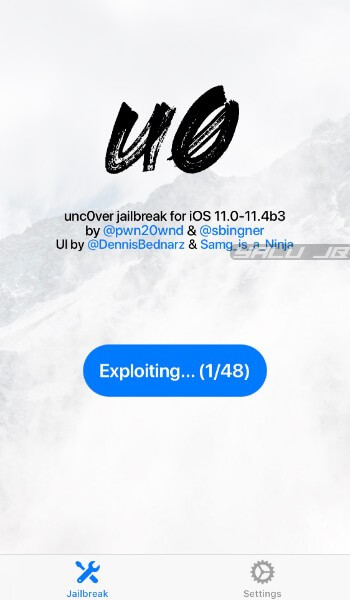



it does not let me do jailbreak it says download kernel and then it gives me error I have an iphone 5s
Which jailbreak tool are you using?
Hello! I have an iphone X with iOS 11.2.2, what tool do you recommend for JB electra or uncover ??
I would highly recommend unc0ver.
Latest unc0ver beta 8 says unsupported in my Ipad Air 11.4.1 help please!!
Use an older version, it supports all devices.
Hello I’m using Electra on iPhone SE 64GB
iOS 11.4.1 and i don’t have any issues or safe mood problem or app crashes 👍🏻♥️
That’s great, Hamad.
I was using Electra via tweakbox all this time and had no issues. A couple of time I used Th0r tool to jailbreak when Electra wasn’t available on tweakbox and all was fine. Last few days Electra wasn’t working on tweakbox and Th0r wasn’t available, and I saw uncover JB, thought I’d give it a go, it didn’t work (I only installed via tweakbox and pressed jailbreak, didn’t do anything else). Tweakbox finally updated and sorted the Electra JB, so downloaded that and JB my device, it seemed to JB my device and restart properly, when I opened the Electra app it showed the “share” button so I assumed all was well. However when I try to open Cydia or any of my tweaks, they don’t open. What should I do? How do I just go back to Electra jailbreak without bricking/damaging my phone? Thanks in advance peeps 🙂
Just use unc0ver jailbreak from ignition.fun. I won’t recommend going back to Electra due to stability issues.
Install uncover and uncheck everything except restorefs. Then hit restorefs button.
Then jailbreak with Electra. Worked for me after many frustrating hours.
I’m on iOS 11.1.2 6s a and I want to switch from electra to unc0ver. Does this tutorial is same for 11.1.2 or below users?
Hello, Muhammad. Yes, you can switch using this tutorial. Just use the latest version of unc0ver and don’t back your tweaks up.
Help i always get stuck on 45/65 is says failed to extract rootfa, i did the rollectra rootfs restore thingy snd it still doesnt work :/
Which version of unc0ver are you using? Is it version 2.0.0?
Do not ever using this tools !!!! My devices cannot jailbreak with any tools after using this fcuk tools. Fcukl you unc0ver !!!!!
Did you use Rootfs restore? If not, use it and then report back.
Problem with FlashBack option 5, the command apt-mark is missing:
/usr/bin/FlashBack: line 232: apt-mark: command not found
Which version are you on?
iOS 11.3.1. FlashBack 1.6.
I give another precision : the error occurs only when I reply yes to the FlashBack’s question “Would you like to process in automatic mode?”. Otherwise it is ok.
So were you able to save your tweaks?
I’m not completely sure, because it seems that unc0ver did not perform Rollectra. And as Newterm and TSSaver don’t work with unc0ver, I switched back to Electra. I didn’t loose any tweak.
Check this – RootFS Restore. It will allow you to run Rollectra manually.
You need to install APT 1.4 Strict (lib)
It is already installed.
Had Electra working fine except for the random freezing and reboots at night. Installed deleted Electra app and tried to download rc6 with no luck. Got rc7 and worked on second try on aw exploit. Cydia now opens my tweaks with Electra are still on the phone but most not working or fail to open. None of the tweaks show up in the settings. 11.1.2 on iPhone X. Maybe next update will fix as I can open cydia now download a tweak but it never works or doesn’t show up in springboard.
I use this jailbreak it is just 👎🏾 it need more than 20 times of restart to just enable jailbreak is this what you call it improve ? I have problem with freeze and no service problem on electra but this one is really bad ipad air 2 11.3.1
The developer is working on a fix that will be rolled out today so wait for that.
Jail broken using unc0ver…installed Watusi 2 (v1.62) but it shows preference bundle error in settings…any help?
Do you have preference loader installed on your iphone?
Maybe it will help:
Previous JB – Electra on iOS 11.1.2
Now JB – unc0ver on iOS 11.1.2
My procedure that worked:
1 – Uninstall all tweaks on Cydia that were possible
2 – Restart iPhone for unjailbreak
3 – Install “unc0ver” from “ignition.fun” (trust in settings)
4 – Run “unc0ver” and set “Kernel Exploit” to “AW”
5 – Several JB attempts with end “24” or “30” and a message to restart all the time.
6 – Installing “Electra Remover” from “ignition.fun”
7 – Run “Electra Remover” and then restart.
8 – Run “unc0ver” and now runs to the end.
After respring is iPhone JB and Cydia runing.
I sorry for my English, I am from the Czech Republic
Thanks for this write up, but can you make video
tutorial about this
Thanks
Why is it recommended to use Ignition signing service? What are the benefits ocompared to using Cydia Impactor with some auto singing tool like Ext3nder?
Signing services have their own enterprise certificate so your app will remain signed for 365 days.