Downgrading to iOS 11.1.2 is possible but only on select few devices. Here’s a complete downgrade tutorial for iPhone and iPad devices with A7 chipsets.
Table of Contents
Is a downgrade from iOS 11.1.2 possible?
A downgrade from iOS 11-11.1.2 to iOS 10.3.3 is possible. However, you must own an Apple device with A7 chipset to downgrade.
As you already know, Apple is still signing iOS 10.3.3 via OTA for A7 devices. This ensures you have a signed firmware, which is compatible with your target firmware.
Therefore, you can downgrade to iOS 10 provided you have SHSH Blobs for your destination or target version.
Here’s the complete tutorial for downgrading iOS 11 to 10 with SHSH Blobs. This tutorial was conceptualized by legacy developer Hacks4Live.
Compatibility
Here’s the list of all A7 devices that are supported –
- iPhone 5s
- iPad mini 2 (iPad 4,4 and iPad 4,5 models only)
- iPad Air
Warning – Remember, don’t try this method on any device that doesn’t have an A7 chip. This process will not work with them and you risk bricking your device. Also, this method works on devices that shipped with iOS version older than the 7.1.
Requirements
- A compatible iPhone or iPad
- SHSH Blobs for your target version (iOS 10.3.3)
- A computer running Windows, macOS, or Linux
- FutureRestore
How to downgrade iOS 11.1.2 to 10.3.3 with SHSH Blobs
Step 1 Firstly, download NonceSet1112 tool and install it on your device. Once it’s installed on your device, set your nonce in NVRAM.
Step 2 Download the latest version of FutureRestore for Windows, macOS or Linux.
Step 3 Download iOS 10.3.3 IPSW file from ipsw.me.
Step 4 Open the IPSW file with 7Zip and transfer the following files to FutureRestore’s folder.
- Mav7Mav8-7.60.00.Release.bbfw (This is or iPhone 5s Global only. You must use a different file if you are on another device.)
- sep-firmware.n53.release.im4p (This file is present in the “all_flash” folder. You must determine which file to use from Battery Memory System Status Monitor app)
Step 5 Extract iOS 10.3.3 OTA Manifest from here.
Step 6 You should have the following files in your FutureRestore folder now –
- iOS 10.3.3 IPSW file
- Baseband file (.bbfw)
- SEP firmware file (.im4p)
- SHSH2 Blob
Step 7 Run FutureRestore and enter the following command (without brackets) in Terminal to start the restore. Remember, baseband file is not required for WiFi models.
futurerestore -t [Blob name].shsh2 -b [baseband file].bbfw -p [Buildmanifest].plist -s [SEP firmware].im4p -m [Buildmanifest].plist [target firmware].ipsw
Step 8 Wait for the restore process to get over. Once it’s done, set up your device.
Step 9 Jailbreak your 64-bit iPhone or iPad with g0blin jailbreak here.
If you run into some error while restoring, just leave a comment below.
For more firmware and SHSH tutorials, give us a like on Facebook and Twitter.

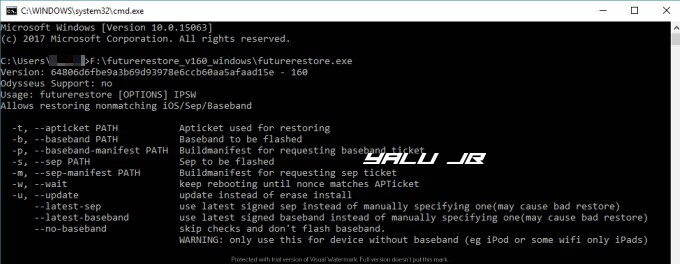

Is it possible to upgrade to 10.3.3 from a non-jailbroken 5s running 9.3.5?
No, that’s not possible anymore due to SEP limitations.
is 11.4.1 sep Compatible with 10.3.3
No.
i need downgrade my 5s from 11.3.1 to 10.3.3 i have blobs and all stuff
Not possible anymore.
Can i downgrade my iPad Air iOS 11.4/11.4.1 with this method?
NOTE: i Have SHSH blobs of iOS 10.3.X and iOS 11-11.0.1
No, you need to have a nonce setter on your current version, which is not available for your version.
if you can share your blobs or sh of the 10 versions that you have for ipad air, and if you can send them to my email hugoandreaslemus (at) gmail (dot) com
Blobs are device-specific. Someone else’s blobs will not work for you.
my ios 11.3 beta 6 , and i have shsh2 for 10.2 and 10.3 , so can i back to 10.2 ??
Which device do you own?
sep does not match sepmanifest while restoring iphone 7 11.3 beta 6 to 11.3.1 saved blobs can you please assist me
hi bro !
i am on ios 9.3.3 Pangu jailbroken iPhone 5S.
I have my SHSH2 blobs for ios 11.3.1 & 11.4.
plz let me know can i use these blobs in future to update & jailbrek to 11.3.1 because i dnt want to lose my 9.3.3 jailbreak. plz give yours valuable advice.
Thank u so much
Yes, you can use them.
Bro please help me i am restoring using 11.3.1 shsh blob in my iphone 7 and i have 11.3. beta 6 i m getting error sep does not match sepmanifest in futurerestore
You can’t do that without setting a nonce.
I have the same problem, help me please
i encountered this error while restoration: libc++abi.dylib: terminating with uncaught exception of type libipatcher::exception: std::exception
Abort trap: 6
How to solve?
Enter these commands –
cd /usr/local
sudo mkdir openssl
cd
git clone https://github.com/openssl/openssl.git
cd openssl
./config
make
make install
So I’m on iOS 9.3.3 on 5s. I have saved the 10.3.3 SHSH by TSS Saver tweak from Cydia before. So may utilize this method to restore my device to 10.3.3 or is there a different way?
Thanks.
Yes, you can still try that.
Another question, if one has an A7-device running 11.2.6 (wifi only), should it not be theoretically possible to downgrade, or will that brick the device? (other device in question here) Thanks.
Downgrading is not possible even on A7 devices running iOS 11.2.6.
Ok. Why though?
Because there’s no nonce setter for that version.
So I currently have an iPhone 6+ on iOS 11.2. When a jailbreak comes out for this version, will I be able to downgrade with the blobs I have for 10.3.3?
Not possible.
Hi, I’ve iphone 6s currently jailbroken on iOS 10.2, is it possible to upgrade to 10.3.3 if I have proper blobs ??
Not possible.
Hi, i need your help.
I have jailbroken iphone 5S with iOs 8.4 and shsh blobs for iOs 10.3.3. my question is can i upgrade from 8.4 to 10.3.3 using this method? Thanks
Yes, you can but you will still need to set nonce.
Could you explain Just a little bit more about this step?
Which step?
The nonce. But found your tutorial now. Will the nonceset-tool work on 10.2.1 though, as I’m trying to upgrade to 10.3.3?
Also, I was wondering if the ipsw-file is the plain vanilla 10.3.3, or if one needs to download one of the OTA’s?
Thanks.
1. Yes, it will work on your version.
2. It’s the plain IPSW file.
Please contact me, have several problem with my ipad 10.3.3, i can’t downgrade, please help me, find rinox80 on skype!
Which iPad model do you have?
Hey,
I have a problem.
Check : https://pastebin.com/ufpLybeV
Files : http://www.casimages.com/i/180201092241908507.png.html
How to resolve this?
Thanks.
The older looks right and the error above has something to do with the baseband. Is the baseband file correct?
Hey,
i have a new problem :
C:\Users\Noh\Desktop\futurerestore_win64_v173>futurerestore -t 2974503628756_iPad4,4__10.2.1-14D27.shsh2 -b Mav7Mav8-7.21.00.Release.bbfw -p BuildManifest_iPad4,4_1033_OTA.plist -s sep-firmware.j85.RELEASE.im4p -m BuildManifest_iPad4,4_1033_OTA.plist iPad_64bit_10.2.1_14D27_Restore.ipsw
Version: a0113a4e46bfd00962cd25e3af548fc8b0bd21fd – 173
Odysseus Support: no
INFO: device serial number is DLXNC5BNFCM8
[INFO] 64bit device detected
futurerestore init done
reading ticket 2974503628756_iPad4,4__10.2.1-14D27.shsh2 done
Found device iPad4,4 j85ap
[TSSC] opening BuildManifest_iPad4,4_1033_OTA.plist
WARNING: Unable to find BbChipID node
[TSSR] User specified not to request a Baseband ticket.
Request URL set to https://gs.apple.com/TSS/controller?action=2
Sending TSS request attempt 1… response successfully received
Did set sep+baseband path and firmware
[WARNING] Failed to read BasebandGoldCertID from device! Is it already in recovery?
[WARNING] Using tsschecker’s fallback BasebandGoldCertID. This might result in invalid baseband signing status information
[WARNING] Failed to read BasebandSerialNumber from device! Is it already in recovery?
[WARNING] Using tsschecker’s fallback BasebandSerialNumber size. This might result in invalid baseband signing status information
[TSSC] opening BuildManifest_iPad4,4_1033_OTA.plist
WARNING: Unable to find BbChipID node
[TSSR] User specified to request only a Baseband ticket.
Request URL set to https://gs.apple.com/TSS/controller?action=2
Sending TSS request attempt 1… response successfully received
Found device in Recovery mode
Device already in Recovery mode
Found device in Recovery mode
Identified device as j85ap, iPad4,4
Extracting BuildManifest from IPSW
Product Version: 10.2.1
Product Build: 14D27 Major: 14
Device supports Image4: true
Got APNonce from device: 44 4f 27 7f 94 95 8a 55 96 88 cc 9d 57 ca 67 02 b1 4a 18 b4
checking APTicket to be valid for this restore…
Verified ECID in APTicket matches device ECID
checking APTicket to be valid for this restore…
Verified ECID in APTicket matches device ECID
[Error] BuildIdentity selected for restore does not match APTicket
BuildIdentity selected for restore:
BuildNumber : 14D27
BuildTrain : Dubois
DeviceClass : j85ap
FDRSupport : NO
RestoreBehavior : Erase
Variant : Customer Erase Install (IPSW)
BuildIdentiy valid for the APTicket:
BuildNumber : 14D27
BuildTrain : Dubois
DeviceClass : j71ap
FDRSupport : NO
RestoreBehavior : Erase
Variant : Customer Erase Install (IPSW)
[Error] APTicket can’t be used for this restore
Done: restoring failed.
Failed with errorcode=-44
Whats is it?
I believe you saved the wrong SHSH Blob and that’s what’s causing it to fail.
i phone 5s 64GB very slow so updated the ios version 11.2.5, Tell me solutions ???
Unfortunately, there are no solutions other than staying.
My baseband fail And it says error 11, i wanted recovery with iTunes because my iphone5s erase all system, Only enter in DFU and recovery mode.
You can get out of recovery mode with Reiboot tool.
I used “exit recovery” with futurerestore, i saw Apple logo and get black screen, i tried turn on again and nothing, i tried use futurerestore to downgrade again but don’t work, it says error firmware version and uncompatible device, uncompatible blobs. and i update him with iTunes to iOS 11.2.5,
I don’t have screenshot’s
Unfortunately, you can’t go back now.
Yeap i know haha :/
i receive ” futurerestore.exe stopped working” when CMD read the “sep-firmware.n53.RELEASE.im4p.plist” can you help-me?
with buildmanifest ota it says sep does not mach sepmanifest
-t C:\Users\WINDOWS7\Desktop\downgrade\iPhone6,1_n51ap_10.3.3-14G60.shsh2 -b C:\Users\WINDOWS7\Desktop\downgrade\Mav7Mav8-7.60.00.Release.bbfw -p C:\Users\WINDOWS7\Desktop\downgrade\BuildManifest_iPhone6,1_1033_OTA.plist -s C:\Users\WINDOWS7\Desktop\downgrade\sep-firmware.n53.RELEASE.im4p -m C:\Users\WINDOWS7\Desktop\downgrade\BuildManifest_iPhone6,1_1033_OTA.plist C:\Users\WINDOWS7\Desktop\downgrade\iPhone_4.0_64bit_10.3.3_14G60_Restore.ipsw
Can you please send a screenshot?
I believe there’s some issue with how you are writing the commands. Send a screenshot.
hi bro . i do it but it said that dose not recorganise ???
What is not recognized?
Hey bro when I try to run futurerestore it just closes, nothing shows up what can I do, I have all set in the folder an the phone
You need to drag it onto the command prompt window.
I have 6s and i want to downgrade 11.0 to 10.3.3 ,i have both version bobs
it that possible?
That’s not possible anymore.
Hi,
Can you please post a video of this procedure to downgrade 11.2 to 10.3.3 for iphone 5s
You can’t downgrade from iOS 11.2.
I’ve followed the tut exactly and the error i get is: SEP FIRMWARE ISNT SIGNED. I am on 11.1.2 and have blobs for 10.3.1 and 10.3. Was told i could use the 10.3.3 plist manifest. There are two entries for the manifest in the command line; not sure what to put there or where those two .plist files should be on my pc.
Can you send me a screenshot of your folder?
Ok so since I posted my comment, I got past the issues and now the problem I’m having is with futurerestore itself possibly. It returns with something like “terminated in an unusual way “ and mentions a problem with the libplist file, line 327. Some data issue.
I’m not at my laptop atm, but here’s the files in the folder that I had to move, according to the tut:
Ipsw file
SHSH2 file
Baseband file
Sep file
buildmanifest plist
Lastly, I have valid blobs for 10.3 and 10.3.1. I’m on 11.1.2 and JB with Electra, no tweaks installed.
Did you set the nonce properly? Also, try running it on another PC/computer, if possible.
Here is link to screenshot
https://justpaste.it/1g1t7
Looks good. Can you also paste here the command you are using?
Thanks for the Tutorial. I’ve iPad mini 2 running 11.1.2. I don’t personally have the blobs from 10.3.3. Am I able to download them/modify them from somewhere, or are they specific to my device when it was running 10.3.3. Does this mean a downgrade isn’t possible in this scenario?
Thanks
You must have blobs saved specifically for your device. Downgrade won’t work in this case.
on iPhone 5s , it says SEP doesnt match !!
choose which one ! do you have a 6,1 or 6,2 n53ap , n51ap etc.
its 6,2 !
Can you use -u in futurerestore to update to iOS 10.3.3 and not lose all of your data? If so, what is the new future restore code and would it affect any data?
Which firmware do you want to go to?
I want to go from 11.1.2 to 10.3.3.
Just use the command given above then.
So I have to restore to 10.3.3, I can’t update and save data?
Use iCloud backup.
Can you use -u in future restore to update to iOS 10.3.3 and save data? If so, what would be the new code to type into future restore and would any data not transfer?
I have no idea about the “u” code. You don’t need to use that for downgrading anywhere.
I thought the u code was for an update to the target version, not a restore.
Does it work also from 11.1.2 (5s Global) going on 10.2 or 10.3?
Shsh2 of 10.3 works for 10.3.3?
Yes, but you can go to iOS 10.3 only.
ok very thank you, you made a easy and simple tutorial.
should I have to take -t Blobs of 10.3, -b baseband of 10.3, -p buildmanifest of 10.3.3 OTA, -s sep of 10.3, -m buildmanifest 10.3_and_ipsw of 10.3.
i entered right?
Blob and target version of 10.3 and everything else of 10.3.3
Hello
Can I upgrade my Iphone 7 running ios 10.3.3 to ios 11.1.2 with shsh blobs for 11.1.2 ?
Ps: Not jailbroken
Yes, you can.
How can I so it please ?
Here you go – https://yalujailbreak.net/upgrade-ios-1033-to-ios-1112/
Thanks brother
Is it only on MacOs ?
No, you can do that on Windows as well now.
Can I downgrade from iOS 11.2 to iOS 10.3.3 on iPhone 5S? I have the shsh2 blob. Best regards.
No, you can’t do that.
Can I downgrade from iOS 11.2.2 to iOS 10.3.3 on iPhone 5S? I have the shsh2 blob. Thank you.
No, you can’t.
Can I downgrade from iOS 11.2.2 to iOS 10.3.3? I do have the shsh2 blob. Thank you.
Device: iPhone 5S.
Can I downgrade to ios 10.3.2 from ios 11.2? I have the shsh blobs. Device: Iphone 5s
Yes, you can.
How do I do it?
How do I do it? Can I use this method for ios 11.2?
No.
So can you tell me how to do it?
You’re saying I can’t use this method for 11.2, so then what method for 11.2 downgrade to 10.3.2.
There’s no method for that.
That sucks.
How do I do it, mate?
I don’t know how many times I have ask you same.
Why I can’t see my replied comment?
Sorry about the spam.
I have a 5s running 7.1.2. Can I upgrade to 11.1.2? I have Shsh2 for 11.1.2. Thanks
Yes, you can but there’s no tutorial for that firmware.
Don’t, ios 11.1.2 is shit…. that’s why I recommend people to downgrade their devices.
I’ve got an iPhone 5s GSM currently on 11.0.3. I downloaded the 10.3.3 OTA blobs using tsschecker using the command (with my real ECID)
./tsschecker_macos –buildid 14G60 –boardconfig n51ap -o -s -e MYECID
That seems to work well, and img4tool verifies the blobs should work with the OTA manifest you provided. I’ve set the nonce generator in nvram to the one found in the blob file. However, when using those blobs, the OTA manifest, the standard 10.3.3 ipsw for my phone, and the appropriate baseband and sep file I get an error that the BuildIdentity selected can’t be used for this restore (error code -44).
Full output:
futurerestore-latest $./futurerestore_macos -t blobs.shsh2 -b Mav7Mav8-7.60.00.Release.bbfw -p BuildManifest.ota.plist -s sep-firmware.n51.RELEASE.im4p -m BuildManifest.ota.plist 10.3.3.ipsw
Version: b99eb8140d8e6c23f34e950102bb79e61c72384d – 152
Libipatcher Version: f32e41d850f51448bd6c588ead9c7d6455733f3c – 44
Odysseus Support: yes
INFO: device serial number is DNPLJ9P6FFFM
[INFO] 64bit device detected
futurerestore init done
reading ticket blobs.shsh2 done
[TSSC] opening 10.3.3.ota.plist
WARNING: Unable to find BbSkeyId node
[TSSR] User specified not to request a Baseband ticket.
Request URL set to https://gs.apple.com/TSS/controller?action=2
Sending TSS request attempt 1… response successfully received
Did set sep+baseband path and firmware
[WARNING] failed to read BasebandGoldCertID from device! Is it already in recovery?
[WARNING] using tsschecker’s fallback to get BasebandGoldCertID. This might result in invalid baseband signing status information
[TSSC] opening 10.3.3.ota.plist
WARNING: Unable to find BbSkeyId node
[TSSR] User specified to request only a Baseband ticket.
ERROR: Unable to get BasebandFirmware node
ERROR: Unable to find required BbGoldCertId in parameters
Request URL set to https://gs.apple.com/TSS/controller?action=2
Sending TSS request attempt 1… response successfully received
Found device in Recovery mode
Device already in Recovery mode
Found device in Recovery mode
Identified device as n51ap, iPhone6,1
Extracting BuildManifest from IPSW
Product Version: 10.3.3
Product Build: 14G60 Major: 14
Device supports Image4: true
Got APNonce from device: 05 8e 85 e1 f8 4b ab 1b 20 b3 39 66 49 23 42 db 54 9a a3 34
checking APTicket to be valid for this restore…
Verified ECID in APTicket matches device ECID
checking APTicket to be valid for this restore…
Verified ECID in APTicket matches device ECID
[Error] im4m_buildidentity_check_cb: can’t find any identity which matches all hashes inside IM4M
[Error] getBuildIdentityForIM4M: found buildidentiy, but can’t read information
[Error] BuildIdentity selected for restore does not match APTicket
BuildIdentity selected for restore:
BuildNumber : 14G60
BuildTrain : Greensburg
DeviceClass : n51ap
FDRSupport : NO
RestoreBehavior : Erase
Variant : Customer Erase Install (IPSW)
BuildIdentiy valid for the APTicket:
IM4M is not valid for any restore within the Buildmanifest
This APTicket can’t be used for restoring this firmware
[Error] APTicket can’t be used for this restore
Done: restoring failed.
Failed with errorcode=-44
futurerestore-latest $
You can’t use this SHSH blob as it is the OTA blob. You need a normal blob with a tool like Telegram Jailbreak Bot to restore successfully.
Well , OTA and Update blobs aren’t working. You need erase blobs :/.
hi
is a downgrade ios 11.2.1 to 10.3.3 with shsh2 blobs possible with NonceSet1112 tool or other tools.
For my devices Ihone 5s and iphone 6.
thx
It is possible only with iPhone 5s, not iPhone 6.
I need an explanation video for this reference .
Do I have to get the ShSh file?
Yes, you have to have the blobs.
How can i get a shsh file and window 10.3.3 can you get it unlocked somehow
You must save SHSH files for a firmware while Apple is still signing it. You can’t get SHSH blobs now for older versions.
installed nonceset on my iPad mini 2 but when I tap it keeps crashing.
ideas?
is this because I have 11.2.2 installed?
Yes.
So there is no chance I can downgrade it to 10.3.3?
No
Which version are you on?
is this method still working on iphone 5s ? :/
yes.
Hello
I have a Iphone SE/64GB with 10.3.2 Beta (Build 14F5064b) version.
shsh2 blobs for IOS 10.3.3 are present. it is possible to update to 10.3.3?
if so ? What do I need for that?
best regards
No, you can’t update to iOS 10.3.3 anymore.
OK
How can I get the IOS 10.3.3 installed? I have SHSH2 blobs for 10.3.3.
Follow the tutorial above.
Hi, I have iPad Air ios 11.2, and SHSH2 BLOBS for ios 10.3.3, can I downgrade to 10.3.3 ?
No, you can’t.
6+ can or not??
No.
is there OTA manifest for 10.3.2?
No.
The 10.3.3 buildmanifest is 10.x.x… you could even downgrade to ios 10.0 :/
Please help! I have Iphone SE 64gb and ios 11.2 and I want to go back 10.3.3 Help someone downgrade? When apple does not sign ios 10?
Downgrade from iOS 11.2 won’t work.
i found SHSH Blobs for my ios 10.3.1 , 10.3.2 ,can`t find 10.3.3 because i didn`t update to it
can i downgrade ? and if i can what about 10.3.1 OTA Manifest ! ?
No, you can do that.
what about 10.3.1 OTA Manifest or download 10.3.3 !! or it`s not important
There’s no OTA manifest available for that version.
Yes just use the files, and the 10.3.1 ipsw.
Thanks for the tutorial. But from where can i get shsh blobs?
And thanks
You must save them while Apple is signing a version.
Great tutorial, looks like mine 😉. Ipad mini 3 isn’t supported.
Regards, hacks4live
Yes, I gave you proper credit at the beginning. Thanks for the heads up.
Thanks
how can i get shsh blob
No.
Using tsssaver, search this website for the link, can’t remeber it properly :/ .
using the nonceset1112, need to change the value according to ios 10.3.3 blob or let it set to ios 11.1.2?
Change it according to the iOS 10.3.3 SHSH blob.
Find your nonce using wordpad (windows) , Control+F, and type : Generator, you should see 0x………. type that number in nonceset1112 and you are done :).