Hacker and tweak developer, Julioverne, has just released a nonce setter tool for iOS 11 users. Here’s how you can download it on your 64-bit iPhone, iPad, and iPod touch.
Table of Contents
What is NonceSet1112?
NonceSet1112 is a nonce setter utility for iOS 11.1.2 firmware. It is developed by Brazilian tweak developer Julio.
Setting the nonce in NVRAM is of immense importance. It allows you to downgrade to unsigned firmware versions without jailbreak.
It is the iOS 11 analog of the v0rtexNonce tool, which works only for iOS 10 firmware. You can use it to set nonce in NVRAM at the touch of a button on your iOS 11.1.2 device.
Julio’s nonce setter utilizes async_awake-fun exploit and Viktor Oreshkin’s UnlockNVRAM project. async_awake performs the exploitation while UnlockNVRAM unlocks the NVRAM to set the nonce
- Update (December 22) – Version 1.1 is out now with better compatibility.
How is it useful?
Downgrade
Although NonceSet1112 works with all 64-bit devices, you can truly utilize it only on Apple A7 devices for downgrading.
To downgrade to an older version such as iOS 10.2, Apple must sign its latest version with a compatible SEP.
Apple is still signing iOS 10.3.3 for A7-chipset devices. However, the signing window is now closed for newer devices such as iPhone 6.
Therefore, it makes sense to use this tool only on the following devices for a downgrade.
- iPhone 5s
- iPad Air
- iPad mini 2
Clean restore
If you want to clean restore to iOS 11.1.2, you can use it on A7, A8 devices as well as other newer devices.
This is important for those who are experiencing performance issues on iOS 11.1.2 and want a clean version again.
Compatibility
iPhone
- iPhone X
- iPhone 8/8 plus
- iPhone 7/7 plus
- iPhone 6s/6s plus
- iPhone 6/6 plus
- iPhone 5s
iPad
- iPad Air, iPad mini 2
- iPad mini 4, iPad Air 2, iPad mini 3
- iPad (9.7-inch)
- iPad Pro
- iPad Pro (2nd generation)
iPod
- iPod touch (6th generation)
Download NonceSet1112
- IPA file (official)
Requirements
- An iPhone, iPad, or iPod touch running iOS 11.1.2
- SHSH Blobs for your target firmware
- A computer running Windows, macOS, or Linux
- Cydia Impactor
How to set nonce in iOS 11.1.2 firmware with NonceSet1112
Step 1 Connect your device to your computer.
Step 2 Download the NonceSet1112.IPA file using the link above.
Step 3 Sideload it onto your iPhone or iPad using Cydia Impactor utility.
Step 4 Enter your Apple ID details.
Step 5 Wait for the nonce setter app to appear on your home screen. Once it’s there, disconnect your device from the computer and go to Settings > General > Profiles & Device Management and verify the app under your Apple ID.
Step 6 Open the app and let it run the async_wake exploit. Wait for it to complete.
Step 7 You will now need to set your nonce in such a way that it matches the one present in your SHSH Blob file. To do that, open your SHSH file and scroll to the end and copy the hexadecimal string (starting from 0x) into the NonceSet1112 tool.
Step 8 Use the SET/CHANGE NONCE option to manually set your nonce.
Step 9 Follow this tutorial to downgrade iOS 11.1.2 to iOS 10.2.1 or 10.2. Although the tutorial is for upgrading to iOS 11.1.2, you can use it for downgrading as well.
The developer has confirmed that this tool is working on iPhone 5s. So if you have an iPhone 5s or an iPad Air/mini 2, there’s no good reason as to why you shouldn’t give it a try.
For more downloads and tutorials, follow us on Facebook and Twitter.


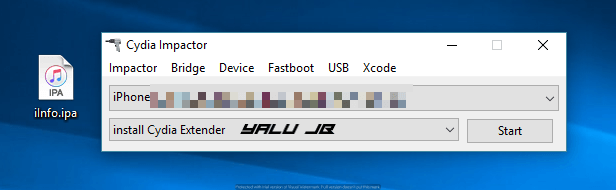
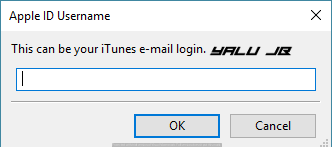
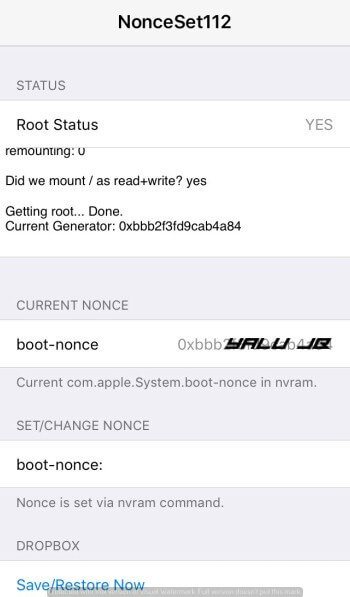


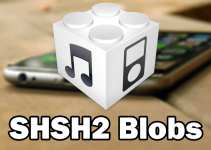
I CANT OPEN THE NONCSET1112 ON MY IOS 11.2 IPHONE 6+
It doesn’t work for that version.
hi, nounceset is crashed when i try to open the app on my iphone 5s with ios 11.2.6
dn i downgrade with the old method?
or what we can do do?
It doesn’t work on iOS 11.2.6.
on wich ios it is working???
Only up till iOS 11.1.2.
I have an iPhone 7 plus on iOS 10.3.1. Can i update it to ios 11.0.3 somehow?
I have all shsh2 blobs saved from ios 10.3.1 – 11.0.3 and 11.2-11.2.6.
Feel so bad that i missed 10.2 saving and also 11.1.2
Yes, you can do that.
Hii,
i am on ios 11.2.6 i want to downgrade to ios 10.2.1 i installed nonceset1112 but it opens and crashes everytime any solution.
You can downgrade from iOS 11.2.6.
how?
It will not work.
Does it set nonce for 11.0.3 because I have blobs saved only for that version
You need to set nonce on your current version using iOS 11.0.3 blob.
Can I restore to the same version (10.3.1 -> 10.3.1) on my iP SE ? Because I want a clean installation.
I have saved the noapnonce blobs with TSS Saver too from 10.3.1.
Not possible anymore.
Is it possible to downgrade from 11.1.2 to 10.3.3 with SHSH2 blobs with this noncesetter tools? device is iphone 6s. If the answer is no, so then why? Thank you.
No, because you need a signed SEP firmware for iOS 10.
So it means that our 10.3.3 blobs are now useless 🙁
or will there be any chance of getting a tool or something like that??Thanks.
No, those blobs are totally useless now. Only iOS 11 blobs are useful.
I have all my SHSH blobs for my iPhone x. Am I able to downgrade from 11.2 to 11.1.2 with this tool? If not, what suggestion do you have?
Not possible.
Can ios 11.2.1 use it?
No.
una pregunta como abro los shsh
So based on what it says in step 9, I can downgrade my 5s from 11.1.2 to 10.2, or 10.3.3 using OdysseusOTA?
You can do that with FutureRestore, not OdysseusOTA.
What about ios 11.2 version?
It will not get a jailbreak.
is there any chance to downgrade from ios 11 if i don’t have SHSH Blobs for 10.3.3?
No, there’s absolutely no chance without SHSH blobs.
thank you!