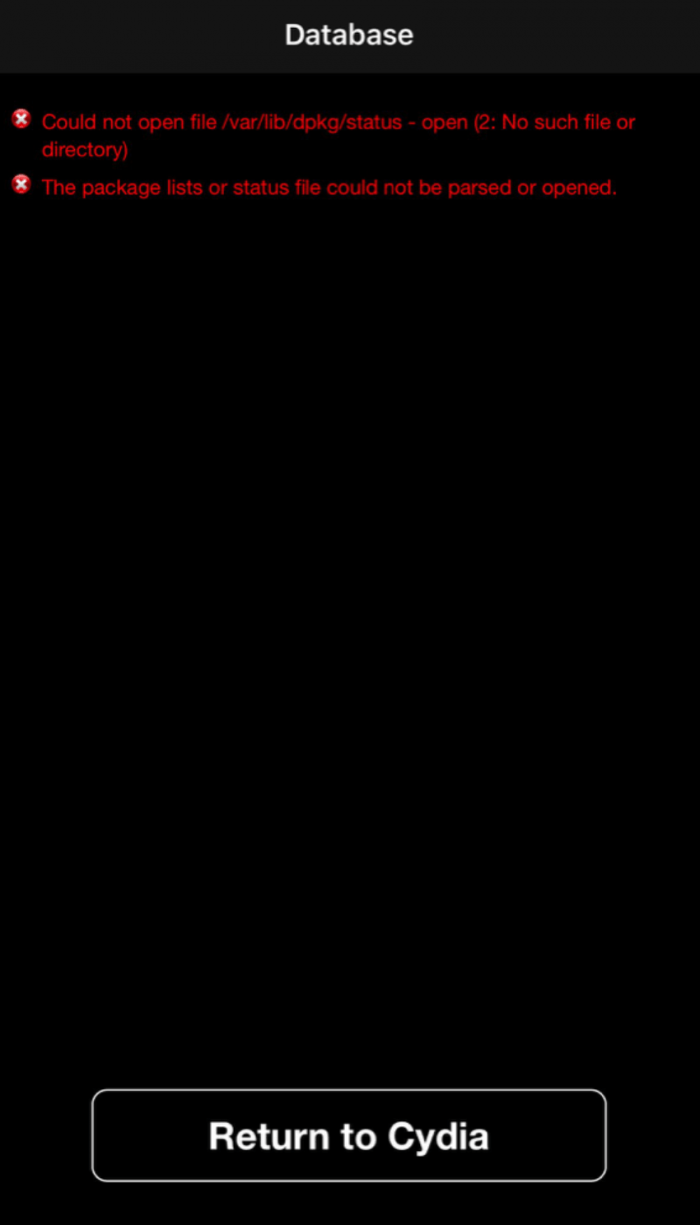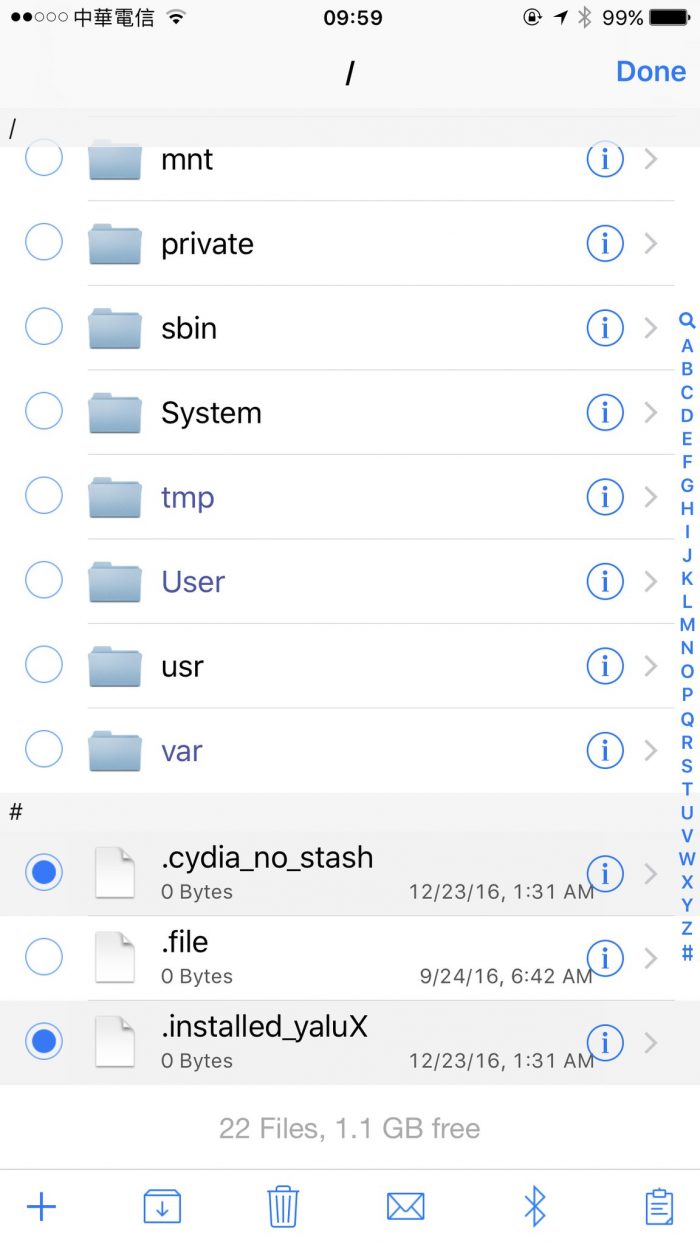“Could not open file” Cydia error has been plaguing many users on iOS 10 lately. Even after repeated warnings, some users went ahead and used “Erase All Content & Settings” function. This causes Cydia to break.
Yalu is a stable jailbreak tool and doesn’t break your iOS firmware after performing the jailbreak. However, when you re-jailbreak with Yalu after using the erase function, Cydia throws this error at you.
Here are the errors Cydia shows –
- Could not open file /var/lib/dpkg/status – open (2: No such file or directory)
- The package lists or status file could not be parsed or opened.
We can easily fix this error by force installing Cydia installer.
How to Fix “Could not open file /var/lib/dpkg/status” and “The package lists or status file could not be parsed or opened” Cydia Error on iOS 10
Step 1 SSH into your device with Putty or Cyberduck SSH clients. If you have iFile installed on your device already, you can use it right away.
Step 2 Delete these files in the root “/” folder – .cydia_no_stash and .installed_yaluX. Make sure hidden files are displayed in iFile as these 2 files are hidden.
If you connected via SSH, delete these files using the command –
rm /.cydia_no_stash && rm /.installed_yaluX
Step 3 Restart your iOS device.
Step 4 Re-jailbreak your device. If you don’t know how to do this, follow our tutorial here.
Step 5 Start Cydia. If it freezes, wait it out for a minutes. It should start normally.
Step 6 If it doesn’t start, reboot and re-jailbreak. Cydia will open normally now.
I hope you liked this tutorial. As always, don’t forget to thumbs up on Facebook and Twitter.