Another day, another tweak. This new tweak aims to bring some color to your Control Center. Download ColorMyCCModules Cydia tweak for your Apple device below.
Table of Contents
How ColorMyCCModules works
Control Center is undoubtedly the most used component of the iOS operating system.
Though the stock iPhone firmware allows users to add or remove modules, in-depth customization is still missing. This is where this new tweak comes in.
ColorMyCCModules Cydia tweak allows you to add colors to the stock iOS 11 Control Center. It is developed by veteran developer Jason Hayslip.
Here’s how this tweak looks like in action. I colored my Control Center bright red just for demonstration purposes.
Apart from adding colors, you can also make all modules transparent as shown below.
You can change or adjust the color of the modules from its Settings. Once you install it, you must manually enable the tweak.
To select a color, tap “Choose CC Module color” and use the color wheel. I recommend using a light color or going for the inconspicuous transparent look.
A dark or bright color will make the Control Center look too gaudy, which will ruin the aesthetic of your device.
Download ColorMyCCModules Cydia tweak
If you get bored of stock the iOS firmware, this tweak will spark some life into the stock Control Center. Recommended.
The only thing I don’t like is that any customization you apply will get applied to the entire Control Center.
Though this tweak works exactly as described, the ability to add colors to individual modules would’ve been good.
ColorMyCCModules is available for download on BigBoss Cydia repo for free. It is compatible with iOS 11.
Known issues
- If you respring just once, changes will not reflect back properly in your Control Center. Therefore, don’t forget to respring twice after applying changes.
For more Cydia news and releases, follow us on Twitter and Facebook.
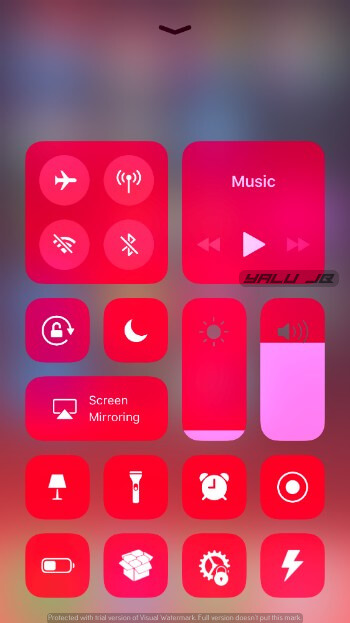
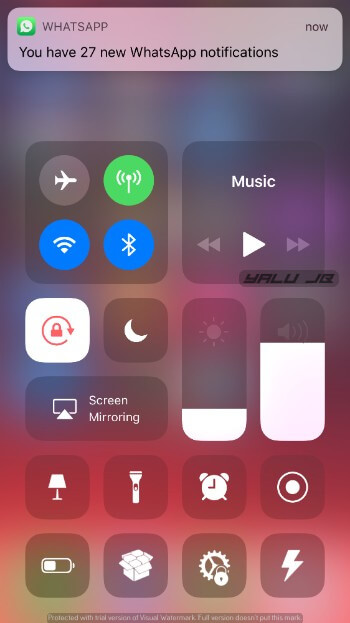
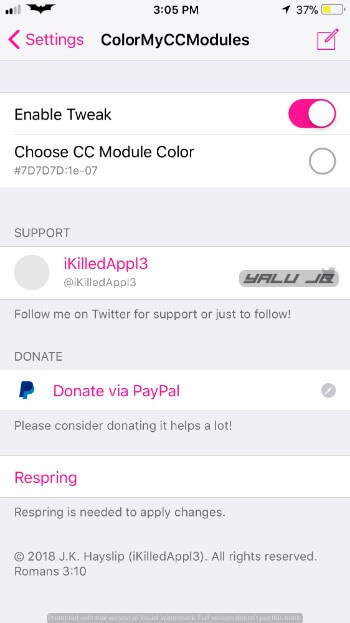
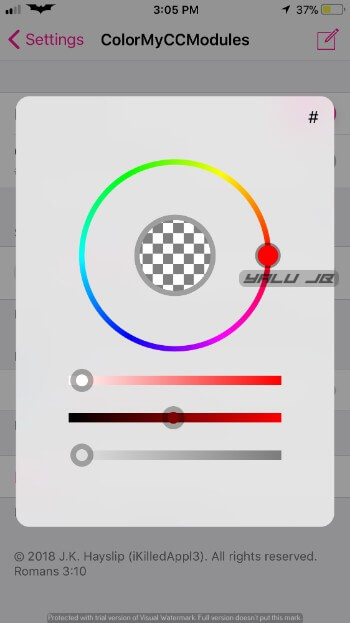



Hello, I can’t seem to get the preference pane in my settings, please HELP!!!!!
Reinstall PreferenceLoader.