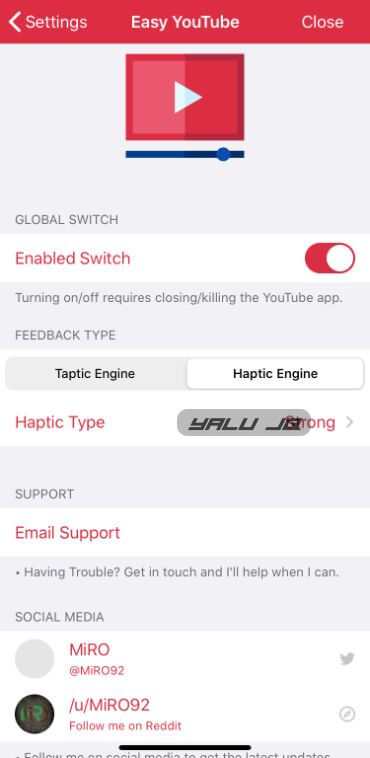Another day, another tweak. Easy Youtube adds VLC-style gestures to the YouTube app. Here’s how you can install it on your iPhone or iPad.
Table of Contents
How Easy YouTube works
The stock YouTube app comes with in-built gestures to swipe and double-tap gestures. But, none of those gestures allow you to adjust the volume or brightness while playing the video.
You have to fall back to using the volume buttons or the Control Center to adjust them. Luckily, there’s an easy-to-use tweak here to rescue you.
Easy YouTube brings VLC gestures to the stock YouTube app. It is developed by the veteran tweak developer miro92.
It adds the following swipe gestures to the stock YouTube application:
Adjust Brightness
- Swipe left-to-right on the top half of the screen to increase brightness.
- Swipe right-to-left on the top half of the screen to decrease brightness.
 Adjust Volume
Adjust Volume
- Swipe left-to-right on the bottom half of the screen to increase volume.
- Swipe right-to-left on the bottom half of the screen to decrease volume.
How to customize Gesture behavior
The preferences section of this tweak can be found in the Settings app. Make sure the “Enabled Switch” option is turned on. The global switch is responsible for enabling gestures inside the YouTube app for iOS.
This tweak doesn’t come with customizations or modifications for gestures. However, it does allow you to the gesture feedback type using the following options:
- Taptic Engine: Selects the type of taptic feedback. You can set it to none, light, medium, heavy, soft, or rigid.
- Haptic Engine: Selects the type of haptic feedback. You can set it to none, light, medium, or strong.
Once you have made the desired changes, simply close and restart the YouTube application.
Download Easy YouTube Cydia tweak
Easy YouTube brings two very useful gestures to YouTube. If you are a YouTube aficionado, this tweak is a must-have. Highly recommended!
The only issue we could find was that gesture sensitivity is a bit too high in the current version. Dragging your finger slightly can set the volume or brightness to 100%. A sensitivity controller will be a welcome addition to this already amazing tweak.
We suggest using this tweak in conjunction with another tweak like YouTube Reborn and YTHDUnlocker if you are looking to round out your video watching experience.
As of the time of publishing, the latest version of this tweak is v1.1. This version fixes the overriding of certain native gestures in the previous version.
Easy YouTube is available for download on https://miro92.com/repo. It is compatible with iOS 13.
 Adjust Volume
Adjust Volume