A Chinese team has come out of nowhere and released a jailbreak for iOS 11.2.6 and below. Download Xiaolian jailbreak for your iPhone, iPad, and iPod below.
Table of Contents
What is Xiaolian?
Xiaolian is a jailbreak tool for 64-bit Apple devices on iOS 11.0-11.2.6 firmware. It is developed by the Xiaolian Developer Team, a group of five developers from Hong Kong.
This tool is based on Ian Beer’s multi_path exploit and, hence, requires a paid developer account.
Surprisingly, it also comes with full Substrate (Substitute alternative) and Cydia support. Moreover, it has its own “helper” app called Xiaolian Helper, which a lot of Chinese teams are known to include in their tools.
Here’s a video demonstration of this tool.
Xiaolian jailbreak released for iOS 11.2-11.2.6 firmware. #RETWEET for visibility, pic.twitter.com/9CWQjbFQUd
— Yalu Jailbreak (@Yalujb) June 25, 2018
According to Macs of Auxilium Development Team, the average user should stay away from this tool until the dust settles.
The developer also remarked that it contains a few suspect files and uses an older version of Mobile Substrate.
Coolstar is still working on an Electra jailbreak port for iOS 11.3.1, which will go public very soon. Therefore, I definitely recommend waiting for that.
However, if you still want to give it a whirl, please make sure that you do so on a spare device.
Compatibility
Here’s the complete list of all versions that are compatible with this tool. Any version above the following versions will not work.
- 11.0
- 11.0.1
- 11.0.2
- 11.0.3
- 11.1
- 11.1.1
- 11.1.2
- 11.2
- 11.2.1
- 11.2.2
- 11.2.5
- 11.2.6
Although this tool fully supports iOS 11.0-11.1.2, you should not rely on it to jailbreak those versions.
Electra jailbreak is already compatible with iOS 11.0-11.1.2 and requires no developer account.
Download Xiaolian jailbreak
Changelog
- June 25 – Version 1.0.1 adds the missing logo.
- June 24 – Substitute, Sandbox patch, and AMFID patch are now functional.
Requirements
- A 64-bit iPhone, iPad, or iPod touch
- iOS 11.2-11.2.6 firmware
- Cydia Impactor
- A $99 developer account
How to jailbreak iOS 11.2-11.2.6
Step 1 Download Cydia Impactor using the link above and launch it.
Step 2 Download the IPA file using the link above and drag it over to Cydia Impactor’s window.
Step 3 Impactor will now prompt you to enter your Apple ID credentials. Enter your username (email) and password in the appropriate fields.
Step 4 Wait for it to authenticate your details and the installation to begin.
Step 5 Once the installation is complete, the jailbreak will appear on your home screen. If you are unable to find it, you may find it on the very last page of the home screen.
Step 6 Launch the Xiaolian jailbreak app and run it.
Step 7 Launch Cydia and download the latest package updates from the default repository or source of the Xiaolian Developer Team.
Xiaolian jailbreak successfully running Cydia on a test device. #jailbreak #test pic.twitter.com/iCY1G1Y02r
— Yalu Jailbreak (@Yalujb) June 25, 2018
Frequently Asked Questions
Q. Is a developer account mandatory?
A. Yes, you must have a paid developer account that costs $99 before you install this tool on your device.
This limitation exists due to the nature of Ian Beer’s exploit, the jailbreak tool itself is available for free.
Q. Should I wait for Electra or use Xiaolian?
A. You must wait for Electra jailbreak if you are on iOS 11.3.1 or below. Xiaolian is useful only for developers or power users who own multiple spare devices on the target firmware.
Q. Can I remove the default repository via SSH?
A. According to the developers, the user will not be able to download the core package updates if they remove their default Cydia source
Q. Will this tool ever use the empty_list exploit?
A. Ian Beer’s empty_list exploit has a 30% success rate whereas the success rate of multi_path exploit is much higher.
However, its only downside is its reliance on a paid developer certificate, which not a lot of users own.
The developers hope a signing service will sign their IPA file and distribute it for free.
Q. Will this tool work with iOS 11.3-11.3.1?
A. Xiaolian Developer Team is working on a port for iOS 11.3.x firmware. However, their root filesystem remount bypass is incompatible with some devices right now.
Once the team solves this problem, compatibility will be extended for newer versions as well.
Q. Does it comes with an “APFS snapshot restore” option?
A. APFS (Apple Filesystem) renders the remount bypass remount bypass unusable after a restore. With that being said, the team might release a basic un-jailbreak tool somewhere down the line.
Q. Does it support Electra jailbreak’s patches?
A. The developers utilize Electra’s binaries in their tools so your device will not require updates.
If you are still unsure about anything, just drop a comment below.
Check out our Facebook and Twitter pages for more jailbreak scene updates.
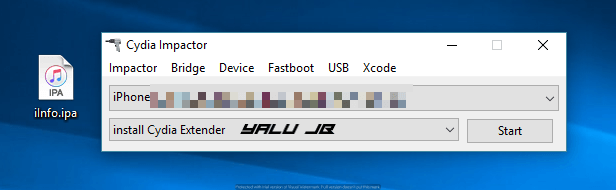
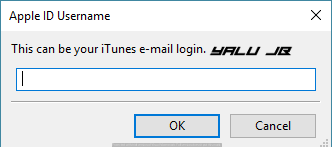



how about the data safe of this jailbreak, it mean is it vulnerable to hack someone into my system…
is there anytime soon can we except the coolstar jailbreak,
and finally is is thered jailbreak or unthered jailbreak,,,
It is semi-untethered and you should stay away from it. This is only for testing purposes.