Despite my warning, a lot of users installed the leaked IPA file of Electra on their main devices. Here’s how you can completely wipe that file off of your device.
Table of Contents
What is DeleteElectraRC?
DeleteElectraRC is an uninstaller developed specifically for users who are using the leaked version of Electra RC1. It is developed by killy.
For the who don’t know, Coolstar is all set to implement a DRM system in the upcoming RC4 version of Electra. It will block users who are currently using the leaked RC1.x IPA file from updating.
While it’s not necessary to remove it, it’s something I would recommend doing as soon as possible.
If Cydia is working fine on your device, you can keep using it. However, if you like to prepare your device for the upcoming version, download DeleteElectraRC.
Download DeleteElectraRC
- version 3 (ZIP package)
Requirements
- iPhone, iPad, or iPod touch
- A computer running Windows
- Wifi connection
How to use DeleteElectraRC to wipe RC1.x
Step 1 Download the ZIP package using the link above.
Step 2 Extract its contents using 7Zip or the builtin zip manager of Windows 10.
Step 3 Install FilzaEscaped file manager on your Apple device and delete the following files from the root (/) folder.
- .bootstrapped_electra
- .cydia_no_stash
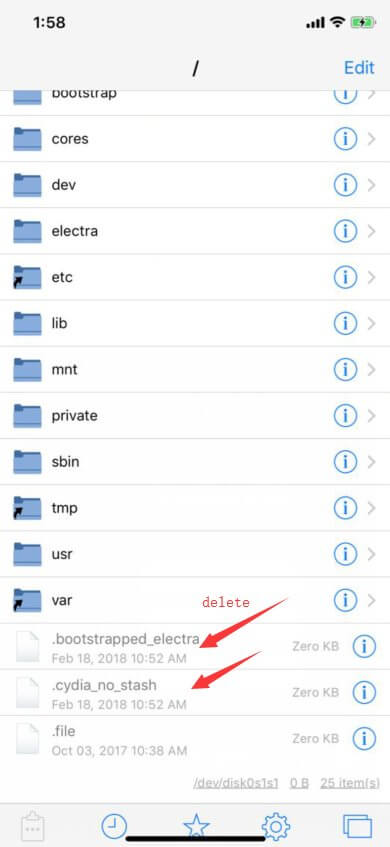
Step 3 Double-click DeleteElectraRC2.0.exe file to launch the tool. If your antivirus software displays a warning, you can safely ignore it. It’s a false positive.
Step 4 This tool comes with own version of WinSCP and connects to your device automatically. You simply need to change the default IP address and port values present in the tool.
- IP: Your Wifi IP address (access this IP address from Settings > Wi-Fi)
- Port: 2222
- UN: root
- PW: alpine
Step 5 Once all the values are in place, press Start. It will now begin the cleanup process and wipe Electra RC1 from your device.
Step 6 (Optional) If Cydia is still present on your device, you can remove it manually via Filza. Navigate to /Applications and delete Cydia.app and jjjj.app.
Step 7 Install the iTerminal app from the App Store.
Step 8 Connect to your device using the following details.
Step 9 Once you are in the Terminal, execute the following command.
uicache
The uninstallation process is a bit iffy so post your comments below if you run into a problem.
For more jailbreak tutorials and guides, follow us on Facebook and Twitter.
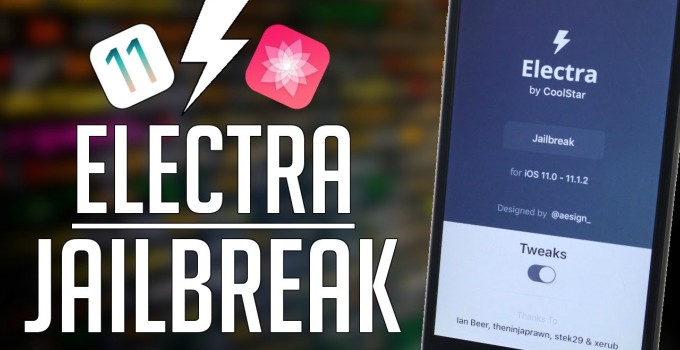
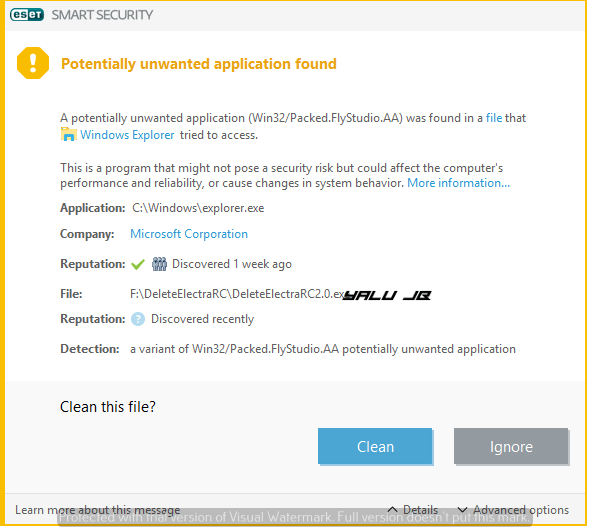
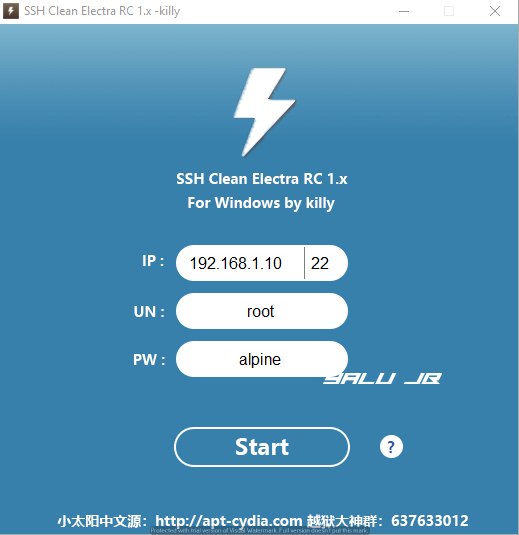
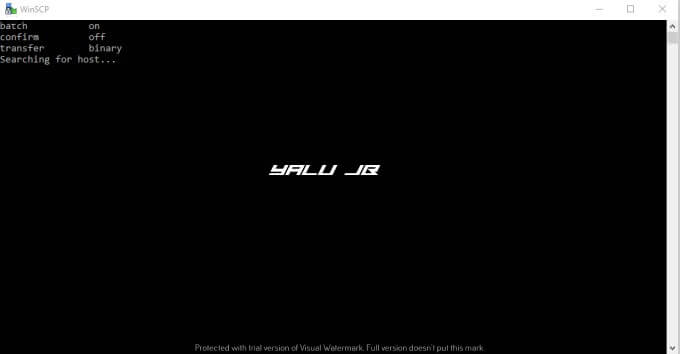
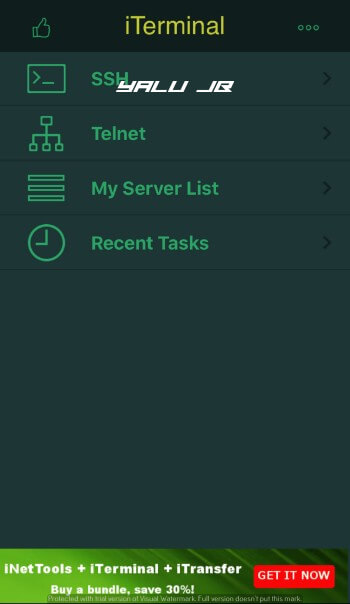
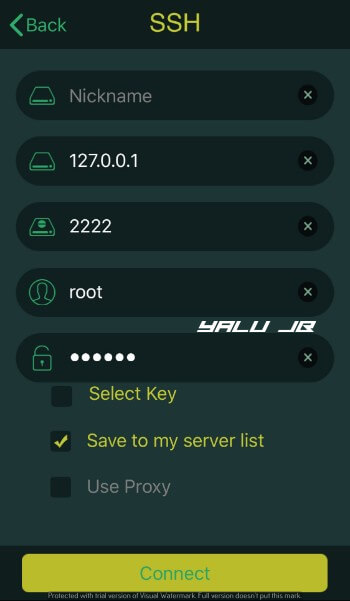
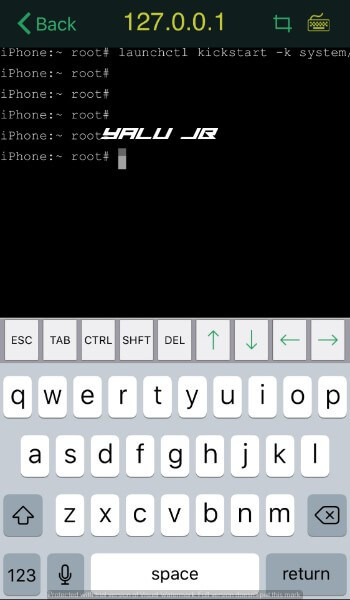


![h3lix Jailbreak updated for iOS 10.3.4 [DOWNLOAD] h3lix Jailbreak updated for iOS 10.3.4 [DOWNLOAD]](https://cdn.yalujailbreak.net/wp-content/uploads/2017/12/h3lix-1-211x150.png)
I downloaded the V3, deleted the files on Filza Escaped, then I opened the KillyClean2.0.exe, set my ip adress and tried to connect and it said “No session”
Please help me, because now when I click to jailbreak on electra it says Error ToPanga, and it was working before
Try the NoMoreElectra IPA from this link and run it – https://drive .google .com/open?id=1sWUGDFesDWlsTvdk8PpOHRaxnpJ5uXSr
When I enter the data into the application I receive a text message : error failed to connect
this problem in iterminal app can you solve this problem plz
thank you
Are you using 127.0.0.1 to connect?
my phone after deleting the 2 files, remains still on the apple, but if I connect it to the computer is also recognized by cydia impactor
Which files are you talking about? Impactor will always recognize any device regardless of its jailbreak status.
I deleted the files and my phone hangs at the apple
Sorry, that means your device is in a bootloop
Best thing to do is to boot into restore mode and reset your phone
Why do you mean “as soon as possible”, does it mean that this tool won’t work in the near future ?
It will lead to issues with the upcoming RC as Coolstar will add a DRM. The final version of Electra will not have a DRM.
The downloadable Zip contains VIRUS….BEWARE
I’ve already mentioned that above. I talked to the developer about it, it’s a false positive.
Let everyone know that Coolstarorg deleted their Twitter account. I wonder what this could mean for the final product. Could it be stopped?
No, he’s just taking a break and will be back soon.
Hello. you can show how to uninstall to.panga if it pleases. thank you
You can use the search function for that. There’s already a tutorial on that.
yes but you put on Twitter a way to do it and you even communicate with @ k1ll0y who is the developer of this process
“Despite my warning, a lot of users installed the leaked IPA file of Electra on their main devices”….
You posted a working link from that leaked ipa as well …..
Why all this drama as you fuel it?
=> Let’s wait and see if remark makes it to the board ?
I warned them not to use it on their “main devices”. I told everyone to try it on their test/burner devices if you read the post. All I did was post a link that someone else posted on Twitter and linked to it, which I have since removed on Coolstar’s request.
I believe the developers leaked it themselves since they are yet to name names. They should remember handing out IPA on Twitter will inevitably lead to a leak.