Today we told you about the iOS hacker Tihmstar who announced his plan to release a new downgrade tool called Prometheus. This nifty tool allows you to downgrade or upgrade to unsigned iOS firmware thus allowing your device to have a jailbreak-able iOS version instead of a non jailbreak-able one.
Tihmstar also created a tool called tsschecker offering the possibility of saving .shsh2 blobs. This will be necessary for the downgrade or upgrade of the iOS with Prometheus. The SHSH2 blobs are small “chunks” of data that Apple uses in its program Apple Digital Signature. This data allows Apple to identify the real version of iOS firmware.
However, the method of Tihmstar is not simple, at least for now. For a novice user, recovery of SHSH2 blobs can prove to be a real headache. Thanks to iOS developer 1Conan, we now have an online tool called TSS Saver which allows you to save .shsh2 blobs automatically and is therefore much easier to use for newbies.
Table of Contents
How to find ECID number of your device
- Connect your iOS device to your computer.
- Open iTunes and select your device in iTunes.
- In the summary section, you will find a space where serial number of your device is indicated.
- Click 2 times on the serial number to show the ECID
- Right-click on the ECID number and copy it
Note – If and only if your ECID has no letter and contains only numbers, visit this site to convert your ECID number to hexadecimal. Copy the hexadecimal result as you will need it for the rest of the tutorial.
Method #1 How to Save iOS 10.2 SHSH2 blobs with TSS Saver
The use of TSS Saver is simpler because the whole process is carried out on a website.
- Find your ECID using the tutorial given above.
- Visit the TSS Saver website and specify the ECID and model of your device and press “Submit”.
- You will now be redirected to the result page where you will find the link to download your SHSH2 blobs in a ZIP archive.
- In case you lose your SHSH2 ZIP file, you can re-download your SHSH2 blobs for free on the same site by indicating ECID of your device.
Method #2 How to Save iOS 10.2 shsh2 blobs with TSSChecker
Step 1 Before you begin with this method, visit GitHub repo of tihmstar and Download tsschecker which is available for Mac, Windows and Linux.
Step 2 Unzip the downloaded tsschecker file on your desktop to a folder named TSS Checker for convenience.
Step 3 Open a text editor such as TextEdit/Gedit and name the file “tsschecker”. Connect your iPhone or iPad to your computer.
Step 4 Start iTunes and go to the device page to find the ECID number and model of your device (click on the “Serial Number” field)
Step 5 Copy the two paragraphs in your text editor (eg ECID “1234A5678dB123” and “iPhone7,2” model)
Step 6 Then copy/paste the lines below into the text file –
/Users/USERNAME/Desktop/TSS/tsschecker -d MODEL -e ECID -i 10.2 -s
/Users/USERNAME/Desktop/TSS/tsschecker -d MODEL -e ECID -i 10.1.1 –buildid 14B150 -s
/Users/USERNAME/Desktop/TSS/tsschecker -d MODEL -e ECID -i 10.1.1 –buildid 14B100 -s
/Users/USERNAME/Desktop/TSS/tsschecker -d MODEL -e ECID -i 10.1 -s
Step 7 You must replace in all four lines
- the word USERNAME by the username of your computer session
- the word MODEL with the model of your device (in our example it will be iPhone7,2)
- the word ECID by the ECID number of your device (“1234A5678dB123” in our example)
Step 8 Save this text file in the TSS Checker folder you created on your desktop at the beginning of the tutorial.
Step 9 Once everything is ready, open a Terminal. Run the following command –
chmod +x ~/Desktop/TSS/tsschecker
Step 10 Your text file named tsschecker should now become executable.
Step 11 Copy each line of the text document in Terminal, pressing the Enter key after each line to save the .SHSH2 blobs of your device. You will get something like this.
After following these steps you will have files saved in shsh2 format. This is one of the blobs (digital certificates for the iOS 10.2, iOS 10.1.1 and iOS 10.1 operating systems). Make sure you verify your saved SHSH2 blobs just to be sure.
We hope that this tutorial has been useful for you. Do not hesitate to share your experience in the comments and/or any questions or problems that you may have.
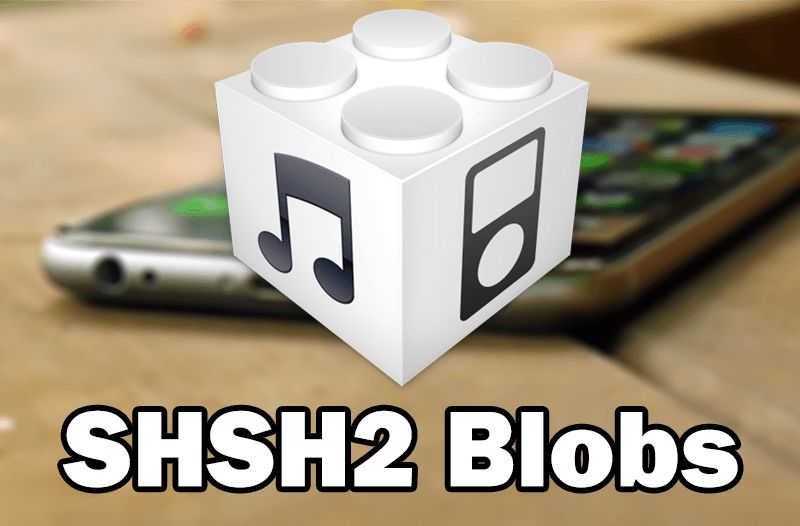
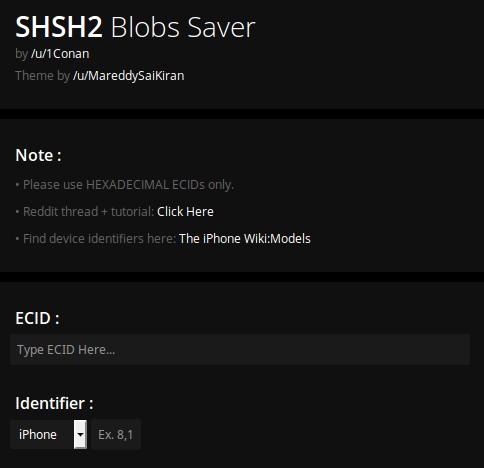
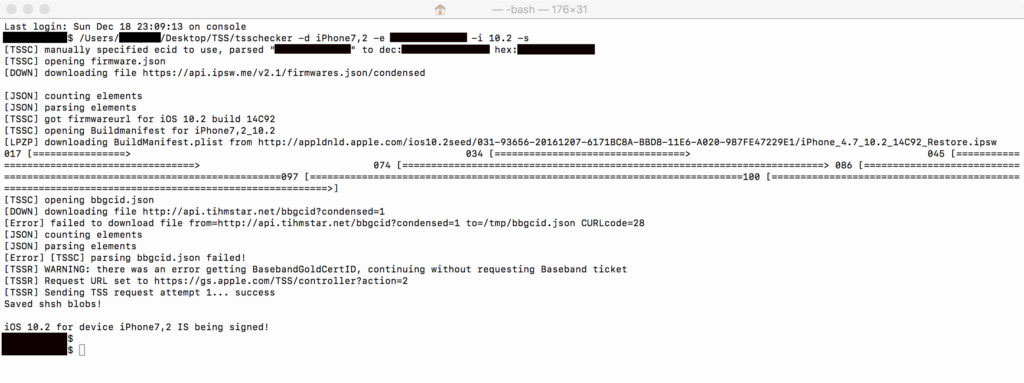
![How to Downgrade iOS 11.1.2 to 10.3.3 firmware [A7 Devices] How to Downgrade iOS 11.1.2 to 10.3.3 firmware [A7 Devices]](https://cdn.yalujailbreak.net/wp-content/uploads/2017/03/image-2017-03-27-2-211x150.jpg)

![How to Use Prometheus to Upgrade/Downgrade iOS 9/10 [MAC] How to Use Prometheus to Upgrade/Downgrade iOS 9/10 [MAC]](https://cdn.yalujailbreak.net/wp-content/uploads/2017/03/ios-downgrade-min-211x150.jpg)