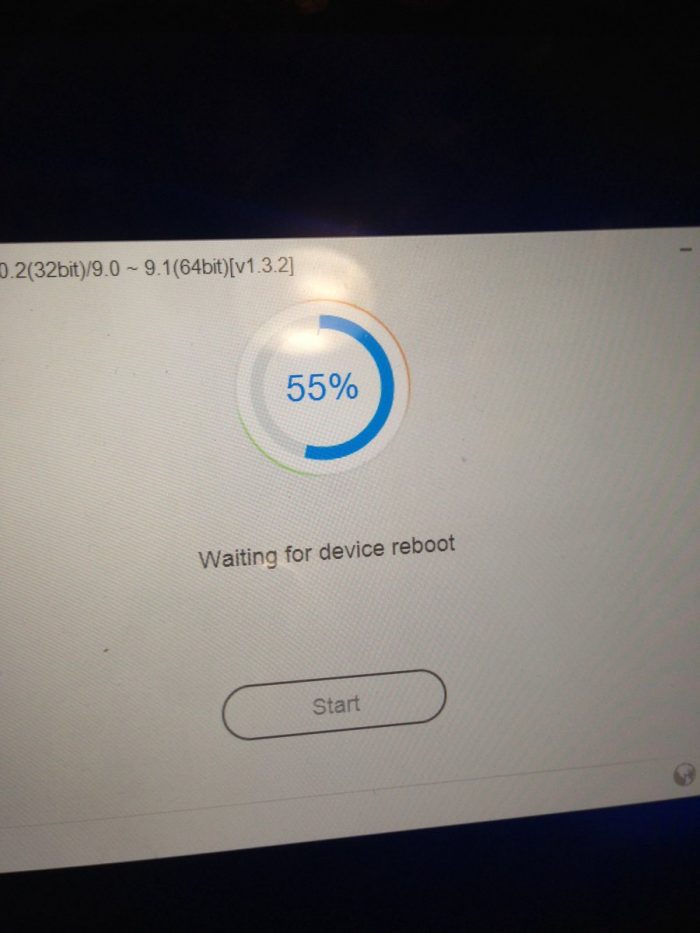Today we have some good news for iOS 9.3.5 users. Hacker Trevor Schmitt is working on a brand new downgrade tool for iOS 9.3.5. Let’s find out more about it.
- Update (April 2) – iDeviceReRestore downgrade tool has been released. You can download it from here.
Here’s the official confirmation by another hacker working on the project.
9.3.4 here we come! pic.twitter.com/0Fb3RO0iEe
— alitek12 (@alitek123) March 10, 2017
As many 32-bit devices did not get the iOS 10 update, 9.3.5 is the latest firmware these devices must use. iOS 9.3.5 is unjailbreakable at the moment and if you can get to a previous version, you can then use Home Depot iOS 9 jailbreak tool.
Table of Contents
Requirements
- SHSH blobs saved for your target firmware.
- A 32-bit iOS device (64-bit devices will NOT be compatible).
- A computer
- A USB cable
How this Restore Tool works
This tool will downgrade iOS 9.3.5 to older iOS 9 firmware without jailbreak. It is compatible with 32-bit devices only. To do so, you must possess the blobs for the firmware version you want to downgrade to.
- If you are on iOS 9.3.5, you can downgrade to jailbreakable firmwares – iOS 9.0.2, 9.2, 9.3 and 9.3.4.
- If you are on an older firmware, you can upgrade to iOS 9.3.5, downgrade it to 9.3.4 and jailbreak. iOS 9.3.5 is still being signed by Apple for older 32-bit devices.
- If your jailbreak is acting up, restore to iOS 9.3.5, go back to iOS 9.3.4 and then jailbreak your device.
- You can also use this tool in conjunction with tools such as Odysseus and OdysseusOTA. With this method, you can move to pretty much any firmware you want to given you have SHSH blobs for it.
- This tool will only support iOS 9.3.5 firmware and will be useless if you are on iOS 10. As some devices didn’t receive the iOS 10 update, you can always use this tool to get to any previous firmware.
Here are a few examples that will help you better understand this tool.
- Downgrade iPad Mini running 9.3.5 to 9.3.4 and jailbreak using Home Depot.
- Downgrade iPhone 5 running 9.3.5 to 9.0.2 and jailbreak with Pangu9.
- Upgrade iPad 3 running 9.2 to 9.3.5, then downgrade to 9.3.4 and jailbreak using Home Depot.
- Upgrade iPad Mini stuck on an unjailbreakable firmware to 9.3.5, then downgrade to 9.3.2 and jailbreak with Home Depot. Once you are done with the jailbreak, you can also use Odysseus utility to downgrade to a lower firmware (iOS 7.1.2) provided you have SHSH blobs for it.
ETA WEN?
This downgrade tool is still under development. Specific details regarding its functionality can’t be determined as of now.
One of its developers went so far as to say this tool might not even require SHSH blobs. Here’s a screenshot of this tool in action.
- If you saved your SHSH blobs, be sure to verify them before using this software.
- If you don’t have SHSH blobs, you will be able to use Fried Apple Team’s 9.3.5 jailbreak tool that will be showcased at Black Hat Asia 2017.
I am very excited about it as I have an iPad Mini lying around. Hopefully, this tool will be rolled out in just a few days.
Until then, stay tuned and don’t forget to follow us on Facebook and Twitter.