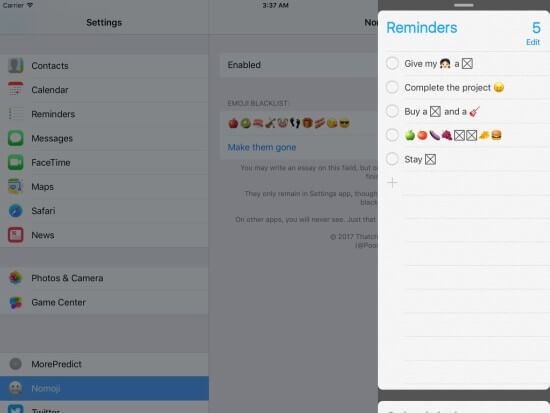Another day, another tweak. This tweak aims to help you get rid of cancerous emojis on your iOS device. Let’s find out how it works.
Table of Contents
How Nomoji Works
Admit it, we all have that one friend that likes to inundate his texts with emojis essentially obfuscating the entire message. This is where this new Cydia tweak comes in.
Nomoji Cydia tweak filters all emojis that you don’t like. It is developed by eminent tweak developer PoomSmart.
Once you disable an emoji, it will stop showing up in entirety. When someone sends you a message containing an emoji that you have blacklisted, a “cross” icon will show up in its place.
Here’s how it looks like in action.
Once you install it, you can access its blacklist section in the Settings. You can add whatever you want to in there and it will then disappear.
It seems like there are new emoticons popping up every month and almost all of them are “politically correct” in nature. Therefore, it’s even more important for those of who are not a fan of political correctness.
Download Nomoji Tweak
If you ever get tired of seeing the same emojis over and over again or just plain dislike them, this tweak is a must-have. Recommended.
Nomoji is available for download on BigBoss Cydia repo for $0.99. It is compatible with iOS 6.0-10.2.
Here are some more jailbreak tweaks that you might want interesting –
- PremiumPlay – Enable AirPlay in Apps that Block it
- StatusCalendar – Display next Calendar Event in Status bar
- FlashBar – Flash icon in your Status Bar
For more releases and updates, follow us on Facebook and Twitter.