Now that you have jailbroken your device with Electra, it’s time to download tweaks and create that perfect setup. Here’s a list of 30 must-have Cydia tweaks that you should install on your iPhone, iPad, and iPod right now.
Before you move onto the list, check out the ranking criterion for ranking tweaks –
- Features
- Compatibility
- Support
- Price
Table of Contents
What are some must-have Cydia tweaks for iOS 11?
30. MusicBar
MusicBar adds a minimalistic music bar that adds the currently playing song under an app or dock.
You can activate it by pressing the volume up button and tap it again to make it disappear. Its only downside is that the pause button present in the bar doesn’t work.
If you are an audiophile or just want to listen to your music without interruptions, you would definitely want to install this tweak on your iPhone.
- Developer – Carlos Perez
- Repo – beta.cpdigitaldarkroom.com
- Price – Free
29. IGDarkMode
IGDarkMode (previously called Unlit) brings a dark mode for the Instagram app for iOS and makes it go “unlit”.
It looks perfect regardless of whether you use it on an OLED screen (iPhone X) or an LCD screen (iPhone 8 plus or below).
If you are a heavy smartphone user – the kind that often stays awake late at night – this tweak should be a part of your iOS 11 jailbreak setup.
- Developer – Chloe Kuznetsov
- Repo – Packix
- Price – Free
28. Facebook Dark Mode
Facebook Dark Mode adds a stunning dark mode theme to the Facebook app for iOS.
What sets it apart from other tweaks is its roster of multiple addon themes that let you tailor the dark mode to your liking.
If you tend to network with peers or check the latest memes out during the wee hours, this Facebook Dark Mode is an absolute must-have.
- Developer – FoxFort Mobile
- Repo – Packix
- Price – $1.50
27. Artsy
Artsy adds artwork to the now playing view in the Music app, Control Center, lock screen, and the Spotify app for iOS.
- Developer – Maxwell Dausch
- Repo – mdaus.ch/repo
- Price – Free
26. Jumper
Jumper lets you easily jump to an app straight from the lock screen. iOS 11 comes with two stock quick launch icons – camera and flashlight – that are not customizable.
These icons only waste that precious screen real estate considering you can access camera just by swiping left.
I would recommend installing Jumper if you would like to enable quick access for certain applications such as Snapchat and WhatsApp.
- Developer – Neo Ighodaro
- Repo – Packix
- Price – $1.99
25. tweakCompatible
tweakCompatible is a game-changing tweak that lets you check the compatibility status of a tweak on-the-fly. It relies on user reviews to ascertain the compatibility.
All you need to do is install its Debian package from BigBoss. Once you install it, it will let you know whether or not the tweak you want to install is compatible with your device.
- Developer – Jilppold
- Repo – BigBoss
- Price – Free
24. MitushaXI
MitushaXI adds a stunning Jell-O wave equalizer to the stock Music app just like the good old Winamp media player.
You can fully customize each and every aspect of the equalizer from its preferences.
MitsuhaXI 0.5 now supports iOS 11.3.1 with dynamic wave colors in all supported apps, stability improvements and better Artsy support (dev – @TheOminousness). #Cydia #tweak pic.twitter.com/nMXWFn4T4q
— Yalu Jailbreak (@Yalujb) July 7, 2018
The new version brings support for iOS 11.3.1 along with stability improvements and Artsy support. If you haven’t installed it on your iPhone or iPad yet, you are definitely missing out!
- Developer – c0ldra1n
- Repo – ominous.cf/repo
- Price – Free
23. DarkMessages
DarkMessages enables the dark theme in the stock Messages app. What’s more, it also works with QuickReply and changes the theme on-the-fly using Noctis or NightShift.
If you are an avid iMessage user, do yourself a favor and grab this tweak right now
- Developer – Sticktron
- Repo – BigBoss
- Price – Free
22. AudioRecorder 2
AudioRecorder 2 is the only and by far the best call recorder available for iOS right now.
It comes loaded with tons of activation gestures, sharing options, supports Telephony, FaceTime, WhatsApp, Messenger, other services and tons of other features.
It might be a bit expensive for some but definitely worth a try, if you want call recording functionality on your iPhone. Having personally used it, I can vouch for this tweak.
- Developer – Elias Limneos
- Repo – limneos.net/repo/
- Price – $3.99
21. Notchless
Notchless removes the notch from iPhone X’s display. It doesn’t come with any customization, it gets to work as soon as you install it on your iPhone X.
Although average users tend to love the all-new iPhone X notch, jailbreak enthusiasts hate it with a passion! If you loathe the notch too, give Notchless a whirl.
- Developer – SparkDev
- Repo – https://member.sparkservers.co.uk/repo
- Price – Members Plus subscription
20. Pikabu
Pikabu replaces the stock iOS volume HUD with a single volume bar in your status bar.
The developer offers two versions – Lite and Premium. The lite version with a minimalistic volume HUD in the notch or status bar.
The Premium version, on the other hand, gives you unlimited customization options and lets you place the HUD anywhere on the screen.
If you aren’t a big fan of the stock volume HUD that takes up the entire display, this tweak is a must-have.
- Developer – Jeffrey Chen
- Repo – https://pikabu.io
- Price – Freemium
19. Rocket For Instagram
Rocket for Instagram is a feature-rich enhancement suite for the Instagram iOS app. It lets you download photos and videos, repost posts of other users, save stories on camera roll and much more.
Check it out if you are an avid Instagram user and want to get more of the social media website.
- Developer – Majd Alfhaily
- Repo – https://apt.alfhaily.me
- Price – Free
18. SmartLPM
SmartLPM brings a smart low power mode to iOS. It automatically enables low power mode while your iPhone is locked and turns it off when you unlock it thus saving that precious battery life.
If you are always running out of juice and looking for a power outlet to charge your Apple device, this tweak will be right up your alley.
- Developer – Smokinl33t
- Repo – https://smokin1337.github.io
- Price – Free
17. Glacier
Glacier brings a sleek glassy and transparent look for the stock Control Center.
If you are looking to spark some life into your Control Center or just want to shake things up a little, try Glacier out now!
- Developer – Squ1dd13
- Repo – squ1dd13.tk/repo
- Price – Free
16. BlackOutCC
BlackOutCC, as its name suggests, blacks out the Control Center. In other words, it adds a true dark theme to the stock Control Center of iOS 11.
I would recommend installing BlackOutCC on your iPhone or iPad if you are already running a system-wide dark mode tweak and wish to take your dark mode setup to the next level.
- Developer – Smokinl33t
- Repo – https://smokin1337.github.io
- Price – Free
15. RealCC
RealCC lets you disable Bluetooth and WiFi right from the Control Center. This saves you the hassle of constantly going back to the Settings app and disabling WiFi and Bluetooth manually.
RealCC Cydia tweak
Posted by Yalu Jailbreak on Sunday, March 11, 2018
- Developer – Jake James
- Repo – jakeashacks.com/cydia
- Price – Free
14. Boxy 3
Boxy 3 lets you fully customize the stock icon layout of iOS.
It lets you customize how icons are arranged and spaced on the SpringBoard. Moreover, you can also create your own custom layouts or select any of the presets for a cool looking 3×3 or 4×4 layout.
If you are into setup creation and graphical enhancements, Boxy 3 will be perfect for you.
In fact, this tweak was updated just hours ago for iOS 11.2-11.3.1 so you can expect proper compatibility and stability with Electra1131.
- Developer – William Vabrinskas
- Repo – Packix
- Price – $1.99
13. InteliX
InteliX backports the grouped notification feature in iOS 12 to iOS 11 firmware. It is compatible with quite a few other notification tweaks and lets you customize the grouped notification style too.
For those of you who don’t have a spare device to install iOS 12 on, InteliX might just prove to be the tweak you are looking for.
- Developer – Andrew Wiik
- Repo – Packix
- Price – $1.99
12. BetterCCXI
BetterCCXI is a solid Control Center enhancement for Apple devices running iOS 11. It lets you customize the Music and Connectivity controls in a number of ways.
BetterCCXI is fully compatible with other Control Center jailbreak tweaks and works surprisingly well with BlackOutCC.
No matter which Control Center tweak you are using it right now, BetterCCXI is an absolute must-have.
- Developer – Andrew Wiik
- Repo – Packix
- Price – $1.00
11. Semperon
Semperon brings ports the stunning always-on display of Samsung Galaxy to the Apple iPhone X. It comes with an always-on clock interface for the lock screen and burn-in protection.
Remember, Semperon is not officially compatible with iOS 11.3.1 yet. However, if you have a spare device and are willing to use it as a lab rat, you can install it on your iPhone.
- Developer – Laughing Quoll
- Repo – Packix
- Price – $1.00
10. 0vigilate
0vigilate patches the legendary Palert Cydia tweak and makes it compatible with iOS 11 and above versions. For the uninitiated, Palert brings stunning Apple TV-inspired alerts to iOS.
If you are all about making your iPhone look nice, missing out on 0vigilate will be a cardinal sin.
- Developer – Auxilium Development Team
- Repo – https://repo.auxiliumdev.com
- Price – Free
9. BioProtect X
BioProtect X is by far the best security tweak developed for iOS 11.
It allows you to lock apps, photos, games, camera, and pretty much anything you can think of with Touch ID or a passcode. iPhone X users can make use of Face ID instead of relying on Touch ID.
Apart from its basic security features, it comes with loads upon loads of customization options.
Even though a lot of security tweaks have disappeared into depths of Cydia, BioProtect by Elias Limneos is still going strong and is considered a must-have tweak by many. For the best effect, use it alongside 0vigilate or Palert.
- Developer – Elias Limneos
- Repo – limneos.net/repo/
- Price – $2.99
8. Eclipse X (iOS 11)
Eclipse X brings a stunning system-wide dark mode to iOS 11.
It supports all stock apps (Messages, Stocks, Books, Safari, Podcasts, Phone, etc), user interface elements (status bar, lock screen, etc) and all third-party applications that you may install on your device.
Eclipse also has a nice collection of dark mode themes that you can enable to customize the overall aesthetic of your dark mode setup.
Its only downside is that it doesn’t apply the dark mode properly in some stock apps.
Heavy nighttime users should definitely take this tweak for a test drive. If you want to give Eclipse a miss, go for its competitor NoctisXI, which works equally well.
- Developer – Guillermo Morán
- Repo – Packix
- Price – $1.00
7. ShortLook
ShortLook brings a stunning new Notification interface for iOS 11 with tons of customization features. It displays your notifications when your screen is turned off.
It takes full advantage of iPhone X’s OLED display and displays your notifications with a pure black background. Older devices, too, can make use of this notification style with a blurred background.
ShortLook notification enhancement tweak to be released on July 7 (dev – @DynasticDevelop) . #Cydia #tweak pic.twitter.com/aIBsOclgLj
— Yalu Jailbreak (@Yalujb) July 6, 2018
ShortLook doesn’t just make your notifications look cool, it also manages them intelligently on-the-fly.
If you receive multiple notifications from a single app, it automatically coalesces them together with badge indicator and other effects.
Though a bit on the expensive side, ShortLook does have a premium feel to it. Be sure to get it if you have some spare cash lying around.
- Developer – Dynastic Development
- Repo – https://repo.dynastic.co
- Price – $3.99
6. Nine
Nine ports the good old iOS 9 Notification Center to devices running iOS 11 firmware.
Not only does it modify the Notification Center, but it also gives you an ample amount of customization options to take your setup to the next level. Nine also backports the notification banners present in iPhone X to older models.
The upcoming version of this tweak will also feature a widget view, grouped notification support, and much more.
Nine is a tweak that has a premium feel to it while still being free at the same time. If you are using Electra jailbreak, this tweak is simply unmissable.
- Developer – Jake (the casle)
- Repo – BigBoss
- Price – Free
5. LittleX
LittleX backports iPhone X features and gestures to non-iPhone X devices.
Everything from the quick launch icons to app-close gestures will now be a part of your iPhone 8 or older device.
iPhone X gestures on older devices. #RETWEET for download links. pic.twitter.com/PYwxRqamOU
— Yalu Jailbreak (@Yalujb) January 15, 2018
If you don’t own an iPhone X or will likely upgrade sometime during this year, this tweak will keep your technology taste buds wet in the meantime.
Alternatively, you can simply install FluidEnabler or Fluidity tweak to get iPhone X features on your older model.
- Developer – Andrew Wiik
- Repo – Packix
- Price – Free
4. iCleaner Pro
iCleaner Pro is a legendary jailbreak tweak and has been around for a long time.
For those who don’t know, it helps you perform maintenance, cleans up cache files, etc. In other words, it’s the iOS alternative to the CCleaner cleanup utility for Windows.
If you have a jailbreak, you’ve got to install iCleaner Pro – plain and simple.
- Developer – Ivano Bilenchi
- Repo – https://ib-soft.net/cydia/beta
- Price – Free
3. Xen HTML
Xen HTML brings unified HTML rendering support to iOS, thus allowing you to install and run amazing HTML-based widgets.
It lets you theme your lock screen and home screen with its wide selection of widgets.
Xen HTML was a paid tweak and rightfully so considering the amount of work that went into it. However, it went free this year as its developer decided to finally quit jailbreak tweak development.
Ever since it the developer made it free, it experienced a resurgence in popularity and a lot of third-party widgets have been released since then.
The time is ripe for you to pounce on the opportunity and give your device a makeover with this free tweak.
- Developer – Matt Clarke
- Repo – https://xenpublic.incendo.ws (widgets are available at http://evelyn-ynam.yourepo.com/ and Packix sources)
- Price – Free
2. PokeCall
PokeCall turns you into a Pokémon trainer and lets you duel it out with your callers.
It comes loaded with over 150 different Pokémon characters, each of which can easily be assigned to any contact.
PokeCall – Answer calls like a Pokemon master [Demonstration]
PokeCall – Answer calls like a Pokemon master [Demonstration]
Posted by Yalu Jailbreak on Tuesday, June 26, 2018
When the developer first demonstrated this tweak, it took everyone in the jailbreak community by storm and rightfully so. It’s easily one of the best tweaks released by a tweak developer this year.
Clearly, the developer has put a lot of thought and effort into this tweak and this is what makes it one of the best tweaks of 2018.
- Developer – Frozen Penguin
- Repo – Packix
- Price – $2.00
1. Anemone
Anemone is by far the best theming engine ever developed for iOS.
What makes Anemone the numero uno tweak of 2018 is its support and developer team. It has been around since iOS 7 days and continues to be updated for iOS 11 and above versions.
Let us tell you a secret, Anemone is the jailbreak tweak people use to create stunning setups like the one given below.
A lot of Apple device owners still jailbreak their device to theme it. You are definitely missing out on a lot of good stuff if you Anemone isn’t a part of your jailbreak setup.
- Developer – Anemone Team
- Repo – BigBoss
- Price – $2.00
Did we miss out some of your favorite Cydia tweaks?
The above list features the best jailbreak tweaks currently available for iOS 11. But, if you think we missed out on some amazing tweaks, please let us know in the comments below.
We will add your favorite tweaks to expand and make the list even better than it already is.
For those of you who still haven’t jailbroken their Apple device, check this tutorial out.
So what are you waiting for? Fire up Cydia and get downloading!
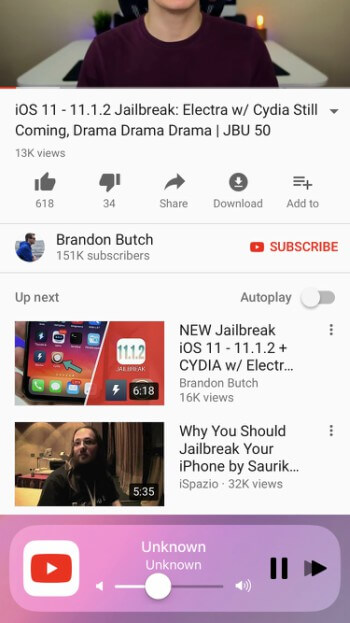
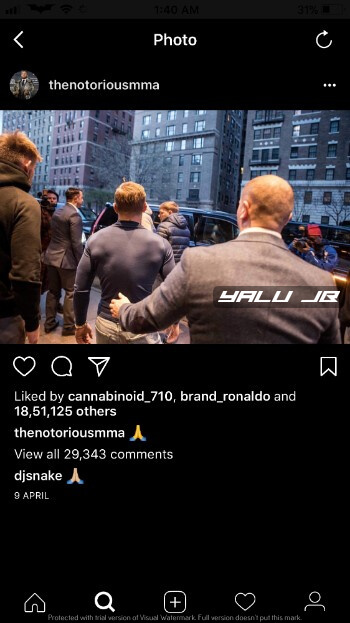
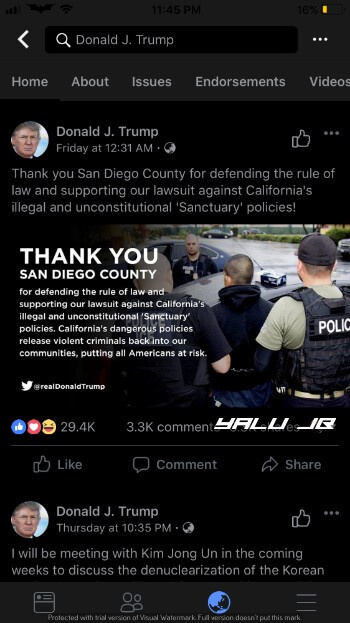
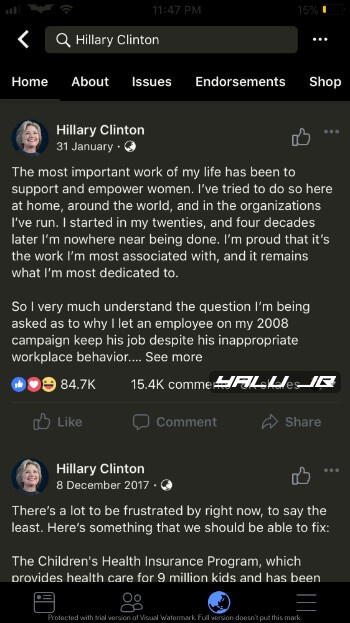



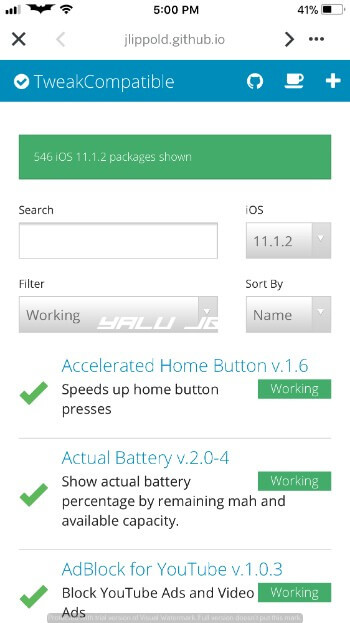
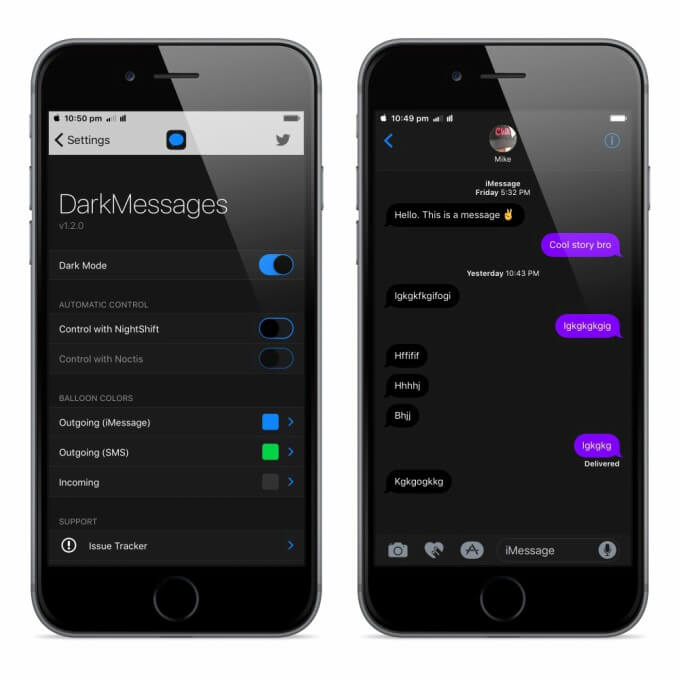
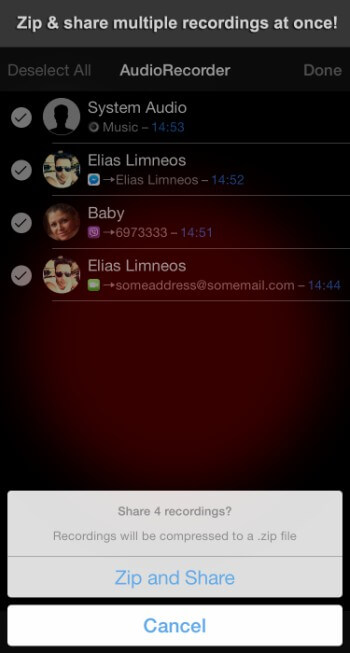



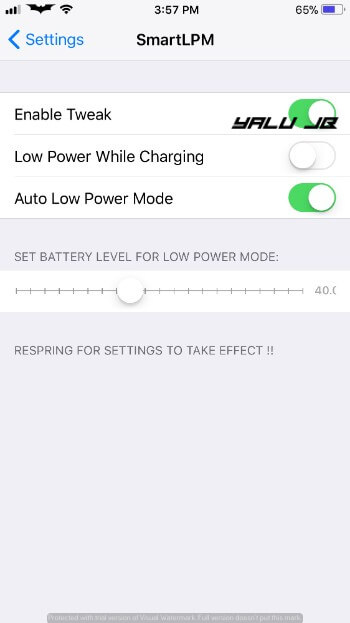
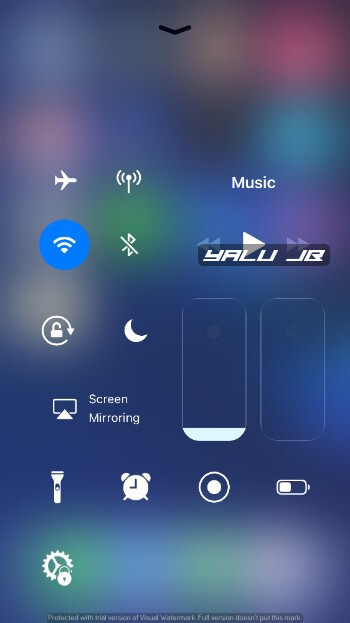
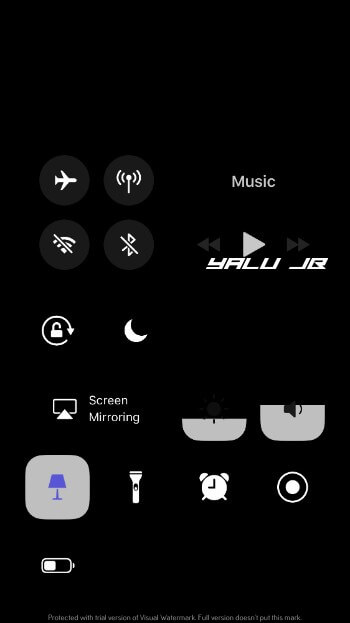


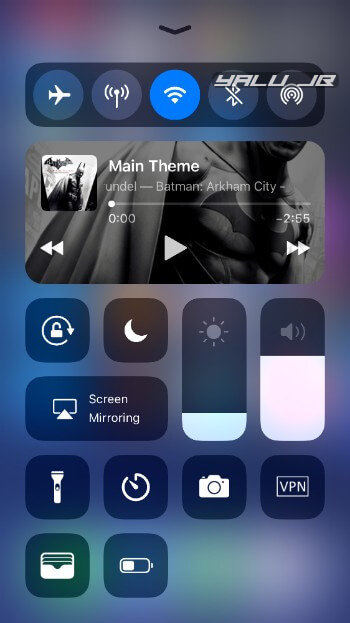
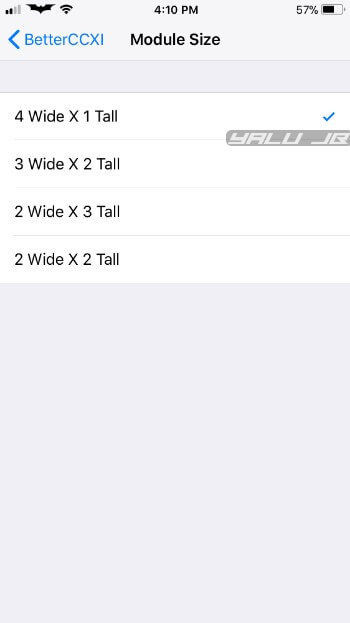

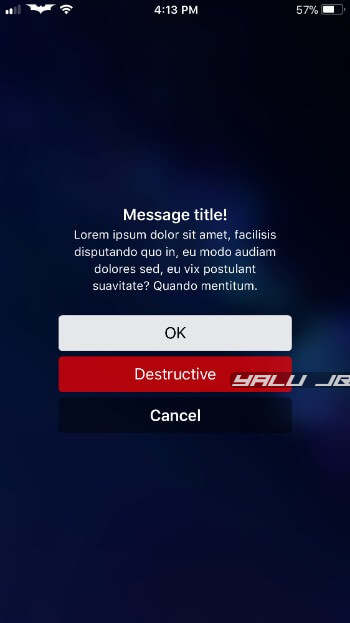
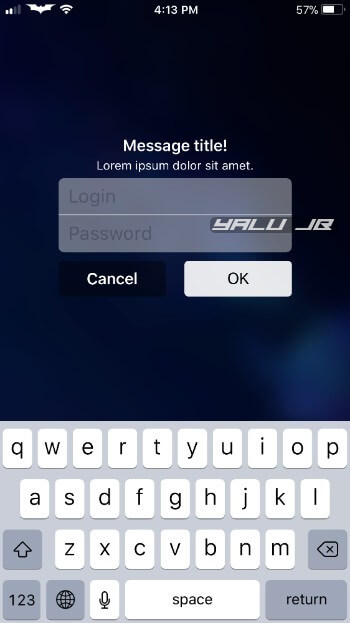
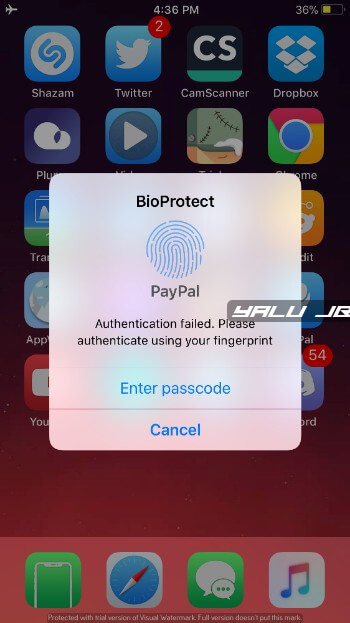
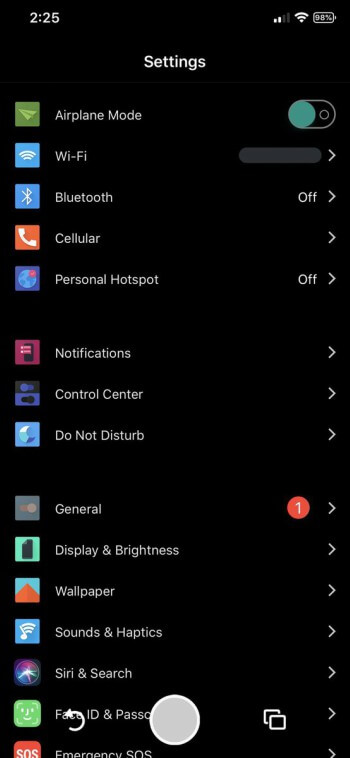
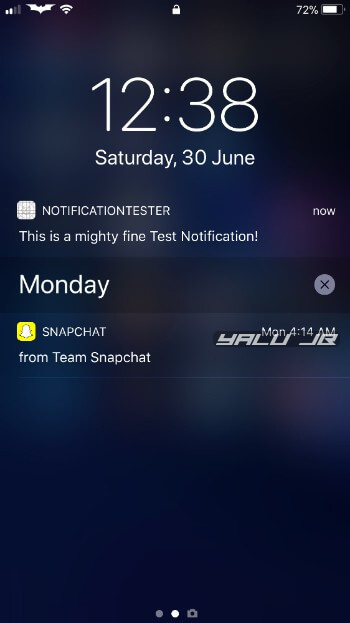
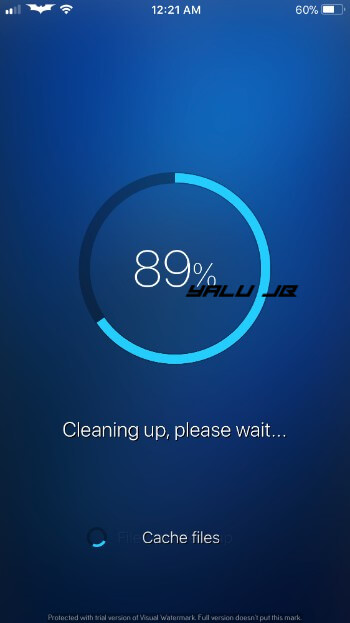
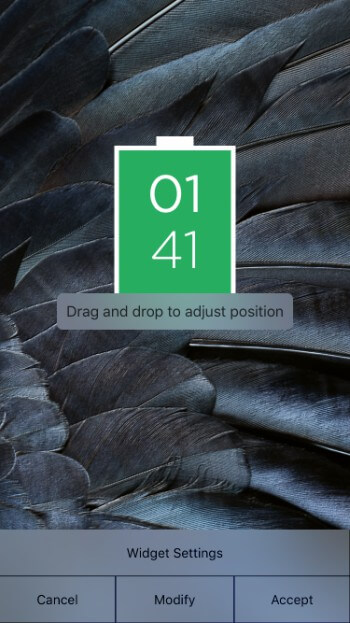
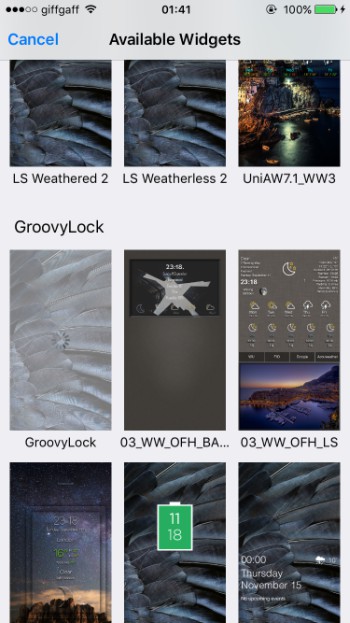
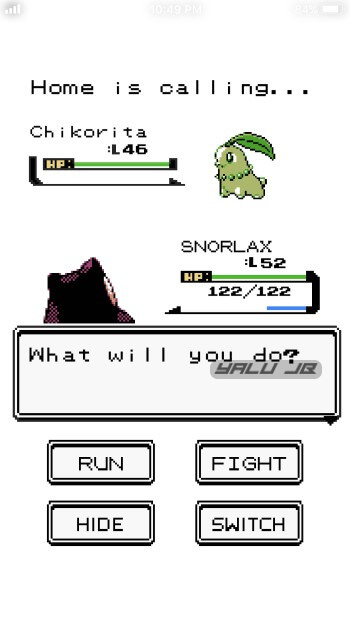




Hi, does anyone know why Pokecall says null when someone is calling instead of Trainer? Mine would say (null) Name. 🙁 I’m on iphone x ios 11.4 b3
Never experienced this on my iPhone. Try contacting the developer.
Does anyone know how to fix a bug in pokecall? When someone calls I get (null) persons name instead of trainer. I’m on iPhone X iOS 11.4 b3 jailbreak
Whenever someone calls pokecall says (null) name instead of Trainer name like others. Anyone know why? I’m on iPhone X ios 11.4 b3 jailbreak
Please, can you validate a tweak for Spotify, i need the premium spotify
You can use Spotify++ from any of the signing services.
But i need a spotify compatible with iOS 11.3.1
Not working at the moment.
Littlex crashing on iOS 11.2.6. Any fixes?
Try using Fluidity.
me too it crashes, and I can not find the tweak fluidity in the section “search” in Cydia, how to do?
Here you go – https://yalujailbreak.net/fluidenabler/
hello, how can we have the tweak “fluidenabler”? in Ios 11.3.1. I can not find it in the search section, thank you!
It’s linked above.
What theme is that in the anemone section?
Unfortunately, the developer stole the theme icons from somewhere and they had to delete it.