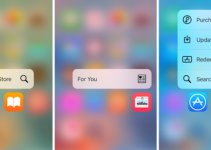Another day, another tweak. This new tweak aims to make the life of binge watchers a lot more easier. Here’s how it works.
Table of Contents
How PremiumPlay Works
Many applications block the use of AirPlay or are flat out incompatible with it. This problem is more prominent amongst cable apps. These applications throw an error when you try to enable AirPlay.
This is where this new tweak comes in.
PremiumPlay Cydia tweak allows you to force-enable AirPlay on apps that block it. It is developed by tweak developer Tony Kraft.
At the time of writing, this tweak is compatible with the following applications –
- Verizon FIOS
- Crunchyroll
- DirecTV
- Xfinity Stream
Here’s a video demonstration of this Cydia tweak.
PremiumPlay Cydia Tweak
Posted by Yalu Jailbreak on Thursday, August 3, 2017
Moreover, the developer also intends to add support for more apps in future updates. In addition, the developer also has the ability to add support non-cable apps such as Crunchyroll.
If you want compatibility with non-US apps, you must send the appropriate unencrypted IPA file to Tony. From there on, he will work on integrating it into his app.
Download PremiumPlay Tweak
In conclusion, this is a must-have tweak for anyone who uses cable apps. At $1.99, its price is just about right and it indeed brings a premium feature to iOS.
The developer is also working to add support for Optimum and NFL mobile apps. Highly recommended.
PremiumPlay is available for download on BigBoss Cydia repo for $1.99. It is compatible with iOS 10.
Here are some more jailbreak tweaks you might want to try –
- FlashBar – Flash icon in your Status Bar
- SwitcherCC – Control Center in App Switcher
- ForceTouchSwitcher – Enable/Disable App Switcher 3D Touch Gestures
- Download Gearsystem IPA – Sega Master System/Game Gear Emulator
For more news and updates, follow us on Facebook and Twitter.