Another day, another tweak. Nightshade brings a stunning system-wide night mode to your Apple device. Here’s how you can download it and set up on your iPhone and iPad.
Table of Contents
How Nightshade works
Contrary to what everyone thought would happen, what everyone said and what everyone wrote, Apple decided not to implement a full-blown night mode in iOS 11 as well as iOS 12.
Nevertheless, you can get this highly requested feature on your iPhone with this new jailbreak tweak.
Nightshade Cydia tweak adds a customizable system-wide night mode to iOS 11. It is developed by full-stack web developer Dylan Duff.
An OLED-friendly true night mode or a legacy-friendly bluish color mode – everything is possible once you install this tweak. Check out its list of features and what this tweak has to offer below.
- User Interface customization
- Cloud-powered theming engine
- Built-in Color presets (ash palette, default palette,
- Rounded Settings Tables
- Open Source
- Lite and premium license (optional)
Here’s how this tweak looks like in action.
How to set up Night mode on iOS 11
Core features
- Enabled (on) – Enables the functionality of the tweak system-wide.
- Whitelisted Apps – Enables night mode for apps that are present in the whitelist. To add an app to the whitelist, simply use the toggle next to it. You can also use the search box given above to search for an app if you have a lot of apps. For example, apps like Safari and Settings will now have Nightshade’s preset activated within them.
- Remember, all stock system applications like Safari, Reminders, and others are whitelisted by default. To blacklist them, toggle them off from the whitelist.
Springboard Options
- Tint Notifications (on) – Tints the notifications with the cell separator color.
- Tint Widgets (on) – Tints the widget section with the cell separator color.
UI Options
- Rounded Settings Tables (on) – Rounds the tables in the stock Settings app.
- Color Statusbar (on) – Colors the status bar with the accent color.
- Nightshade Cloud – Displays and downloads the various color presets added by the developer. To download a theme, simply tap the arrow button next to it.
- Theme – Applies the color preset or theme downloaded from the cloud. This option may not work properly on some devices.
Manual Coloring
- Background Color – Defines the background color value.
- Cell Color – Defines the cell color value.
- Nav Color – Defines the navigation color value.
- Cell Separator Color – Defines the cell separator color.
- Accent Color – Defines the accent color. This color is used in the status bar and other areas of the user interface that are not colored by the above options.
- To change any default color value, tap on the color and customize the RGB values to your liking.
If you decide to use the aforementioned setup, your setup will look something like this.
The Settings app looks pretty slick with rounded corners.
The widgets area and the Notification Center elements are tinted with the cell separator color, which enhances your overall setup.
Third-party apps like Google Chrome are fully compatible with this tweak. However, the night mode will work strictly within the app, not with web pages. To add a dark mode to individual web pages, you can get Nebula or Deluminator jailbreak tweak.
Download Nightshade
If you are looking for a customizable night mode tweak, you can’t go wrong with Nightshade. Overlooking a few minor glitches, it’s a user-friendly tweak that’s worth every penny, and more. Highly recommended.
Its only downside is that whitelisted apps may crash upon launch. This issue, however, is easily fixed by relaunching the app. If you come across any issue or glitch while using this tweak, be sure to report it to the developer on his Twitter handle.
For those who are already using Eclipse X or NoctisXI dark mode for iOS, you can switch over if your existing night mode setup seems to be glitching out.
Nightshade is available for download on Packix repo for $2.00. It is compatible with iOS 11 and above.
Known issues
- Excessive battery drain while the tweak is turned on.
- Themes downloaded via Cloud don’t work in the current early access build.
- Frame rate falls as soon as you start scrolling in apps.
- Text color may make the text illegible on some applications.
- Third-party apps may crash on launch.
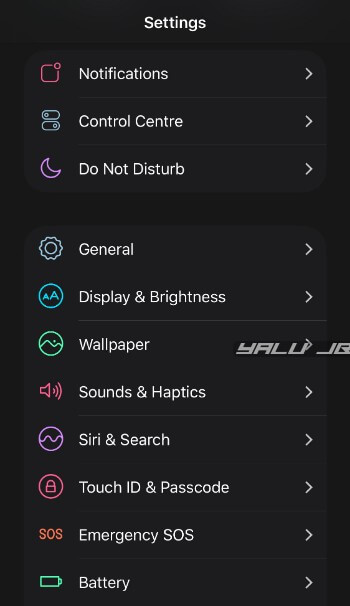
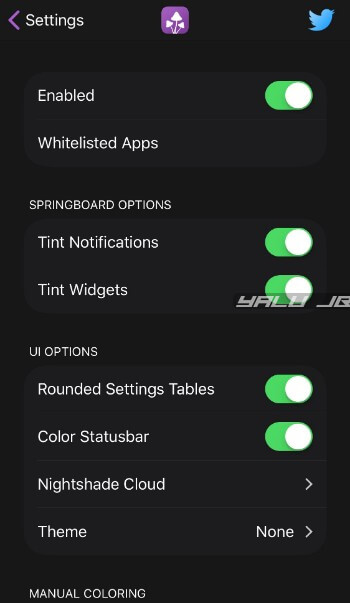
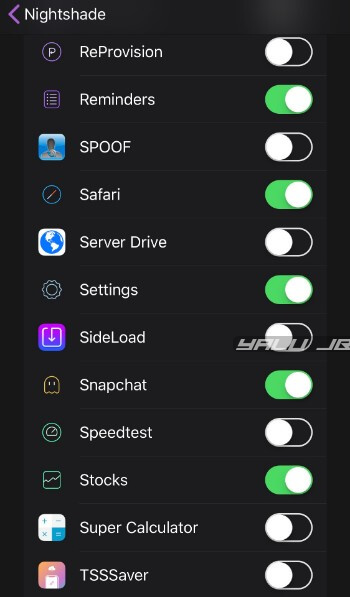
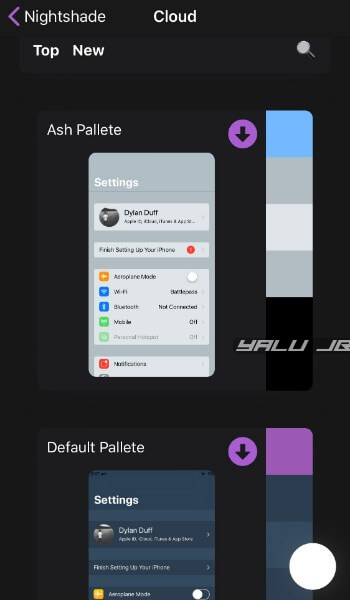
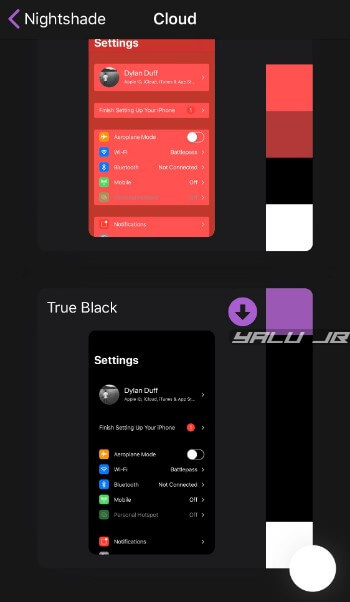
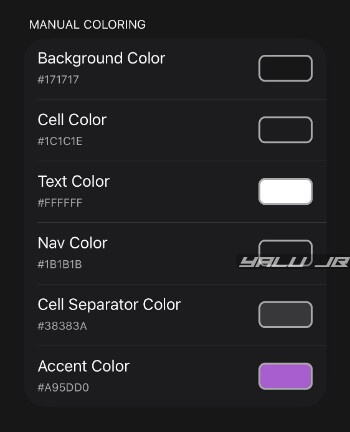
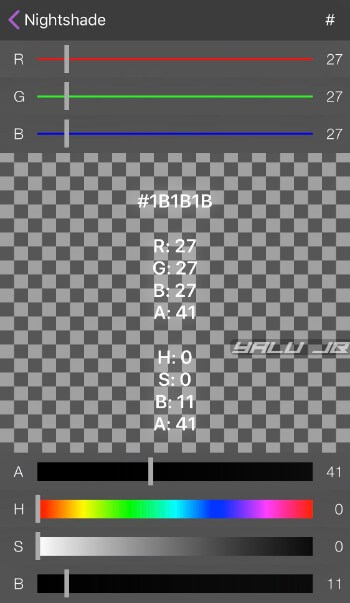
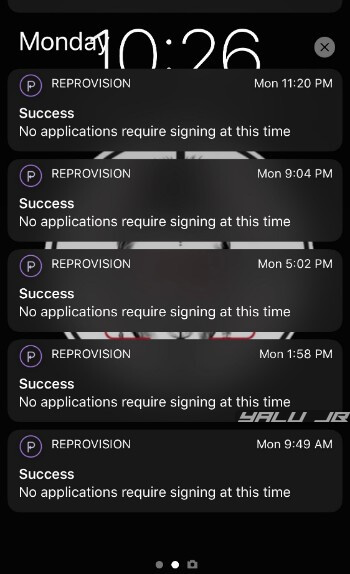
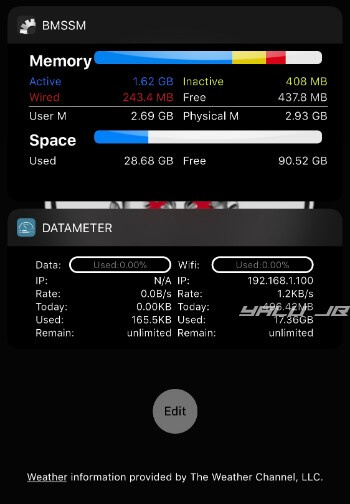
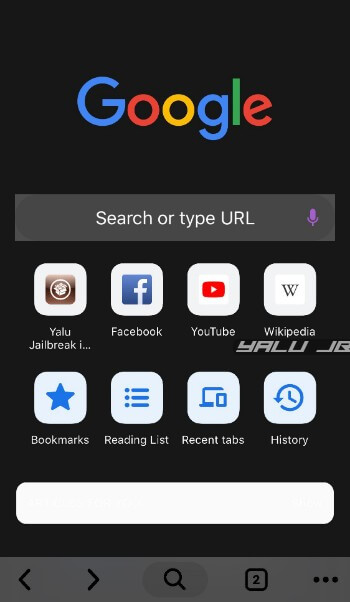
![Gandalf for YaluX Released for mach_portal Jailbreak [DOWNLOAD] Gandalf for YaluX Released for mach_portal Jailbreak [DOWNLOAD]](https://cdn.yalujailbreak.net/wp-content/uploads/2017/04/image-2017-04-22-211x150.jpg)

