Morpheus has delivered on his promises and just released a new update for LiberTV jailbreak. Here’s how you can download LiberTV11 jailbreak for your Apple TV running tvOS 11-11.1-11.1.2.
Table of Contents
What’s new in LiberTV11?
LiberTV11 is an Apple TV jailbreak for tvOS 11-11.1 firmware versions. It is developed by the eminent security researcher, Jonathan Levin aka Morpheus.
It is based on Ian Beer’s async_wake exploit and uses hacker Xerub’s KPPless technique to pwn your Apple TV. It will never kernel panics since there’s no KPP bypass in this tool.
As of now, it doesn’t do anything and is absolutely useless for the average user. The only thing that works is SSH access and that is something only advanced users use.
Here’s the complete installation tutorial for this jailbreak for tvOS 11 firmware.
Compatibility
Device
You can only use this tool with Apple TV 4 and Apple TV 4k models. All other older models are incompatible and will not work.
Firmware
Here’s the complete list of all supported tvOS versions –
- tvOS 11.0
- tvOS 11.1
All other versions such as tvOS 11.2 and 11.2.1 are incompatible and will not work with this jailbreak.
Download LiberTV11
- IPA file (official link)
Requirements
- A compatible Apple TV device
- tvOS 11 firmware
- A computer running macOS, Linux, or Windows
- Internet connection
How to jailbreak Apple TV 4/4k with LiberTV11
IPA signing
Apple TV 4
Step 1 Firstly, start Cydia Impactor utility. If you don’t have it on your computer, grab its latest version from here.
Step 2 Download the IPA file using the direct link above.
Step 3 Connect your set-top box to the computer with a cable. Now drag this IPA file onto Impactor’s window with your mouse.
Step 4 It will now prompt you to enter your Apple ID credentials, enter them in their respective fields.
Apple TV 4k
Since Apple TV 4k doesn’t have a USB cable, Cydia Impactor doesn’t support it. Remember, this process will work only on a Mac.
Step 1 Connect your set-top box to the computer wirelessly.
Step 2 Now open Xcode and create a new iOS/tvOS application.
Step 3 Enter any name and identifier such as com.abcd.libertv. Once XCode throws an error, click on Fix Issue.
Step 4 It will now prompt you to sign in with your Apple ID. Select Add and press Choose when it displays your Apple ID.
Step 5 Navigate to the Capabilities tab and enable App Groups.
Step 6 Add a new group like this – group.com.abcd.libertv and click on Fix Issue.
Step 7 Download iOS App Signer v1.9 utility from this link. Launch it and sign the LiberTV11.ipa file with your newly created provisioning profile.
Step 8 Add any App Display Name and click Start.
Step 9 Open XCode and click on Devices.
Step 10 Press “+” and select the IPA file to install it.
Run the jailbreak app
Step 1 Once the sideload process is over, start the LiberTV application from the Apple TV interface.
Step 2 Press the Click Me button to start the jailbreak process.
Step 3 Once it is done, press OK.
That’s all there’s to it! Your set-top box will now be jailbroken.
Future Updates
- That’s all there’s to it! The developer also intends to backport this tool to older versions (tvOS 10.x). Although these versions already have a jailbreak, this new version is more stable since it uses the KPPless method.
- There are also plans to include arbitrary code injection in this tool. This is, again, useless for the average user.
- Moreover, an update for devices running iOS 11 is also underway right now. According to Levin, it will be dropping sometime tomorrow.
For more Apple TV news and updates, follow us on Twitter and Facebook.

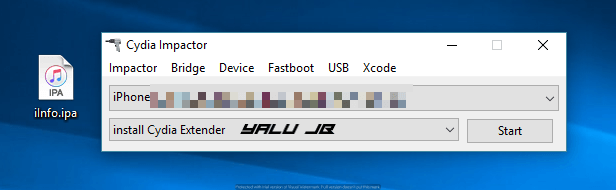
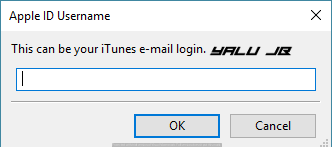
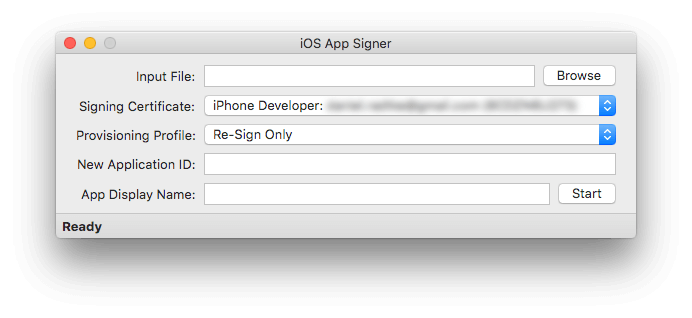
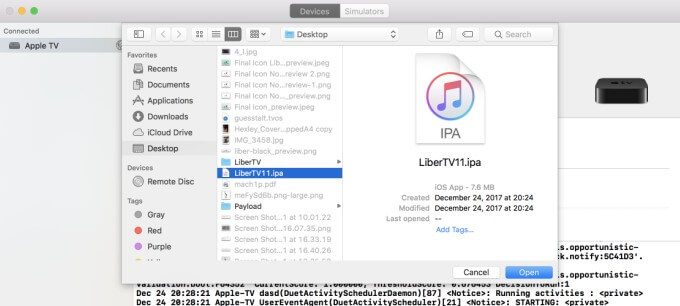

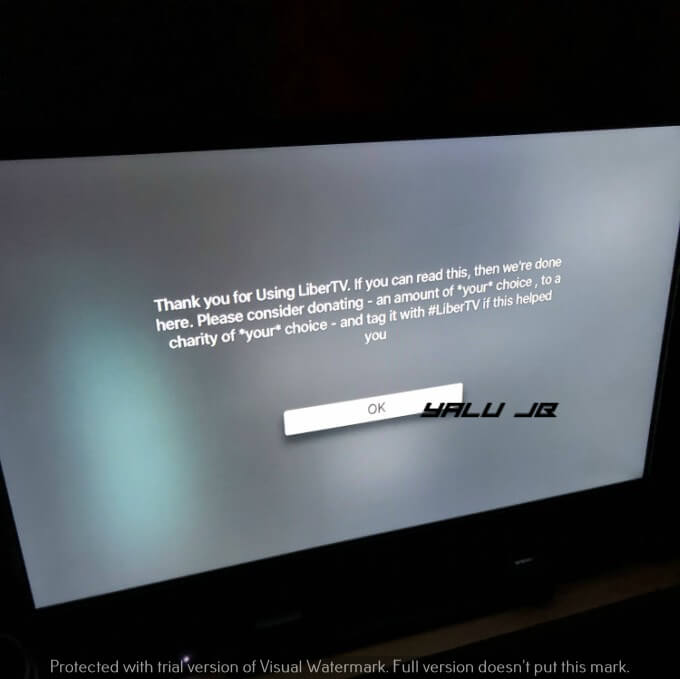
![How to fix GPG error in Cydia [iOS 11-11.1.2] How to fix GPG error in Cydia [iOS 11-11.1.2]](https://cdn.yalujailbreak.net/wp-content/uploads/2017/06/cydiacover-211x150.jpg)


Please help me.
with apple tv 4 gen.
first i open cydia impactor (recononize my appletv) and i move inside the libertv11.ipa because i have iostv11.1.
Then when i write my itunes account and password, cydia impactor say:
ERROR
provision.cpp:173
Please sign in with an app-specific password. You can create one at appleid.apple.com.
why? and i can’t continue.
(i’m sure that my itunes account and password is correct and i write correct)
many thanks
You need to create a new app-specific password from your Apple ID dashboard and use that in Impactor.
many thanks for your answer.
a new password for my same id acount of itunes?
with same id account?
change password o make another id apple diferent and password?
why is not possible do with my id and password of itunes always?
many thanks.
For the same ID.
Do it! many thanks.
But now what can i do? install what, for view applications with jailbroken?
Thanks
Read this article.
Did all that, but once I get to step 8. it won’t actually save that new IPA… it says there is a codesigning error with your codesigning certificate and tries to automatically fix the problem. Once I click yes, it fails and says it was unable to fix it automatically. It also says that if you have previously trusted your certificate using Keychain, to please set the Trust setting back to the system default…
Any assistance would be greatly appreciated!
Hello, Craig. Open the certificate properties and change “Trust” from “Always trust” to the system default. Are you sure you don’t have two certificates? If that’s the case, use the correct provisioning profile for the one you are using.
Go where, in which app, to open the properties? Xcode? Keychain? Apple Configuration 2?
You need to go to the Keychain.
Hi Luca need detail tutorial bcoz 4K not having usb c port to connect directly..hope u understand thanks
I forgot, you must have a Mac to do that.
I hav mac luca
You can do that easily – Sign with Impactor > Open XCode > Devices > Select the IPA file.
Hi Luca I am not able to sign in with Impactor on Mac for Apple TV 4K ..it’s not recognizing tv 4K to sign profile
Updating the tutorial asap.