Another day, another tweak. MagSafe ports the lock screen charging animation from iPhone 12 to older iPhones. Here’s how you can install it on your iPhone.
Table of Contents
How MagSafe works
iPhone 12 comes with MagSafe charging support along with a slick new charging animation. However, the new charging UI is only available on Apple’s latest mobile devices.
Users who own an iPhone 11 (or below) will have to make do with the stock charging animation.
This is where MagSafe comes in.
Developed by Ethan Whited, the eponymous jailbreak tweak brings the MagSafe charging UI to older devices.
The stock animation pops up when MagSafe charging kicks in. This tweak, on the other hand, supports both wired and wireless charging methods.
The MagSafe tweak also works on older iPhone models that are running the iOS 14 operating system. Just make sure your device is jailbroken and you should be good to go!
Limitations
While the core functionality of this tweak is all good and dandy, it has a few shortcomings that you need to be aware of.
Firstly, it is not compatible with Apple’s smart battery case for the iPhone.
Secondly, the charging animation only appears when your mobile device is locked.
And finally, it is incompatible with jailbreak tweaks such as DigitalBattery13, Aperio, and Kai.
So long as these tweaks are enabled on your lock screen, the iPhone 12 charging animation will not pop up.
If you have any of these tweaks installed, we advise you to disable or uninstall them before proceeding with the installation.
Requirements
- A jailbroken iPhone 11 (or below)
- iOS 12/13/14.0.1
- Package manager
How to get the iPhone 12 charging animation on iPhone 11 and below
Step 1 Open Cydia or another package manager.
Step 2 Go to the Sources tab and add https://mtac.app/beta repository.
Step 3 Search for MagSafe and install the package. Restart the SpringBoard once after the installation is over.
Step 4 By default, the enable option of this tweak is switched off. You will now want to open the stock Settings app and open MagSafe’s preferences section.
Step 5 Turn on the Enable option to enable the new charging UI.
Step 6 (Optional) If you want the animation UI to use the low power color, turn on the Use Low Power Color option.
That’s all there’s to it, folks!
You can use other tweaks to get the job done, but this one is lightweight and even lets you customize the UI. Recommended.
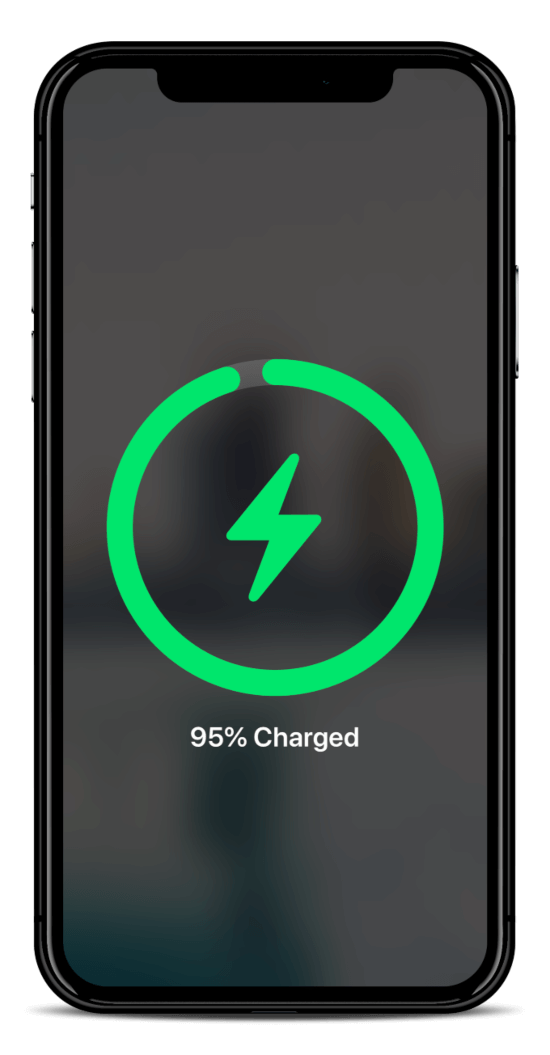
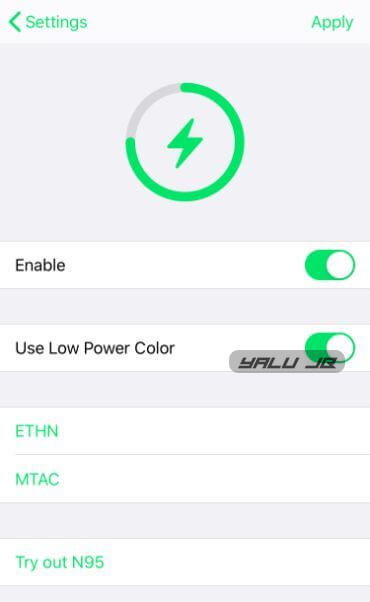


Hey Gian,
thanks for your great articles! I just wanted to ask you which iPhone model you personally find the most recommendable at this moment.
Hello, Ben. I would recommend going for the iPhone 12 or 11. Max models are a bit overkill in my opinion.