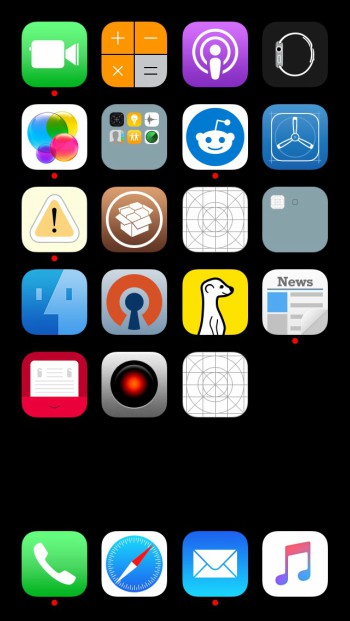Another day, another tweak. This new tweak aims to bring a good dose of Zen to your device. Here’s how it works.
Table of Contents
How ZenX works
There are a lot of iOS themes that cater to fans of minimal design. However, a tweak that does the same thing was unheard of, at least till now.
ZenX Cydia tweak brings a minimalistic UI design to iOS 9 and 10. It is developed by tweak developer ArtikusHG.
Here’s how your home screen and lock screen look like after installing ZenX.
Here’s the complete list of all its features –
- Remove status bar in home screen and lock screen (works inside apps)
- No icon labels
- No dock background
- No page dots
- No spotlight search background
- No grabber icons in lock screen
- Black wallpaper (unchangeable)
- Better icon spacing
- Move notifications down on lock screen
One major downside of this tweak is the inability to remove its jet black background. This actually makes the device look way too bland for my taste. To remove this background, you will need to edit its source code
Moreover, you can’t enable and disable each feature individually, which makes it a bit too monotonous.
Download ZenX tweak
This is a great tweak for those of you who are into purely minimalistic setups. While I am not a fan of extreme minimalism, this doesn’t stop me from recommending it to those who like it.
Remember, if you are on iOS 9, get must this tweak from this repo – http://www.jontelang.com/repo/. Originally, it was developed by Jontelang for iOS 9 only. ArtikusHG got his hands on its source code and ported it to iOS 10.
ZenX is available for download on Modmyi Cydia repo for free. It is compatible with 10.
Here are some more minimalistic tweaks that you may like to install on your device.
- Ethereal – Sleek and Minimalistic User Interface for iOS 10
- Minho – Sleek Power Down Menu for iOS 10
For more Cydia updates, follow us on Facebook and Twitter.