Many users are reporting a new error while using Cydia Impactor. This new error is – “http-osx.cpp:131 The request timed out”. Here’s how to fix it.
The http-osx.cpp:131 error usually occurs while resigning Yalu/mach_portal jailbreak. Here’s what this error looks like –
Now that Saurik is missing in action, we must rely on unofficial methods to get around this error. Here are a few methods you can use to fix this issue.
Table of Contents
How to Fix http-osx.cpp:131 Error in Cydia Impactor
Uninstall iTunes
- Completely remove iTunes and all associated programs by Apple from your computer.
- Reinstall all of the uninstalled programs along with iTunes.
- Try signing Yalu again.
Use a different Computer
You can try using a different computer or operating system. If you don’t have access to another computer, try running a Windows/Mac VM on your computer.
Try another USB Cable
Try using another USB cable and USB port. In some cases, changing the USB cable was able to fix this error.
Remove Bogus Cydia Tweaks
This can also be another cause behind this error. The problem usually lies with the last Cydia tweak you have installed.
After you have fixed this issue and successfully resign Yalu jailbreak, simply install ext3nder tool or Cydia Extender Installer on your device. This will allows you to resign Yalu’s certificate without using a computer or Cydia Impactor.
I hope this fixes http-osx.cpp:131 error. If you are still getting the same error, just drop a comment below. I will be happy to help.
For more such tutorials, news, and updates, follow us on Facebook and Twitter.
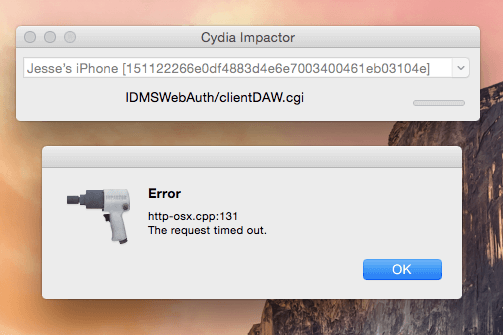



Haryana install Yalu and I’m getting http-OS X.cpp: 131 an ssl error has occurred and a secure connection to the server cannot be made
I’m running Mac OSX version 10.6.8
Is your internet working? If yes, try using another PC.
Hello, I wanted to delete jailbreak in iphone SE with 10.2.1 jailbreak saigon B3 but cydia eraser application has my error: http-osx.cpp: 131 Is it somehow fixed? Thanks John.
Try the fixes given here.
Thanks for the answer, but I have a bug in cydia Eraser in iPhones, not the cydia impactor in the computer. Cydia Extender Installer can not be added to Cydia.
Try resetting the network settings.
That did not help.
I’m attempting to download a hacked version of Pokemon GO and I get http-osx.cpp:131 An SSL error has occurred and a secure connection to the server cannot be made. I have uninstalled iTunes and reinstalled, tried different usb cables and ports, and created different apple IDs and still no luck.
Hello, Kelly. What’s your device/firmware version?
Same problem. I’m on IPhone 6s running IOS 10.3.3
No jailbreak.
Hello, William. What are you trying to install?
The IOS app from Pokego2 .com
You can try getting the hacked Pokemon Go with AppValley or Cyrus.
could you please help I get this error file: http-osx.cpp; line: 146; what:
An SSL error has occurred and a secure connection to the server cannot be made.
Try using another computer. Which app are you trying to install?
I am getting the same error and don’t have another computer to try.
I’m using latest impactor 0.9.52 and am trying to install phoenix.ipa as my first step to jailbreak.
I’ve tried
disabling LULU proxy
rebooting computer as well as device
Any suggestions?
Unfortunately, Impactor is no longer maintained by Saurik. I recommend using a signing service such as Appvalley to install jailbreak IPAs.
same error here i’m attempting to install cydia extender
nvm
Hey I’m having same problem did u ever find a fix for the error 131?