Immortal tweak is a great AppSync Unified alternative for iOS 10 users. Hit the jump to learn how to use this tweak.
Table of Contents
What is Immortal?
It allows you to bypass two very important limits imposed by Apple on jailbreakers. You can only push your device to the limit if these limitations don’t exist.
Developed by Ahmed Hashemi, Immortal Cydia tweak performs 2 main functions –
- Bypass the 7 day application expiration limit
- Bypass the 3 unsigned application limit.
Think of it as the Cydia Impactor version of AppSync Unified. Now onto the installation tutorial.
Which Devices are Compatible with Immortal Tweak?
IPHONE
- iPhone 5s
- iPhone 6
- iPhone 6 Plus
- iPhone 6s
- iPhone 6s Plus
- iPhone SE
- iPhone 7
- iPhone 7 plus
IPAD
- iPad Air
- iPad Air 2
- iPad Pro
- iPad mini 2
- iPad mini 3
- iPad mini 4
IPOD TOUCH
- iPod touch 6
Requirements
- A jailbroken device running iOS 10
- IPA file/package you want to install
- Download Cydia Impactor
- Download Immortal Cydia Tweak
How to Sign IPAs Forever with Immortal Cydia Tweak
Step 1 Download your desired IPA file.
Step 2 Download latest version of Cydia Impactor here.
Step 3 Launch Cydia Impactor on your computer.
Step 4 Install the IPA file with Cydia Impactor. If you don’t know how to use Cydia Impactor, follow this tutorial.
The IPA application will now be installed on your device. After you have installed your IPA file/package successfully, read this.
- If your device is in jailbroken state, the installed applications will not expire after 7 days. They will continue to work normally.
- If your device is in un-jailbroken state, applications will expire after a period of 7 days.
Remember, if you install your desired IPA files with iFile/Filza file manager, this tweak will not work. It will require Cydia Impactor to work properly.
I hope you liked this tutorial. For more such tutorials, don’t forget to follow us on Facebook and Twitter.
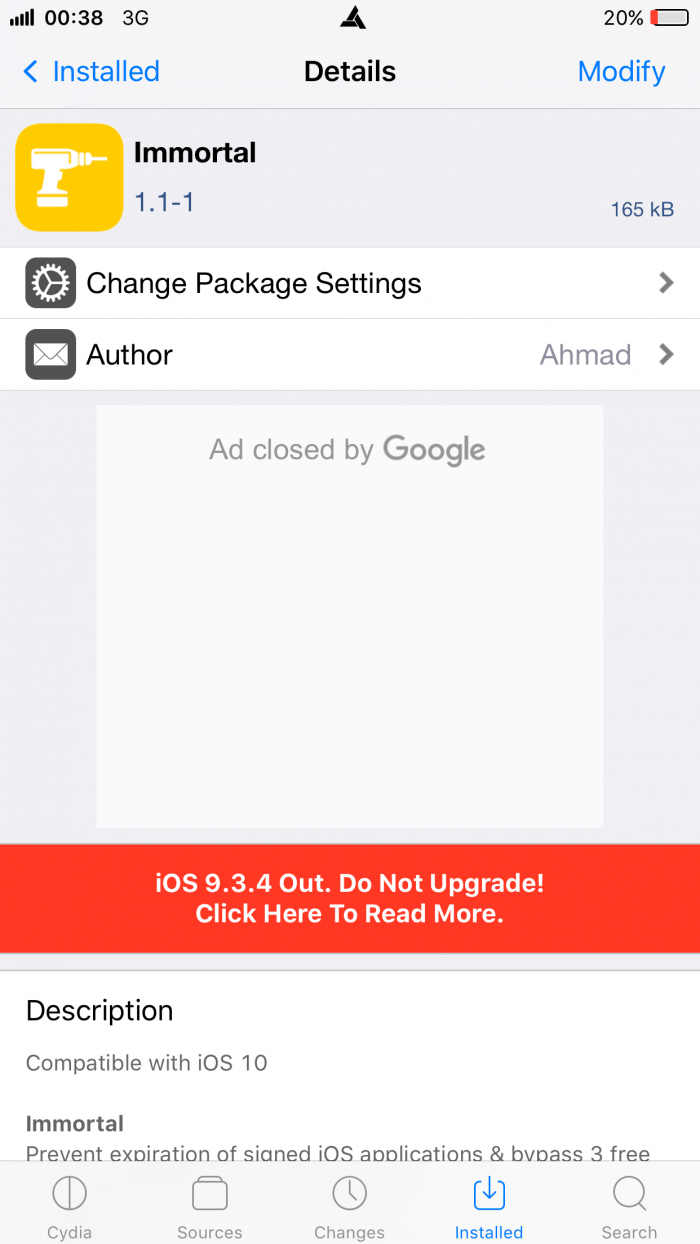
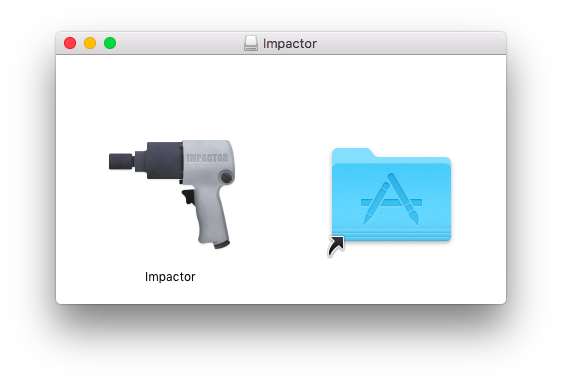



I have a jailbreak but when I download the ipa from the first method, I don’t get notifications. How can this be fixed?
That’s a known issue because using sideloaded apps will stop the push notifications.