The latest “Release Candidate” version of Electra can cause your device to freeze out of the blue. If you are worried about your device turning into a brick, here are a few fixes you should try.
Table of Contents
What causes freezes on iOS 11-11.1.2 jailbreak?
There’s no known reason behind as to why Electra causes freezes. This issue is prevalent in iPhone X and can also be caused a faulty tweak.
Interestingly, this issue only plagues some devices whereas other devices work just fine.
What happens is the iPhone begins to lag completely and the display frame rate dips egregiously.
Eventually, the device then hangs and all applications and user interface become completely unresponsive.
The only way to kick your device out of the “freeze mode” is to hard reset your device.
The developers are well aware of this problem and are working on a fix. However, we are yet to get an update which suggests the next RC version will likely have a fix built into it.
Fixing freeze issues on Electra
Method 1 – Reinstall Maps (working)
Delete the stock Maps application and reinstall it from the App Store. The reason behind this is that mapspushd process keeps crashing restarting over and over again.
If you are unable to download this app, remove the line ending with “mesu.apple.com” from the hosts file. You can do that with Filza file manager by navigating to /etc/hosts.
Method 2 – Remove buggy tweaks
Hangs can also be caused by incompatible tweaks or tweaks that modify the status bar. While this doesn’t mean this will completely fix this problem, it’s still worth giving a try.
Launch Cydia and go to the “Installed” section.
Step 1 Remove all Cydia tweaks that modify the status bar.
Step 2 SSH into your device using iTerminal or Putty.
Step 3 Run the “uicache” command in terminal.
Step 4 Reboot and re-jailbreak.
Method 3
Since this problem only affects devices that are in jailbreak mode, you can unjailbreak it safely. Simply reboot your device and don’t run the app again.
While this is not a proper fix, I suggest staying away from jailbreak until an update drops.
Method 4
Surprisingly, users only reported this issue on beta 11-3, which suggests all lower beta versions were working perfectly fine.
If you want to keep your tweaks, I recommend downgrading to beta 10 version from here.
Method 5
Some users have also reported that disabling biometric protection fixes this issue. So you can try disabling Touch ID or Face ID from the Settings.
Method 6
The latest version of Electra fixes that issue. You can download it using this link.
If the freezing issue persists, try the Electra-defrozen (experimental build) by Kirov here.
If you still aren’t able to fix it, leave a comment with your tweak list below. I will help you figure out if you have an incompatible tweak.
For more jailbreak tips and tricks, give us a thumbs up on Twitter and Facebook.
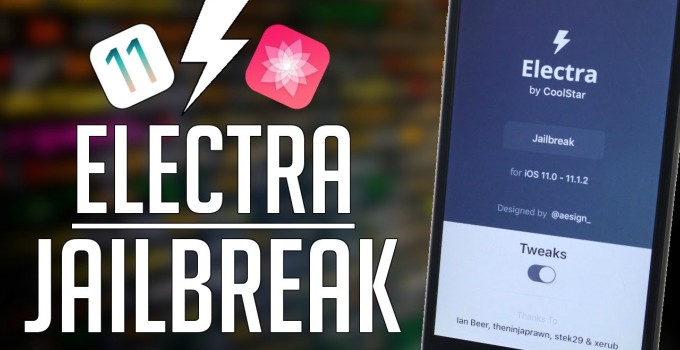
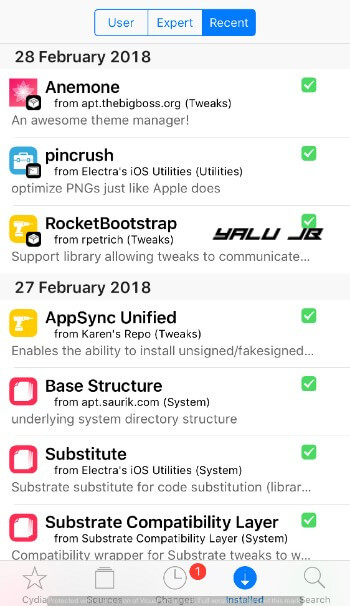
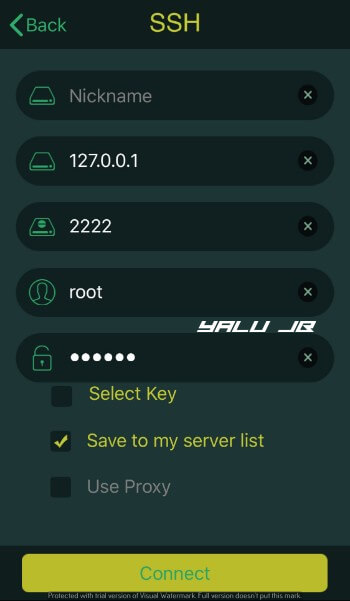



I tried opening the folders on my phone and it freezes after about a minute it resprings but I still can’t open any folders
Which firmware version and Electra version are you running?
hi
I have successfully jailbroken my ios11.3 beta for 2 weeks, today suddenly something happened that caused my iphone6s+ to freeze then relaunch with crashed cydia and electra, the iphone itself works fine but no working cydia
regards
Did you put your device in jailbreak mode?
I didn’t find mesu.apple.com on hosts file
If it ain’t there, you need to try other methods.
Hello, i have an iPhone 7 Plus (GSM) on iOS 11.1.1 and it’s stuck at about 99% in factory reset mode anyone can fix this? I installed Electra and got Error: Topanga, I looked up how to fix it and I needed FilzaEscaped, which I had but couldn’t open and couldn’t install a new one, I tried reinstalling but deleting wouldn’t work, so I tried removing the enterprise certificate and still, wouldn’t go away so I did a factory reset and it froze to where it is today… Any help on this?
Is Filza not working or electra not working?
I fixed the freezing by uninstalling Anemone i think thats the one which is causing the electra freezing
I currently have a jailbroken iPhone 7 running Electra 1.0.3 which supposedly fixed the freezing issue, but the problem persists. It freezes usually after watching Youtube, any type of video, or just browsing. Everything was working fine in the prevous betas where you had to manually install tweaks.
My tweak list is as follows:
CCMusicArtwork
ClearDock
Cylinder
DoubleTapLock [Public]
GBA4IOS
Iconoclasm
Lotus
Masterball
NoctisXI
PicoBanners2
PullToRespring
QuickPowerMode
RealCC
Rooster
Shy Page Dots
SimpleLSIOS
snapdecent
SpotCC
Spotilife
TapTapFlip
TapTime [Public]
Zeppelin
3×4 Layout for Iconoclasm
Try jailbreaking again with tweaks off and then see if a freeze occurs. If it does, it’s one of your tweaks.
i jailbroke it without the tweaks like you said, and i havent had any crashes
It’s one of your tweaks causing the problems then. Try removing them one by one.
i recently downloaded iCleaner Pro in hopes of finding the culprit of my crashing, and i found something in my preference daemon called UserEventAgent.plist . is it safe to delete this, will this solve my problems.
No, don’t delete system files.
Hi, I went through your tweak list and noticed that I have only two of the tweaks you listed: cylinder and pulltorespring. I was having the same freezing on video problem. So I started by removing pulltorespring and still got the same problem. Then I removed cylinder. Since then I have never had a freeze. Cylinder is the problem. Finally figured this annoying problem out.
I have an iPhone 8 Plus with iOS 11.1.2, my “first” jailbreak with Electra was the 10.0.2 and like most of people I had the freeze issue several times a day. I’ve unistalled the tweaks for status bat (CustorCarrer iOS10) but still no luck with this issue. I waited for the release of the tool that it supposed to fix that problem and finally yesterday I’ve uploaded Electra 10.0.3 but still same freeze issue. Than I followed Coolstar instructions by deleting the tweaks that are loanding “Launch Daemon” which for me was only AppSync. And STILL my iPhone constantly freezes and reboots at least 4/6 times a day if not even more!
Right now I’ve only this list of tweaks installed:
AppCake (which I should delete since I don’t have AppSync anymore, but the tweak don’t loanding Launch Daemon..)
Cylinder (But this isn’t the incriminated tweak)
DismissProgress
DockAlpha
Folder6Plus
iAPFree
InApp Purchases iOS 10.x
LocallAPStore
NoPageDots7
NotiTinter
NotTodaySatan
PullToRepring
Safari Plus
SafariFullScreenScrolling
Spotilife
Store Modification Shared Library
SwipeSelection Pro
togglesafe
Watusi 2 for WhatsApp
All this tweaks don’t loanding Launch Daemon, and support iOS 11, I’ve checked.
Any suggestions?
*1.0.2
*1.0.3
*status bar
*CustomCarrer iOS10
Sorry
Try using this experimental build – https://github .com/KirovAir/electra-defrozen/raw/master/Electra-1.0.2-defrozen.ipa
I have byebyehud and app sync unified and my iPhone 8 restarts and freezes at least once a day. I have to re jailbreak it when it comes back on.
Are you using version 1.0.3 because it fixes that issue.
Hello I am on ios 9,3,2 I am currently jailbroken using Pangu, I would like to upgrade to iOS 11 and jailbreak. How can I do this? Many thanks.
Yes, you can do that easily. Just set your nonce and you are ready to upgrade your device.
I need to jailbreak, but my phone ran out of battery. . I need to throw it at a wall to make it work again
You will need to plug it in obviously.
I accidentally deleted apt 7.0 ….. that saurik pushed on cydia earlier…. and then I deleted that from cydia and i lost cydia from springboard, now i cant even jailbreak with electra
So how to get cydia back
I m unjailbreaked completely !
Follow this tutorial.
Hello
I have problem that when I install Anemone tweak and wanna click on restart springboard the device freezes, then I must restart the device through power and home button and because of that the jailbreak will be disabled so I open Electra and disable tweak and I remake jailbreak then I remove the Anemone tweak completely ,and to make jailbreak work without problem I restart the device and rejailbreak it.
And this problem not just about this tweak (Anemone) it also for every tweak that customize the system like Cylinder, Cask etc.
What should I do?
Can you help me?
This tool has a lot of issues now so wait for a new update.
In order for this to work you need to install Rocketbootstrap 1.0.6~beta 6 and the reinstall anemone! Http://rpetri .ch/repo is the repo for it.