Apple and its devices are always in the crosshairs of hackers just because how popular they are. Some sellers have even started selling users’ Apple ID details online for a modest fee.
Table of Contents
Apple ID details selling for $15 a pop
Hackers who steal users’ credentials don’t just do that for the sport of it.
Hacking Apple devices is big business and your login and password details could end up on the dark web for a measly amount.
Here’s a screenshot of a hacker posting leaked Apple ID details on the dark web.
The real reason behind its low price is that the data associated with an Apple account is practically useless for a hacker.
Such details are only worth something if the target is a big celebrity or a big name in a certain field.
This, of course, doesn’t mean you should willingly give up your details to hackers. All your private data such as photos, music, and other stuff is yours and must remain invisible to the outside world at all times.
How can you protect your Apple ID from hackers?
Nearly all “dumps” posted by hackers contain details obtained by the phishing hacking technique.
This involves sending a fraud email upon clicking which the user’s details get sent to the hacker.
Apple deploys state-of-the-art security technology to guard your details. Therefore, absolutely nothing can go wrong for users who know how to spot a fake email.
Here are a few protective measures that you can undertake to protect your Apple account.
- The best way to protect your Apple ID account is to only open links from official sources.
- Enable two-factor authentication from your iCloud settings.
- If you notice abnormal activity with your email and devices, contact Apple Support as soon as possible.
For more hacking and security updates, follow us on Twitter and Facebook.
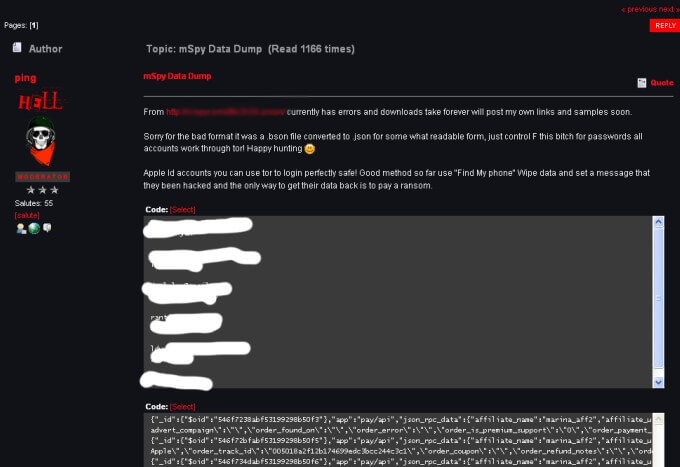
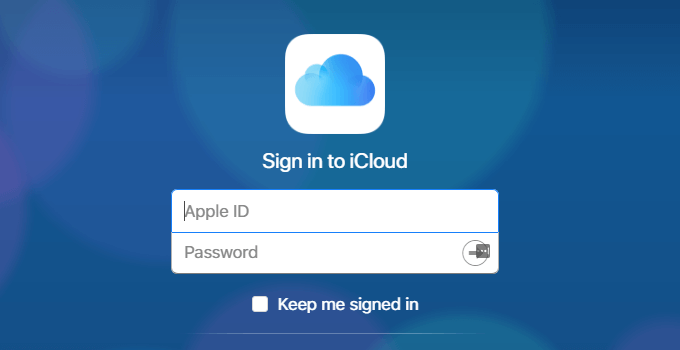



My Electra is not working .When i Tap Jailbreak it goes till step 2 snapshot error..? why helpp….!!
It’s not able to create an APFS snapshot properly. Does your device have enough space?
I know I need to add beta 4 offsets using Xcode on my Mac but I don’t know how I’ve got the offsets
You can do this by following this video – https://youtu .be/MOw3UDoqfA0
I can’t click the link
Remove the space between youtu and be.
HOw to add iPhone 5s offsets to Electra using Xcode iOS 11 beta 4 iPhone 6,2
iPhone 5s is already compatible with Electra. However, beta versions won’t work out of the box.
I know I need to add beta 4 offsets using Xcode on my Mac but I don’t know how I’ve got the offsets
Sorry for dupe comment