Hacker Jake James has just bypassed the DRM of Filza file explorer application for iOS. Here’s how you can download it on your iPhone, iPad, and iPod touch.
Table of Contents
Hacker Jake James breaks Filza’s DRM system
Notorious iOS hacker and pirate, Jake James, has successfully hacked Filza’s DRM system. The young hacker also dropped a modified version of Filza called FilzaJailed.
FilzaJailed is a utility that allows iOS 11 users to browse their root filesystem without jailbreak.
Remember, downloading and installing any IPA with a DRM bypass is piracy. Therefore, the developer will be releasing a DRM bypass-free version soon.
However, the new version will keep the file integrity check bypass. This means using it will still amount to piracy since James is distributing copyrighted material without the developer’s permission.
Is FilzaJailed useful?
Yes, it is indeed very useful since it allows users to browse root filesystem without jailbreak.
Recently, a new developer demonstrated a barebones file explorer on an iPhone X running iOS 11.1.2. This is just a stable and feature-rich version of that utility.
It utilizes the async_wake exploit, which is based on Ian Beer’s iOS 11 kernel exploit. FilzaJailed utility couples the async_wake exploit with the Filza app and hence ports it to iOS 11.
The original application is compatible only with iOS 10 jailbreak and doesn’t have a port for iOS 11.
Compatibility
Device
According to the developer, it may not work for all 64-bit devices but you can still give it a try. The worst that could happen is that it will crash on opening. That’s it.
iPhone
It is confirmed to be working the following iPhone models –
- iPhone X
- iPhone 8/8 plus
- iPhone 7/7 plus
- iPhone 6s/6s plus
- iPhone 6/6 plus
- iPhone 5s
iPad
- Not confirmed yet
iPod touch
- Not confirmed yet
Firmware
According to the developer, it only supports the following iOS 11 versions –
- iOS 11.1
- iOS 11.1.1
- iOS 11.1.2
Although Ian Beer’s exploit supports iOS 11 up till 11.1.2, FilzaJailed works with only these versions as it uses async_wake.
Download FilzaJailed
Requirements
- An iPhone, iPad, and iPod touch
- iOS 11.1.x firmware
- A computer running Windows, macOS, or Linux
- Cydia Impactor
- Internet connection
How to install Filzajailed file explorer on iOS 11
Step 1 Start Cydia Impactor utility. If you don’t have it on your computer, you can download its latest version from this link.
Step 2 Download the IPA file from the link above to the desktop.
Step 3 Drag the FilzaJailed IPA file onto Cydia Impactor’s window.
Step 4 Key in your Apple ID credentials and wait for it to authenticate those details with Apple’s servers.
Step 5 Once the installation process finishes, disconnect your device from your computer.
Step 6 Go to your home screen and run Filza app.
That’s how simple it really is! You can now browse the root filesystem of iOS with full read/write permissions. You can also edit any text-based file using this application.
For more jailbreak downloads and tutorials, like and follow us on Facebook and Twitter.


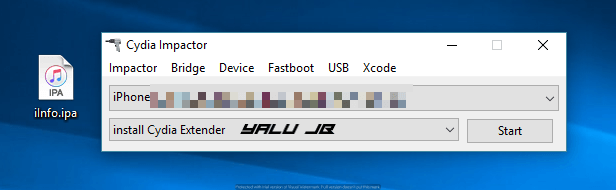
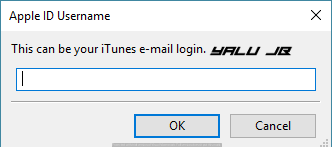




Anything for iOS 12.3.1 (16f203)
Yes, you can jailbreak that version with unc0ver.
what can i do on ios 11.4?
Nothing right now as it doesn’t have an exploit.
Can you remove this once you install it?
Yes.
On 11.0.2 works fine with impactor.. thanks.
ipa from download link do not work for me , but found other ipa called filzajailled for ios 11 and this one is working on my OPAD MINI 4(11.1.2)
any icloud activation removal software ??
No.
Installed today via windows and AppValley
can i use this on an iPhone 5 running iOS 10.2?
No
what about ios 10.3.3?
This doesn’t work with impactor for me and I’ve heard from others only through xcode does it work
No, it does work through Impactor.
cydia impacter failed to verify signature
Please send a screenshot. Also, are you running the Cydia version of Electra?
It does but you have to be on the right iOS