A lot of users are concerned about faking their location and for good reasons too. Here’s how to do it on jailbroken iPhone, iPad, and iPod.
Table of Contents
What is Location Spoofing?
For those who don’t know, faking your location is essential for several reasons.
For example, you want to attend a friend’s birthday party and fool your parents into believing that you are still studying at home – this is where location faking comes in.
Location Spoofing/Faking is the act of changing your real location to a fake location.
Faking your location will make everyone believe you are present at a location different than your original location.
This can be done both on iOS as well as Android operating systems. In this guide, I will be dealing only with iOS devices.
Here are some more examples where you can employ spoofing to your advantage –
- Getting matches on Tinder from another location.
- Keeping your helicopter parents at bay.
- Avoiding clingy friends or relatives.
- Keeping your privacy intact.
Can I Fake Location without Jailbreak?
The answer is, of course, no. Due to the nature of spoofing/faking, you must own a jailbroken device for it to work. The native iOS firmware is limited and keeps certain parts of the OS away from the reach of apps.
So you must have root access in order to perform such an action. This is the reason such tweaks are not available on cracked App Stores such as Appvalley and TutuApp.
Moreover, Apple will never allow spoofing apps in the official App Store. Therefore, jailbreaking your iOS device is essential for hacking/spoofing.
If you haven’t jailbroken your device already, you can follow the tutorials given below.
Compatibility
iPhone
- iPhone 5s
- iPhone 6
- iPhone 6 Plus
- iPhone 6s
- iPhone 6s Plus
- iPhone SE
- iPhone 7
- iPhone 7 plus
iPad
- iPad Air
- iPad Air 2
- iPad Pro
- iPad mini 2
- iPad mini 3
- iPad mini 4
iPod
- iPod touch 6
Here are the best jailbreak tweaks for faking your location. Before you get downloading, make sure you have a compatible device.
Best Location Faker Cydia Tweaks [2017]
1. LocationFaker
LocationFaker is, without a doubt, the best fake location Cydia tweak right now. It is compatible with Find My iPhone, Tinder, Facebook and pretty much all other social networking apps.
This tweak works system-wide. It also offers good backward compatibility and can be installed on iOS 5, 6, 7, 8,9 and 10. You can download this tweak from BigBoss Cydia repo for $2.99.
- Price – $4.99
- Developer – Cunstuck
- Repo – BigBoss
2. LocationHandle
LocationHandle is yet another fake location tweak from the same developer. It offers similar functionality except for several advanced features such as automatically changing location, manually changing location in real-time, etc.
This jailbreak tweak is compatible with iOS 9 and 10. You can get it from the default BigBoss Cydia repo for $4.99.
This tweak can be a bit steep, but it really works well if you value your privacy.
- Price – $4.99
- Developer – Cunstuck
- Repo – BigBoss
3. Protect My Privacy
Protect My Privacy is a classic Cydia tweak that promises to protect your privacy. It’s more of a privacy protection suite for iOS rather than a specific location spoofing tweak.
It is rather old now and doesn’t offer features like its modern counterparts. However, it is very easy to use and, above all, free.
It supports iOS 5.1+, 6, 7, 8 and 9. As far as iOS 10+ is concerned, it only offers partial compatibility with this firmware. You can download this tweak from BigBoss Cydia repo for free.
- Price – Free
- Developer – Malcolm Hall
- Repo – BigBoss
Which Cydia tweak should I choose?
I highly recommend you try LocationFaker if you are new to faking. This tweak is not too expensive and has all the features you need. It is very popular among jailbreakers for the same reason.
If you want to access advanced features, you can then shift to LocationHandle.
There are other Cydia tweaks as well that offer similar functionality such as LocationHolic. However, they are largely deprecated in 2017 and are no longer in active development.
If you have nay doubts regarding faking/spoofing, simply leave a comment below.
For more such free tutorials and guides, follow us on Facebook and Twitter.
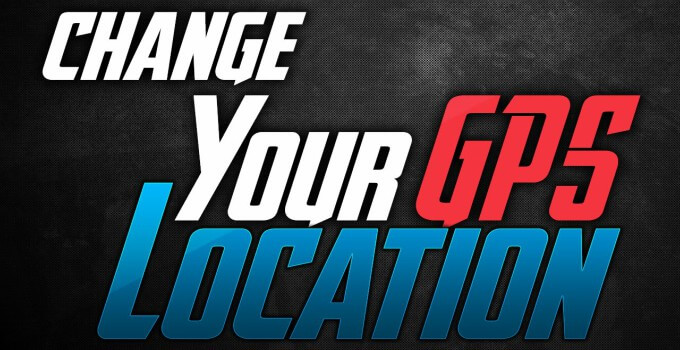
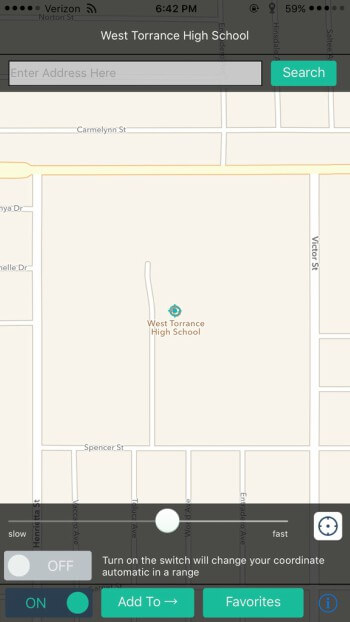



![How to install Anemone themes on iOS 11-11.1.2 [iPhone X and below] How to install Anemone themes on iOS 11-11.1.2 [iPhone X and below]](https://cdn.yalujailbreak.net/wp-content/uploads/2018/01/ios-themes-211x150.jpg)