A new cracked iOS app store has just been launched. Here’s how to download it.
Table of Contents
What is AppValley?
AppValley VIP is a new cracked app store for iOS apps and games. It allows you to download and install cracked apps, tweaks, games and utilities.
This installer works with and without jailbreak. This is great news for those who are stuck on un-jailbreakable firmware version or don’t want to jailbreak.
The best thing about it is you don’t need to trust the developer certificate each time you install an app.
You only need to trust the certificate once and all other apps will continue to work under that certificate.
It’s a great TutuApp, Tweakbox, and ipasigner alternative. While it is a new kid on the block, you can use it to install apps whose certificate has been revoked.
Is AppValley Safe to use?
Yes, it is completely safe to download and use. It works just like TutuHelper – simply install the helper app and start downloading cracked apps instantly.
As far as your privacy is concerned, it doesn’t have the necessary permissions required to access your data.
Moreover, there are no spammy advertisements in their applications and games.
Hence, it’s safe to download and install apps and games from.
Which Firmware are compatible with AppValley?
iOS 9
- 9
- 9.0.1
- 9.0.2
- 9.1
- 9.2
- 9.2.1
- 9.3
- 9.3.1
- 9.3.2
- 9.3.3
- 9.3.4
- 9.3.5
iOS 10
- 10
- 10.0.2
- 10.0.3
- 10.1
- 10.1.1
- 10.2
- 10.2.1
- 10.3
- 10.3.1
- 10.3.2
- 10.3.3
iOS 11
Requirements
- iPhone, iPad, and iPod
- iOS 9, 10 and 11 firmware
- Internet connection
How to Download and Install AppValley VIP on iOS 9, 10, 11 [No Jailbreak]
Step 1 Open Safari web browser.
Step 2 Open this URL – https://appvalley.vip/
Step 3 Tap the Install AppValley button.
Step 4 Again, tap Install in the pop-up that appears. Wait for the app to download and install.
Step 5 Once it’s installed, you need to trust its certificate. Go to Settings > General > Profiles & Device Management and trust its developer profile.
Step 6 Open the AppValley app from your home screen.
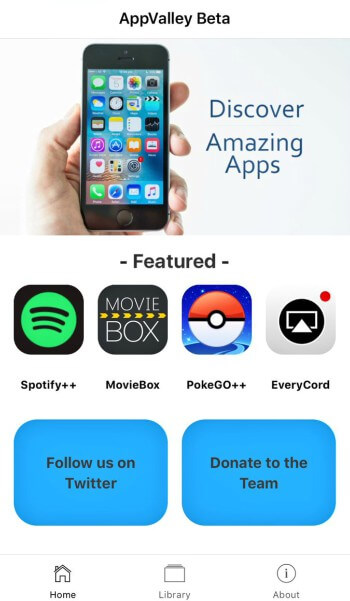
Step 8 Type the name of the app you want to install in the Search field given at the top. For example, if you want to download Movie Box app, type in Movie Box.
Step 9 Press the Get button to install it, then tap Install to start the download.
That’s it. You can now start downloading cracked iOS apps, games and Cydia tweaks for free.
Here’s a detailed video tutorial for installing and using this app.
AppValley – iOS Cracked App Store [NO JAILBREAK]
Posted by Yalu Jailbreak on Thursday, June 22, 2017
Get Downloading Now!
This new cracked app store is a boon for those who don’t have a jailbroken device. So install it and start downloading your favorite apps and tweaks for free.
If you run into any kind of errors, simply leave a comment below.
For more cracks and hacks, follow us on Facebook and Twitter.

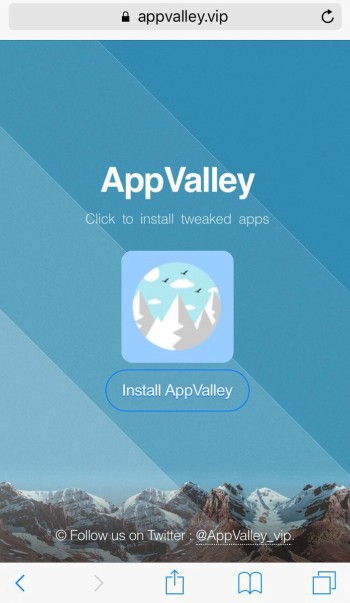
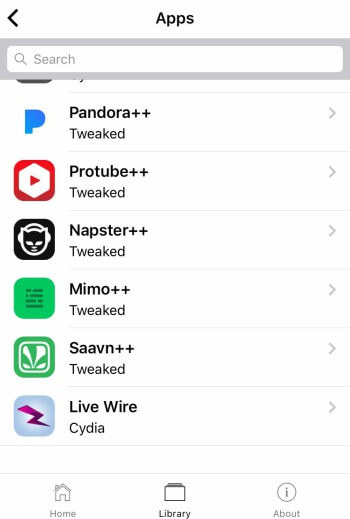
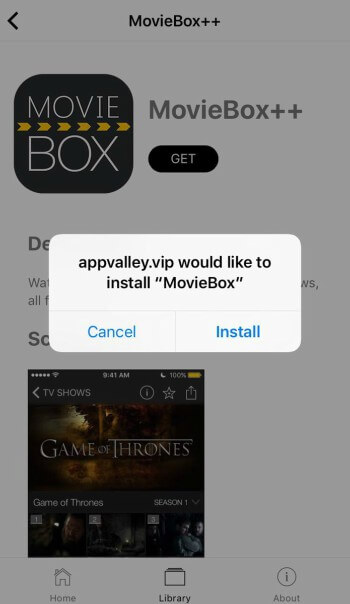



Why i Can’t Intall PokeGo++ using AppValley. It keep saying “PokeGo++” could not be installed at this time. Any idea to fix this problem?
Try using PandaHelper.
Download the fixed version of Impactor from this site https://mrmad .com.tw/cydia-impactor-ccp-160-error . I just downloaded and installed Phoenix jailbreak on my ipad 3 having ios 9.3.5
how can i delete a fixed version of the appvalley app install on an iphone?
You can delete its enterprise certificate from Settings > General > Profiles & Device Management.
im pressing “get” but nothings happening. im using a new iphone 7 i got a few weeks ago
Try using Panda Helper.
I have the iPad two and I can download it but it doesn’t open up I need help
Did you trust its certificate from Settings?
It doesn’t lst me download Fez it says cant be installed at this time any help please?
I’m having the same issue a few months later. What’s the deal? Could it be because I am running a vpn?
No, VPN doesn’t interfere with that. Try using another installer.
Try using Panda Helper.
Sometimes the apps lose their credentials and are taken down. *”Usually” they have the apps back up and running within several hours. Just delete the current non-working app and redownload. That should fix it for you, I hope that helps. I think the VIP version ($11.99) somehow guarantees one year with no take downs. Personally idk how it works and I’m still on the fence about giving them my money lol. I hope this helped.
There’s not much difference between the premium and the free versions, actually. Premium versions are just less prone to revokes but Apple can still revoke them nonetheless.
Hello, i want to say that AppValley is an awesome app, but i had an issue, i can’t use the “Mimo++” app like it suppose to be, i wanted to learn how to program, and i think that with that app i could start with the right feet, if there is anyone that can tell how to active the premium accout or settings i would be very grateful!.
Thanks
What error are you getting, Carlos? There’s no premium version in Appvalley.
I don’t know if i’m not getting this right, but isn’t a tweaked app la Mimo ++, give you all the benefits of a premium account ? Or am i wrong?.. btw i have to erase AppValley app becauses didn’t open anymore, so now i’m trying to download the app again and the link above “ https://appvalley.vip” isn’t working either.. what can i do ?
You must reinstall Appvalley again as Apple revoked their certificate.
Thanks for your reply, but i’m still. With my doubt about Mimo ++, can you explain what do i get from it? It looks like the regular version if you ask me, thanks again.
It just gives you advanced features, just like other “++” apps. I haven’t tried it ever on my device so I have no idea what all features it has.
Any way to install snapchat ++ , please some help ?!
When i try download AppValley , it won’t finish and they told me try later , same problem
Their certificate is not working, they will be going up in a while.
After the cert revoke I was able to get appvalley running again, but cannot get the pokego++ to download. It will load maybe 1/4 of the app over a long period of time then give me an error saying it cannot load. Please help! 😭😭😭
Try turning your WiFi off then on and retry.
Downloaded app valley and moviebox a few weeks ago been working fine now it says it needs to verify again click to verify and it don’t do nothing deleted them both and tried to reinstall app valley and it doesn’t download it says it can’t download at this time plz help
Hello, Eric. Their enterprise certificate has been revoked by Apple. Wait for a few hours as they are getting it back up.
Untrusted Developer – is the comment I get when I tried to use on iPad for first time today. Any suggestions?
Further says “Beijing Electronics co “ will not be allowed till “trusted”
You must trust their certificate from General > Profiles & Device Management.
Hi I love your app I’ve been using for months now and I got very excited today when I saw you finally had ifile available and lucky for me I have no updated my iPhone yet! So I thought, I need it to be able to get my moviebox movies on my tv to watch they r not compatible and moving them to my camera roll is the only way for me to be able to watch them, I have built in roku it’s a nightmare, i downloaded the tweaked ifile and after I downloaded the first 2 I wanted to watch I went to go and try and use ifile to transfer them and it won’t do anything the box pops up that it’s not registered, and I don’t know what to do? I can’t even find the files on my iPhone or anything that I can understand what it is when looking at the little I find after the box pops up and most of the features don’t work either I’m assuming and hoping it’s only b/c it’s not registered. Can u please advise on what I need to do to fix this? And will it work right once I do? Thank u for ur help!
Hello, Krissy. iFile doesn’t work properly on non-jailbroken devices as it needs root access (jailbreak). It hasn’t been updated for years and hence I suggest not to install or use it.
Im able to download most of the stuff but some of the games won’t come up at all. I’ll go on them and press „get“ but nothing happens.
Why don’t you try using Tutuapp? It has more games and all of them work.
The apps aren’t downloading. It loads but then when it finishes, it says it can’t download at this time.
Hello, Ben. Try rebooting your device. If that doesn’t work, Apple might have revoked their certificates.
i download the app valley on IOS 11 and it takes forever to download an app and it won’t finish …. Whats wrong?
Hello, Javier. Appvalley is working to reinstate their cert so all you can do right now is wait.
I have a game that needs updating from appvalley I have v1.5.6 and I need v1.5.7
When would y’all do a update to the app
Hello. You should wait as they will doing an update soon.
This is because their certificate has been revoked by Apple. You must wait till they fix it.
I am trying to download the new appvalley profile, but it is taking me to a white page with a bunch of words. It has been doing this for 3 weeks plz help.
The same is happening with Cyrus Installer.
Oh I figured out that it was because I use google.
Is it working for you now?
AppValley is but Cyrus isn’t. Cyrus wont let me download anything
Hello, Charlie. I highly recommend you try this – https://yalujailbreak.net/stop-app-revokes/
So you’re telling me I should wipe my phone?!
Not at all. You should wait for the apps to get resigned and then use that fix or install the tweak if you have a jailbroken device. This will allow you to run apps without restrictions.
hi luca i installd applvally and used apps but after two days developer not allowed msg showing what to do for that …plz replay
Hello, Thasleem. This is because it has been revoked by Apple.
Still not working , there’s no singed , and it doesn’t download anything
Hello, Mesh. Their certs got revoked again. Please wait till they get it back up,
i have error after installing appvalley.vip error is:
Cannot connect to cdn.appvally.vip on my iphone6
Hello, Mansoor. Could you please try using it now, it should work as their schedules maintenance should now be over.
im having the same problem now on my iphone 6
Their certificate is dead so you just need to wait.
Hello, steffangel. Their certificate has been revoked again by Apple. They are working to get it back up asap.
bonjours
j essais de installer appvalley sur deux iPhone il commence a le télécharger et il se stop en plain milieux et fini par me mètre impossible de télécharger l’application pouvez vous me dire quand sa va remarcher merci
Hello, Jen. I suggest you try Cyrus Installer.
hi
what about the time certification,we need to install it every week?
sometimes it only lasts for one day
Hello, Yossi. The certificate depends on their developer certificate. If it gets revoked, your apps will get revoked as well.
I just did the whole process on my iPhone but in the last step it doesn’t download the app I want. Saying this app could not be downloaded at this time. Please suggest.
Hello, Sonam. It’s experiencing issues right now and I will reveal that reason soon.
cant even download it
Hello, nabil. They are having a problem with their backend. Could you please try it a bit later.
It says “unable to download” please help
Hello, Kate. They are fixing it as we speak. You can try Cyrus Installer in the mean time.
I tired to download otbtodah and it doesn’t work
They are having a few problems right now. A fix will come hours from now.
everything was working for me till i just synced my device and the problem started
No, they are having a problem with their back-end right now.
None of the apps are working on my iPhone it just says it’s unable to connect to appvalleyvip and I used Data and wifi
Hello, Kenzie. They are still updating the apps. Just wait for a few hours.
LDOE 1.5 do not work for me. Action in progress just fade out but nothing happened.
Hello, Mystic. I suggest you try other Installers such as IPABox or TweakBox
Always comes out of the advertising screen every time I launch the game and I can not play.
hello, Marina. Which game are you playing?
install don’t work
Hello, Michael. Their enterprise certificate has been revoked by Apple. The admin is working to fix it.
Most apps do not download
Hello, Fernanado. Yes, it’s just a week old so it certainly has some issues at the moment. You can try TutuApp in the meantime -https://yalujailbreak.net/download-tutuapp/
Which device are you using btw?