Luca Todesco has released a web-based tool to jailbreak iOS 9. Its based on the same concept as that of JailbreakMe. Let’s find out how it works.
Table of Contents
How JailbreakMe9 Works?
JailbreakMe9 is a fully hands-free online jailbreak tool. It is developed by hacker Luca Todesco for iOS 9 firmware.
It exploits a security vulnerability present in WebKit (Safari’s engine). This exploit is based on Trident 0-day security vulnerabilities.
It jailbreaks your device by injecting arbitrary code and executing it. Since Apple patched this exploit iOS 9.3.5, JailbreakMe9 works only up to iOS 9.3.3.
Here are the new updates that come with JailbreakMe –
- It uses a newer version of Pangu jailbreak.
- Offline caching added. You don’t need an internet connection to use JailbreakMe anymore.
- tfp0 patch is enabled by default. For the uninitiated, tfp0 patch is required by downgrade tools.
Which Devices are Compatible with JailbreakMe9?
Only 64-bit devices are compatible with Luca Todesco’s JailbrakMe. Here’s a full list of all compatible devices –
iPhone
- iPhone SE
- iPhone 6s plus
- iPhone 6s
- iPhone 6 plus
- iPhone 6
- iPhone 5s
iPad
- iPad Pro
- iPad Pro 9.7
- iPad Air 2
- iPad Air
- iPad mini 4
- iPad mini 3
- iPad mini 2
iPod
- iPod touch 6
Which Firmware are Compatible with JailbreakMe9?
- iOS 9.2
- iOS 9.2.1
- iOS 9.3
- iOS 9.3.1
- iOS 9.3.2
- iOS 9.3.3
JailbreakMe9 does not support iOS 9.3.4, 9.3.5 or versions older than iOS 9.2. If you want a jailbreak for iOS 9.3.4, download Home Depot IPA.
Now onto the tutorial.
Requirements
- A compatible iPhone, iPad, iPod running iOS 9.2-9.3.3.
- An internet connection (only required for the first time).
How to Jailbreak iOS 9.2-9.3.3 without PC/Computer using JailbreakMe9
Step 1 Before you begin, make sure your device is in unjailbroken state. DO NOT enable jailbreak with Pangu. If you have already done so, reboot your device and then proceed to the next step. If you are jailbreaking your device for the first time, just move to step 2 directly.
Step 2 Open Safari and open this URL – https://jbme.qwertyoruiop.com
Step 3 Tap “go” button to jailbreak your iOS device. It will notify you that the jailbreak process has begun by displaying “doing it” message. At this point, just wait and let it do its thing.
Step 4 You will now get the following popup. Close it and then lock your device.
Step 5 Be patient and allow your device to respring. Once the device resprings, it will be jailbroken successfully.
Step 6 No internet? No problem! Launch Safari browser open the same JailbreakMe9 URL given above.
Step 7 Select Share > Add to Home Screen. Name the application whatever you want and select “Add”.
That’s it! The website will now be “cached” and will work even without an Internet connection. Remember, it may take a few tries to put your device in jailbreak mode. If it doesn’t work at the first try, keep trying again and again.
After each reboot, you will need to perform the above procedure. There’s no certificate or resigning issue with JailbreakMe9.
This is the closest you can get to an untethered jailbreak on iOS 9.
No Cydia Icon? Here’s How to Install Cydia
Remember, jbme.qwertyoruiop.com does not install Cydia on your device. Luca didn’t bundle Cydia with JailbreakMe9, the reason being Cydia takes up extra 10MB of data each time this tool is used.
This would put Luca’s servers under a lot of traffic and the site will crash. However, you can easily install Cydia manually.
Here’s is how you’ll install Cydia if your device is not already jailbroken. You only need to do this if you didn’t use Pangu earlier.
Step 1 Install Pangu jailbreak with Cydia Impactor.
Step 2 Start Pangu app. Doing this will install Cydia on your iPhone, iPad or iPod. Cydia should now appear on your home screen.
Step 3 Delete Pangu app from your device.
Step 4 Follow the tutorial given above to jailbreak your device with JailbreakMe9.
Wait, you’re not done yet. You must install jbmepatch on your device to close the exploit. This will help make your device much more secure.
If you are facing any error or issue, please leave a comment below.
As always, don’t forget to follow us on Facebook and Twitter for the latest updates.

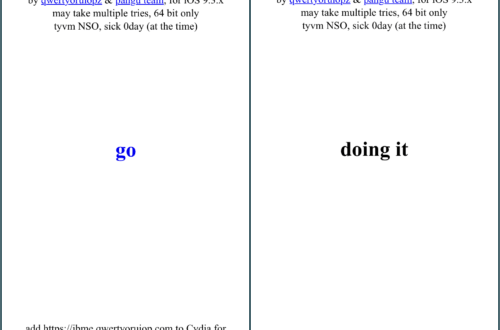
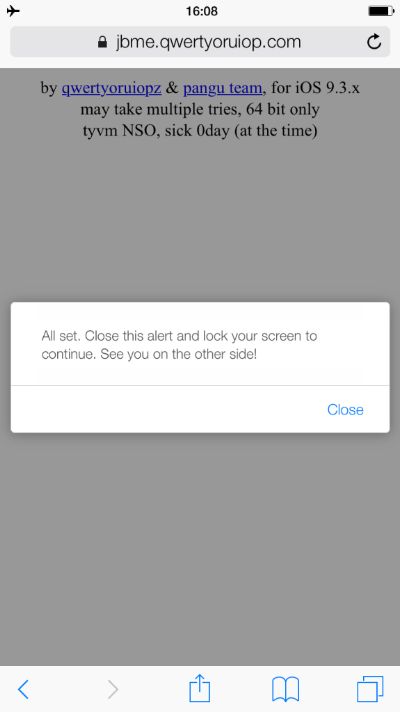





First I went to the site and Clicked ‘GO’ the iPhone 5s rebooted, then I installed Pangu using Impactor, went I went to Verify App it will not allow me to so I can’t run Pangu to install Cydia. Please help!
First of all, reboot your device and then sideload it again. Once that’s done, try verifying it again.
took a few tries but I got it to work! thanks so much!
Hello, Mert. Go here – https://repo . avalon-studios .de/ and select the drop down menu. Then, select JailbreakMe and slide to Jailbreak.
Worked perfectly _ thanks!
Glad it worked for you.
I get a SSL-9807 error. Says some index file failed to download….. thanks
Hello, Gabby. There seems to be a problem on your device. Is your internet working? Do you have a VPN running?