Another day, another tweak. Dra1n brings active battery drain monitoring to iOS. Here’s how you can download and install it on your iPhone, iPad, or iPod touch.
Table of Contents
How Dra1n works
Dra1n is a comprehensive battery drain monitoring system for the iOS operating system. It is developed jointly by MegaDev and Charlie While.
Dra1n app detects jailbreak tweaks that cause battery drain on your Apple device. It does so by performing intricate device measurements and comparing your on-device data with user-submitted data. It notifies you whenever it detects a “culprit” – a tweak that causes significant battery drain.
Dra1n is a lightweight application that works in the background and notifies you whenever your device experiences increased discharge after installing a tweak.
Here’s a quick rundown of its features:
- Battery Monitoring: Once installed, Dra1n monitors the average battery and generates statistics based on that data.
- Notifications: The app sends notifications as soon as it detects tweaks that cause battery drain. Moreover, it also notifies you about your battery’s discharge rate at regular intervals.
- Clean UI: Dra1n comes with a clean UI as well as a web interface that you can compare your data with others. It includes a number of alternative icons from alpha.
- Privacy: User data is sent anonymously to the servers if and only if the user accepts the privacy agreement.
Check out the video demonstration of this application below.
Dra1n has been submitted to Dynastic repo, ETA: SON 🔥🔥🤣 (dev – @Dra1nApp). #RETWEET for visibility pic.twitter.com/kHL5p9vScF
— Yalu Jailbreak (@Yalujb) August 3, 2020
It’s quite hard to detect tweaks that cause battery drain since they hook into existing processes. To solve this problem, you can opt-in to allow Dra1n to anonymously send your “culprit data” to its servers.
Subsequently, artificial intelligence algorithms will analyze and compare your data with that of other users to accurately detect any false-positives.
How to monitor battery drain with Dra1n
Setup
Once you install Dra1n tweak on your device, you must go through the walkthrough setup. Swipe right at each of the following screens.
- Culprits: Dra1n will culprit newly installed tweaks if baseline battery discharge increases.
- Flags: The culprit list consists of a system of colored flags that will indicate to the user if a tweak drains the battery.
- Monitoring: Dra1in is designed to run in the background without any maintenance from the user.
 Dra1n
Dra1n
The main screen of the application will display the following information about your battery:
- Discharge: Amount of mA draining from your device. The discharge rate will vary depending on your device, operating systems, and battery health. Generally, the discharge rate will stay at 0-50 mA in idle state. During usage, the discharge rate could vary from 180-300 mA. Again, this depends on your setup, device, and other factors.
- Cycles: Amount of times your phone has been charged.
- Time Left: Estimate of time until your phone will die.
- Health: The overall health of the battery in your device.
- Battery Temperature: The current temperature of your battery.
Statistics
The “Statistics” screen displays the discharge across a predefined time interval. Additionally, it shows tweaks that have potentially been marked as battery draining. So far, it has detected SafariPlus as a “culprit” on my iPhone 11.
As of the time of publishing, the app is detecting quite a few false positives. Nevertheless, culprit detection should improve gradually as the developers collect more user data.
An orange circle indicates moderate, red indicates strong. Green is a false positive. Tapping a row will take you to an online view.
Settings
- Average Time (4H): This determines how long the gap between averages recorded on the device is. This setting requires a respring to take effect. Its default value is set to 4 hours.
- Sensitivity (125%): This determines how sensitive the tweak is to changes in battery drain. This setting requires a respring to take effect. Its default value is set to 125%.
- OLED Mode (off): Enables dark mode for devices with an OLED display. We only recommend turning this option on if you have an OLED display device such as the iPhone 11 Pro.
- Daily Reports (on): Enables daily battery drain reports.
- Export Data: Exports your battery data to other apps.
- App Icon (3D): Sets the default icon of the app. This option requires a respring to take effect.
- Privacy Policy: Displays the privacy policy that the users must accept if they wish to anonymously send their data to the developer’s server. If you decline, the app will not collect your data. However, we highly recommend accepting this agreement because it will give the developers a fairly large dataset to work with.
- Apply Changes: Applies the changes done in the Settings section.
- Clear The Logs: Clears the battery drain logs.
How to detect and eliminate a battery-draining tweak
- Open Dra1n and navigate to the Statistics tab.
- Identify the culprit.
- Open Cydia or another package manager. Navigate to the Installed tab.
- Uninstall the culprit.
According to the developer, simply disabling the culprit using iCleaner will not solve battery drain issues. If you are experiencing severe battery drain, follow the steps given below:
- Uninstall all Cydia tweaks from your device.
- Wait at least 12 hours between reinstalling each package.
- Monitor discharge rate and culprits with Dra1n.
Download Dra1n App Cydia Tweak
Earlier, you had to use on iCleaner and disable tweaks one by one to catch the culprit. Well, not anymore!
Dra1n fully automates battery drain detection. If you are still relying on manual approaches, it’s high time you switched to Dra1n. Highly recommended!
Dra1n is available for download on the Dynastic Cydia repository for $1.99. It is compatible with iOS 11-13.
If you are running a little low on cash, you can wait for the developers to release the free version a few weeks from now.
Did you install Dra1n on your device? If so, leave your comments describing your experiences below.



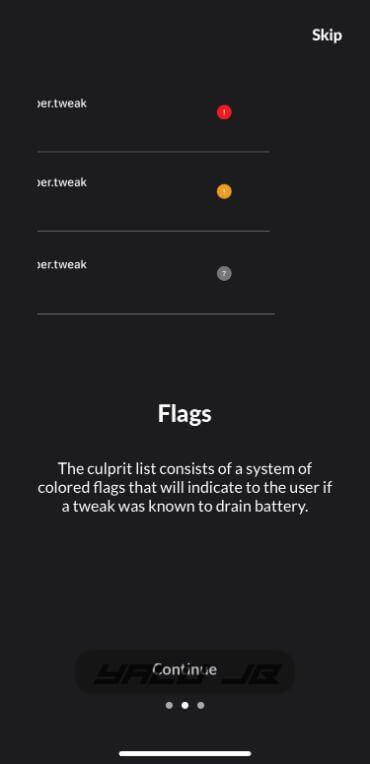
 Dra1n
Dra1n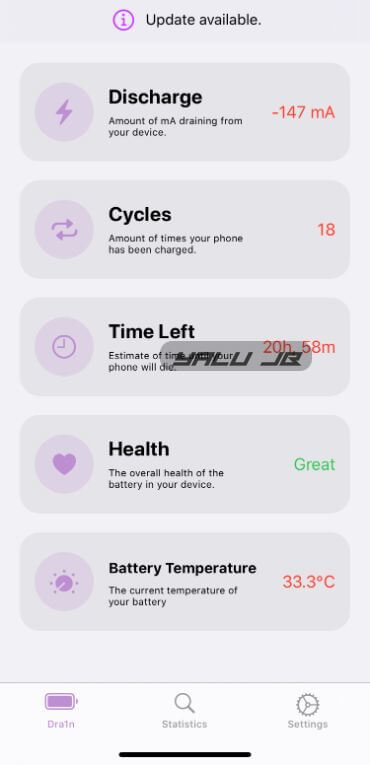
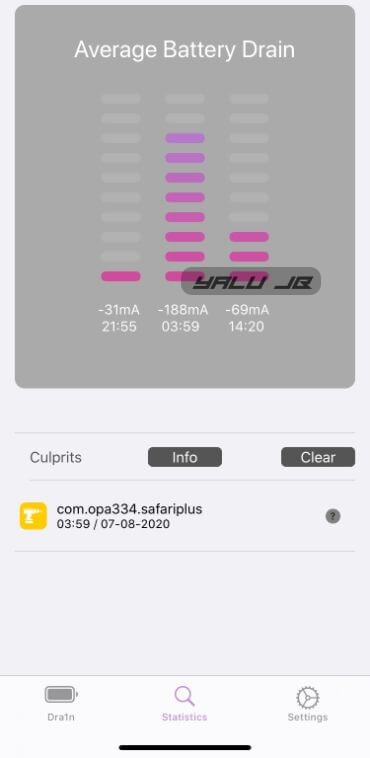
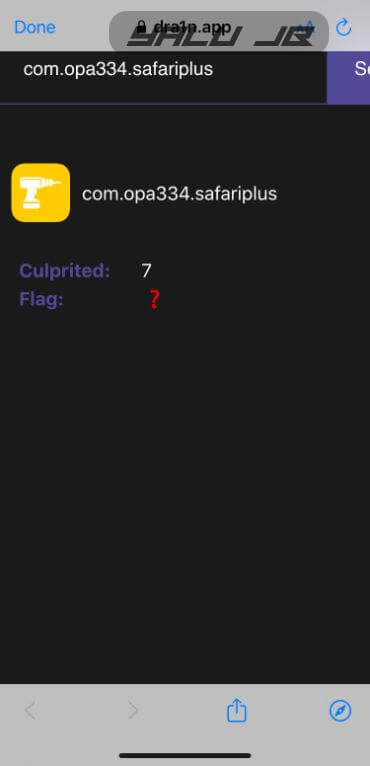
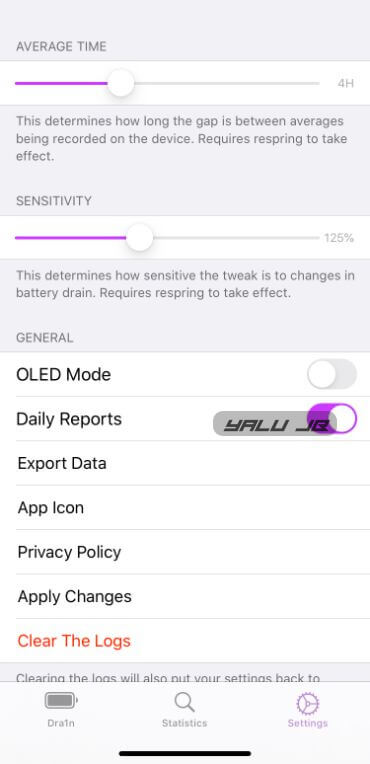
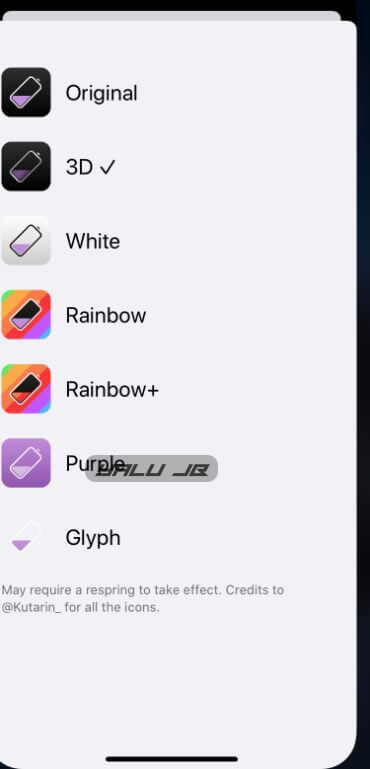
![Cydia tweak compatibility list for Meridian jailbreak [iOS 10-10.3.3] Cydia tweak compatibility list for Meridian jailbreak [iOS 10-10.3.3]](https://cdn.yalujailbreak.net/wp-content/uploads/2017/06/cydiacover-211x150.jpg)

![Apple File Conduit 2 updated for iOS 13 [DOWNLOAD] Apple File Conduit 2 updated for iOS 13 [DOWNLOAD]](https://cdn.yalujailbreak.net/wp-content/uploads/2017/07/cydiatweaks-1-211x150.jpg)
Hello, how can I activate Dra1n?