Users have been waiting eagerly for iCleaner Pro, which is one of the original jailbreak tweaks. Here’s how you can install it on your iPhone, iPad, and iPod touch.
Table of Contents
iCleaner Pro now supports iOS 11 firmware
After a successful closed alpha testing program, Ivano Bilenchi has released iCleaner version 7.7.0~beta1.
This tool is now available for download on Ivano’s beta source that is different from his main “stable” source.
Some users tried to install the version available on BigBoss repository, which resulted in errors.
For the uninitiated, this amazing tool allows you to clean your cache, junk files, disable tweaks, daemons, and much more at the click of a button.
It weighs a measly 4.5MB but is incredibly useful. Even if you own a 256GB device, it’s still a great tool to have in your jailbreak arsenal.
Just make sure you have Electra jailbreak (Cydia version) on your device before you install it and you are good to go.
Compatibility
The latest beta version of iCleaner, which is 7.7.0~beta1 at the time of writing this tutorial, supports –
- 11.0
- 11.0.1
- 11.0.2
- 11.0.3
- 11.1
- 11.1.1
- 11.1.2
Requirements
- A compatible Apple device
- Cydia
- Internet connection
How to install iCleaner Pro on iOS 11 on iPhone X and below
Step 1 Open Cydia.
Step 2 Go to Sources tab and tap Edit > Add.
Step 3 Add Ivano’s beta repository to Cydia – https://ib-soft.net/cydia/beta. It is essential to use this repository because the installation will fail should you try to use other sources.
Step 4 Once the repository appears on your device, tap on it and go to its “All Packages” section. It contains just one Debian package, which is what you want to install.
Step 5 Tap Modify > Install > Confirm and wait for the installation to finish.
If it displays “Depends apt”, you must first install the APT 0.7 Strict (lib) package from Electra’s default iOS Utilities source.
Step 6 Once the installation gets over, the app will appear on your home screen. Launch it.
Step 7 Press the Clean button in the top-right corner to start the cleanup process.
It will now start deleting the cache and other junk files. It is completely safe to install and use and never interferes with Electra’s APFS snapshot or other core files.
I was able to free up a big chunk of my storage space (1.05GB) thanks to iCleaner Pro.
If you have been using your device for a long time, you will also be able to free up quite a few gigabytes of storage space.
It’s great to have this app back on my iPhone after such a long time. If you haven’t installed it already, go ahead and do so now.
Like and follow us on Twitter and Facebook for more downloads and releases.



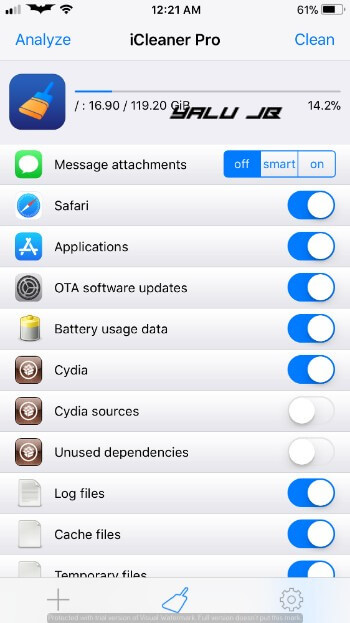
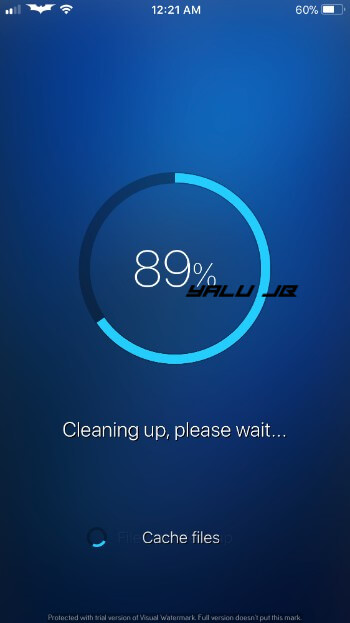


What has happened is I have ended up with 2 developers account one I purchased my self and yes the staff in the office got me one they set it up and everything no way I need 2 hardly need one it’s time save me resigning everything every 7 days do you know anyone that could use it, of course, it’s free to whoever you think it can help they can take the iCloud adds. I don’t use it it is set up to me but I can or the can change that up to you let me know thanks even .yourself can have it. Billy3rfc from the United Kingdom Great Britain Scotland.
Thanks a lot, Billy. I will get the word out and someone might take up the offer. Should I email you their details or what?
When I try to download the repo, it fails. It comes up as blank in “all packages”
Did you also add the “.” at the end. If yes, remove it.
Ps I can’t stop showing people I am now nearly up there with the rest well my name and hint is in writing I drive them mad showing my iPhones got quite a few and I have learned how to replace screens batteries and other things on iPhones only charg for parts so you have made my day if not year THANKS . 58 this year not bad going .
Great!
Ok it’s a full stop your rite , but for people like me only learning jail breaking at 57 now been doing it for 3 years don’t know another person in Scotland G.B. Who does it so self taught many a simple things like that used to catch me out and was very frustrating now different I know so much , I had no computer training either so very slow going but people like you and other jail breakers are great people just ask and they love to help so a BIG THANKS FROM BILLY3RFC ( me )
Welcome, sir. Glad you are able to derive enjoyment from jailbreaking.
You got the repository adds. Wrong it’s a / at the end not a . https://ib-soft.net/cydia/beta/ only trying to be helpful.
No Problem. The “.” is actually a full stop.
Does it work on Electra Beta 11-3 ?
No.
Saying it requires APT and that I have coolstars Apt7 ??
I have given a fix for that above. Are you using the beta repo?