Many users are reporting “listTeams” and “ios/listDevices” errors in Cydia Impactor. Here’s a quick fix for this problem.
Cydia Impactor usually throws “listTeams” and “ios/listDevices” errors while resigning Yalu or mach_portal jailbreak.
After you solve this error, install Ext3nder tool on your device. This tool allows you to resign yalu102 or mach_portal application on-device without using a computer.
Now onto the tutorial.
Table of Contents
How to Fix Cydia Impactor listTeams Error
Method 1
Step 1 Disable 2-step verification in Apple ID.
Step 2 Open Cydia Impactor.
Step 3 Go to Xcode > Revoke Certificates.
Step 4 Reboot your iPhone, iPad or iPod.
Step 5 Enable 2-step verification.
Step 6 Create an app-specific password.
Step 7 Sign yalu102/mach_portal IPA file with your Apple ID and app-specific password.
This should fix the “listTeams” error and the “iOS/submitDevelopmentCSR” error as well. If you are still stuck, follow the next method given below.
Method 2
Try changing your network. Even though, it’s not a proper fix, it might help solve this error.
Method 3
Keep trying again and again. It may take you as much as 10-20 tries to get it working properly.
If none of these methods work for you, try other alternatives given here or leave a comment below.
For more such tutorials, don’t forget to follow us on Facebook and Twitter.

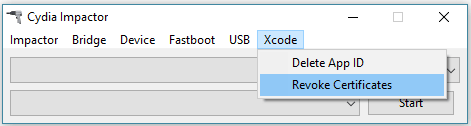



how about “list empty“ error?
fuckin useless. xcode->revoce certificates gives the same damn error