You can now change the carrier name on your iPhone thanks to CarrierChanger12. Here’s how you can download CarrierChanger on your iPhone, iPad, and iPod touch.
Table of Contents
What’s CarrierChanger12?
CarrierChanger12 is an application that allows you to change the carrier name on your iPhone. It is developed by Peter, a newcomer on the hacking and development scene.
For instance, you can change the default Verizon text in your status bar, if you are a Verizon user, to a custom text like “ETA SON”.
With that being said, it doesn’t work with networks like Fido and MetroPCS that utilize another network provider.
It is based on Brandon Azad’s tfp0 exploit and Alticha’s modifications and post-exploitation. Using these exploits, the app successfully runs as root and un-sandboxes itself.
Using CarrierChanger12, you can change the carrier name on all iPhone models above iPhone 6s (included), up till iPhone XS and XR. All 16K devices are compatible as of this writing.
As far as iOS support goes, you can check out the official compatibility list below.
Compatibility
- 12.0
- 12.1
- 12.1.1
- 12.1.2
Download CarrierChanger12 IPA
Changelog
- v2.0 – Adds support for 4K devices, increases voucher_swap exploit’s reliability on iPad Pro (Cellular).
- v1.2 – New user interface.
- v1.1.1 – Adds a new icon and respring button instead of a reboot.
How to change carrier name on iPhone without jailbreaking iOS 12
Installation
The installation process is rather simple. All you need to do is fire up Cydia Impactor and load the app into it.
Step 1 Download the IPA file using the link given above.
Step 2 Launch Cydia Impactor. You can get this tool from this link.
Step 3 Drag the IPA file onto Impactor’s window.
Step 4 Key in your Apple ID username and password.
Step 5 Wait for the installation to kick off. Once the installation is done, the app will appear on your home screen. Now go to Settings > General > Profiles & Device Management and trust the user certificate belonging to your Apple ID email.
Usage
Step 6 Launch the CarrierChanger12 app from your home screen.
Step 7 Type your custom carrier name in the “Type Carrier Name!” field.
Step 8 Once you fill up the field, press Done on keyboard.
Step 9 Press go then respring when the app notifies you to do so.
Step 10 Restart your iOS device to ensure the changes take place.
Restore (optional)
Since we are using a hacked-up app to modify a system component, iOS will try to revert to the original carrier name. If that happens, you can restore your custom text using the restore option.
Step 11 Open the app again and tap the restore with backup option.
Step 12 Tap respring.
Step 13 Restart your device and your custom carrier text shall return.
Have you tried it yet?
If you went ahead and gave it a try, please drop a comment detailing your experience with the app.
While it doesn’t come close to a full-blown jailbreak, it sure is a great way to get some customization going on your device before the real thing drops. If you still haven’t tried it, be sure to do so.
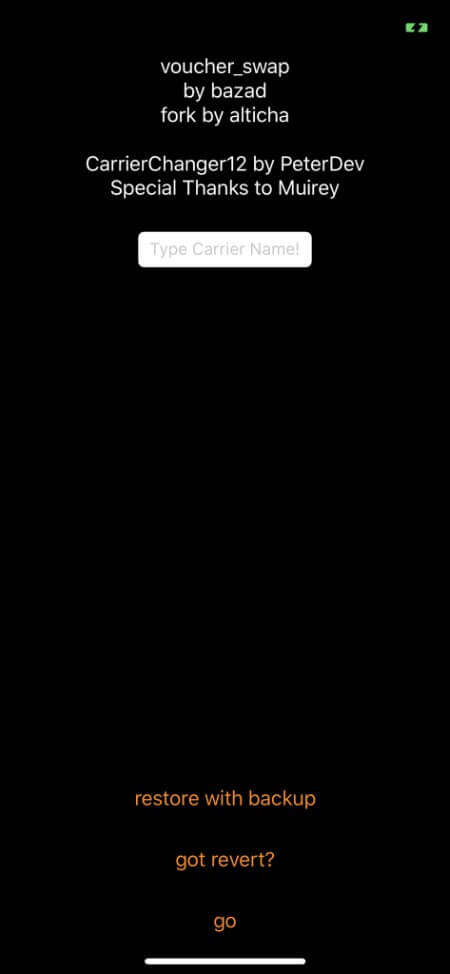
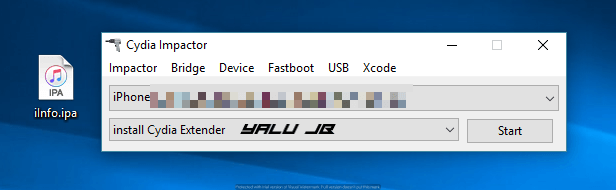
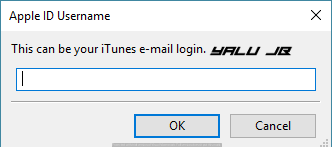
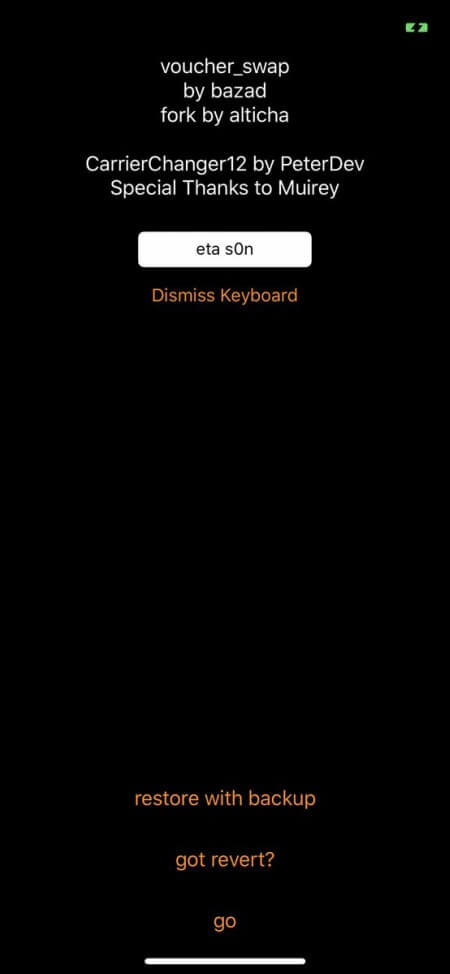



Love it. Zeppelin wasn’t working on IOS12, but this works like a charm!
That’s great, Bob!
Hi, will there be an iOS 12.2 support coming soon? I really want this app, but i’m currently on 12.2.
No, iOS 12.2 isn’t planned and won’t be released anytime soon.
Is there any way I can downgrade iOS 12.2 to 12.1.2?
Sorry, that’s not possible anymore.
Does it support on iPhone 8 iOS 12.2 ? I’m using Maxis in Malaysia.
No, it doesn’t work for iOS 12.2 and above operating systems.
It works. I chose no test and have it looks great. Just like my xs max before i sold it.
Glad it worked for you.
Will there be an update to support more networks like metro pcs?
Not right now.
I installed CC12 on my homescreen and when ever I want to type something to change my carrier, than there is a PopUp wich say ‘Error: Exploit’ what or how can I fix it?
Which iOS version and device are you using?
I have a iPhone 8 iOS 12.0 and nothing changed
I use a network Free in French
iOS 12 is not compatible with this app.
i tried it on xsmax 12.0.1 but nothing changed.
Are you using a network that used another network?
Will support for 4K come?
Yes, iOS 12 jailbreak will support it but this tool most likely won’t get an update for those models.