iOS 11.1 beta 2 update brings a lot of new emojis to iPhone, iPad, and iPod touch devices. Here’s how you can port these emojis to iOS 10.
Table of Contents
Why port iOS 11 emojis to iOS 10?
As you already know, the latest Unicode 11 standard has a lot of new emojis. Apple has decided to implement those in the iOS 11.1 update.
Since iOS 10 is will now no longer receive updates, jailbreak users will not be able to enjoy them.
Thankfully, there’s a “hack” you can use to get iOS 11 emojis on iOS 10 easily. This will allow you to have the latest emojis while still allowing you to keep your iOS 10 jailbreak intact.
Although legendary tweak developer Poomsmart has left the jailbreak community, his tweaks continue to prove extremely useful. Here’s how you can use his EmojiPort jailbreak tweak to port them on iOS 10-10.2 firmware versions.
Before moving onto the tutorial, make sure you have the following things ready.
Requirements
- A jailbroken iPhone, iPad, or iPod touch
- iOS 10-10.2 firmware
- Filza file manager
- Internet connection
Porting iOS 11.1 beta 2 emojis to iOS 10
Step 1 Open Cydia.
Step 2 Go to the Sources tab.
Step 3 Tap Edit > Add and enter the URL of Poomsmart’s Cydia repository – poomsmart.github.io/repo
Step 4 Tap Done once you have added the repo.
Step 5 Search for EmojiPort (iOS 10) tweak and install it on your device. Make sure the version is 1.1.9.
Step 6 Open Filza file manager and select [Root].
Step 7 Navigate to this location – /System/Library/Fonts/Core/
Step 8 Backup the following files to any location on your device –
Step 9 Download this file from here.
Step 10 Transfer this new file to the location in step 7.
That’s all there’s to it! You can now check these new emojis out in your keyboard.
If, for some reason, this tutorial doesn’t work for you, please leave a comment below.
For more tutorials and guides, follow us on Facebook and Twitter.

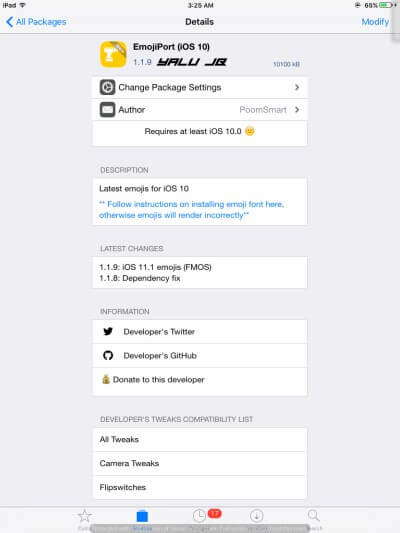
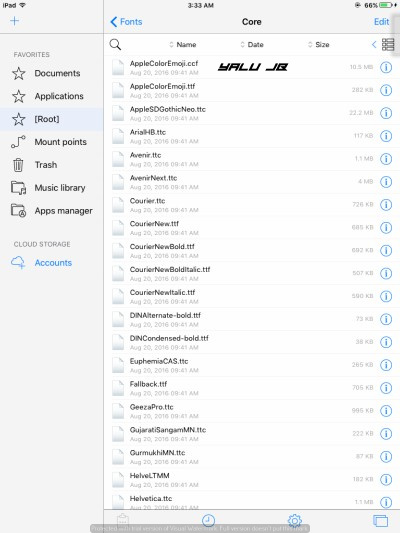



Hi I tried this tutorial but I can’t move the file to the location it says the file couldn’t be saved. I’m on iOS 10.3.3 with h3lix latest jailbreak on iPhone 5
Can you please send me a screenshot?
Im sorry but how do I upload print screens ? I’m on the iPhone if To upload I need a computer I’ll send it in about 3-4 hours.
You can upload it on imgur from your iPhone.
https://imgur.com/a/dpknWeP
There you go sorry for taking so long
Try using iFile.
if anyone else haves the same problem i installed apple conduit 2 through cydia and then used ifunbox to move the files
poomsmart.github.io/repo hasn’t worked since Jan 31st, any alternative repository to install EmojiPort (iOS 10)?
I will upload the necessary files as soon as possible.
I hope so too
Please do, I’ll be waiting for them too. Thanks in advance!
Sorry I have the same problem as above. It wont let me delete the already existing files.
I recommend waiting for a tweak.
doesn’t work. every time i try to put the new file where the old one was i get a “This file could not be saved” error. i tried putting the old ones back in but it’s the same error.
Which device and iOS are you on?
iphone SE, ios 10.2/
iphone SE, ios 10.2.
everytime i tried to move or make backup of the file the error message shows that you dont have the permission ?
It won’t let me save it, gives an error.
What error are you getting? Can you send a screenshot?
My emojis are all boxes with a question mark now. Can someone help plz?
Check the fix in the comments above.
When i place the file ther is an error and it doesn’t work
Can you please send me a screenshot?
Didn’t work well with ios 10.1.1 iPhone 7. Emojis were on weird locations and app crashes when I use them. They also output a different Emoji.
I fixed this by deleting both of the original [email protected]
[email protected], not only the ccf file that you replace. Thanks for good article.
Glad you got it working, Dan!
thank you so much by adding the way you fixed it. i was having the same problem and stuck for hours !
appreciate it man !
I deleted both of the original files but now every time I load snapchat, I go into safe mode. Could anyone help me?
Worked for me with your fix on SE 10.3.3