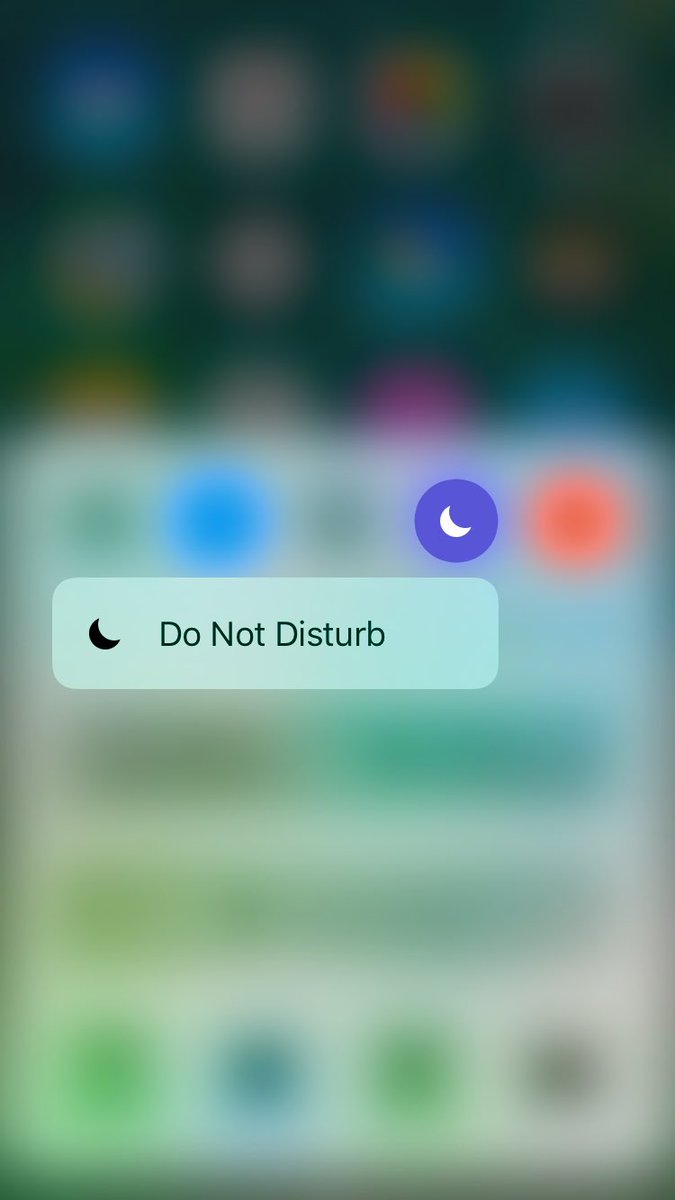Another day, another tweak. Today we test CCTButtonActions Cydia tweak by developer Cole Cabral.
CCTButtonActions tweak lets you access shortcuts with the 3D Touch function. For devices that do not have this feature, this tweak is fully compatible with Cydia tweaks that give non-compatible devices the 3D Touch functionality.
To activate CCTButtonActions, you simply need to press the upper or lower toggles of Control Center. If your gesture has been made correctly, a menu similar to the one found on applications compatible with the 3D Touch will appear inside your Control Center.
Here are the options that will be available for each toggle –
- Airplane Mode toggle will send you to the settings of your device.
- Wifi toggle will send you to the Wifi section available in Settings.
- Bluetooth toggle will send you to the Bluetooth section in Settings.
- Do Not Disturb toggle will send you to the Do Not Disturb section available in the settings.
- Rotation Lock toggle will redirect you to the Brightness and Display section available in the settings.
- Torch toggle will give you access to three light intensities directly from the Control Center.
- Timer toggle will allow you to launch predefined timers.
- Camera toggle will allow you to take capture pics very quickly.
Here’s a tweet from the developer.
CCTButtonActions version for BigBoss. pic.twitter.com/DMymLtNQJb
— ca13ra1 (@ca13ra1) January 29, 2017
This tweak gives you quick access to a toggle’s configuration. This is very useful for those users who access a specific feature frequently. Here’s a video demonstration of the tweak.
It is minimalistic and works right out of the box. It has no settings or configuration so you can start using it immediately after install. It is compatible with iPhone, iPad and iPod touch running iOS 10 firmware.
CCTButtonActions tweak is available for download via BigBoss Cydia repository for free.