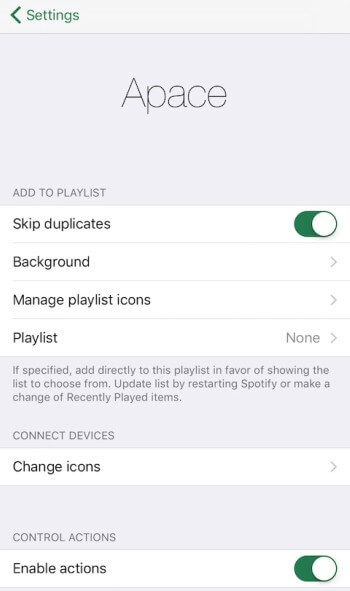Another day, another tweak. Apace for Spotify simplifies the way you use Spotify and Deezer music services. Here’s how it works.
Table of Contents
How Apace for Spotify Works
Apace for Spotify Cydia tweak allows you to natively control Spotify from the Control Center and lock screen. It is developed by Andreas Henriksson and also supports Deezer.
Apace for Spotify blends in really well with native iOS 10. This tweak has been tested only on Spotify 8.4.3 and Deezer 6.20.0.
Here’s a video demonstration of how this tweak works.
Apace for Spotify Cydia tweak
Posted by Yalu Jailbreak on Saturday, June 24, 2017
Here’s a list of all its features –
- Add to Collection – Add the current track to your Collection respectively.
- Add to Playlist – Add the current track to a playlist. You can create a new playlist or select multiple playlists. You can add a track directly to a specific playlist.
- Spotify Connect – Control Spotify Connect devices directly from the Control Center.
- Control actions – Control offline mode, incognito mode, Repeat and Shuffle actions with gestures.
- Automatic image fetcher – Automatically download playlist images from Spotify and Deezer. You can also manually set it to fetch images only when you are using a WiFi connection.
- Landscape and portrait mode support.
Here’s a another video featuring its playlist feature.
Apace for Spotify Demo
Posted by Yalu Jailbreak on Saturday, June 24, 2017
Once installed, you can play around with its Settings and choose the best setup for yourself.
Download Apace for Spotify Tweak
Apace for Spotify is a great iOS 10 replacement for Quickify Cydia tweak. Highly recommended.
It is compatible with other Cydia tweaks such as Horseshoe, Noctis, and Masq.
Apace for Spotify is available for download on BigBoss Cydia repo for $1.99. It is compatible only with iOS 10.
Here are some more Spotify Cydia tweaks –
- Brightify Cydia Tweak Adds a White Look to Spotify
- Don’t Stop The Party Tweak Keeps Music Playing During Resprings
- ColorFlow 3 Cydia Tweak Colors Music UI to match Album Artwork
For more tweaks and releases, subscribe to us on Facebook and Twitter.