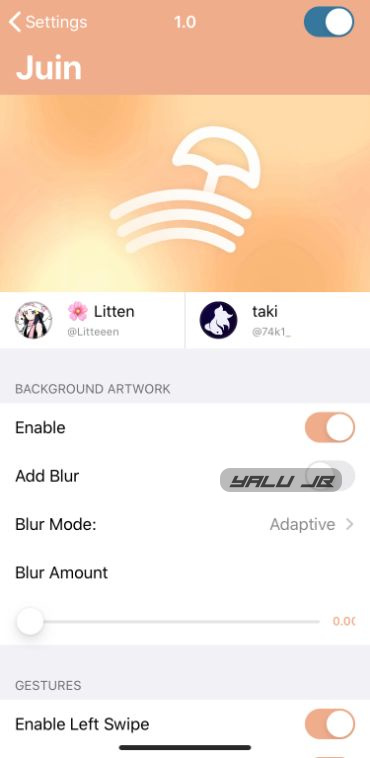Another day, another tweak. Juin brings a slick Spotify-inspired music player to your iPhone. Here’s how you can get this tweak on your iPhone or iPod.
Table of Contents
How Juin works
The stock iOS lock screen music widget is neither aesthetically pleasing nor functional. But what if you could replace it with Spotify’s slick Now Playing interface? Well, that’s where this new tweak, Juin, comes in.
Juin replaces the stock lock screen music player with Spotify’s Now Playing interface. It is developed by veteran tweak developer Litten.
Here’s a quick rundown of all the features that Juin offers:
- Background artwork on the lock screen
- Blur options for the artwork.
- Swipe gestures for rewinding or skipping songs.
- Set the bottom offset value to show or hide the device name at the bottom.
Let’s dive in to see how the Spotify UI stacks up against the stock music player.
Juin completely replaces the lock screen widget with a fullscreen now playing UI. Your wallpaper too gets replaced by the album art of the “now playing” song.

Stock iOS music widget vs Juin’s UI
Your notifications, date, time and weather information stay intact.
Setup
Juin comes with a comprehensive preferences area that lets you tailor the lock screen music player to your needs. Its settings can be accessed from the stock Settings app.
Here, you can customize the following aspects of the lock screen music player:
Background Artwork
- Enable: Enables the background artwork on the lock screen.
- Add Blur: Adds blur to the album artwork.
- Blur Mode: Sets the blur mode to light, dark, or adaptive.
- Blur Amount: Sets the blur value. We suggest keeping its value low since a high bur value makes album art disappear completely.
Gestures
- Enable Left Swipe: Enables left swipe gesture on the lock screen.
- Enable Right Swipe: Enables right swipe gesture on the lock screen.
Miscellaneous
- Bottom Offset: Lowering the value will make your device’s name disappear.
- Show Device Name: Displays the device name.
Be sure to restart the springboard by pressing the Respring button after making the desired changes.
Also, make sure you turn on the toggle present in the top-right corner or else the tweak won’t work.
To revert to the original preferences, simply tap the Reset Preferences button.
Download Juin Cydia tweak
Fans of the Spotify app are going to love the all-new replacement for the lock screen music player.
Even iPhone users who don’t use Spotify will find the new UI more intuitive and easier to navigate. Highly recommended!
The only gripe I have with this tweak is that it displays the artist’s name as “null” if the song metadata lacks it. Other than this minor pet-peeve, it’s flawless.
The addition of the Spotify heart button on the bottom-left corner of the screen will make it even better than it already is.
As far as compatibility goes, Litten offers full compatibility with tweaks such as Axon, Heartlines, etc.
Juin is available for download on Litten’s Cydia repo (https://repo.litten.love/) for free. It is compatible with all iPhones and iPods running iOS 13 or 14.