Many users are reporting buffer.cpp:285 error in Cydia Impactor. Let’s find out how it can be fixed.
Table of Contents
What causes buffer.cpp:285 error?
Before we try to fix it, let’s discuss the potential causes behind this error. Here’s what this error looks like.
This error is mainly caused by one of the following reasons –
- Your device is running low on space.
- You are signed into iCloud.
- Running Cydia Impactor with administrator privileges.
This error can’t be fixed simply by revoking the certificates. Now onto the tutorial.
How to Fix “buffer.cpp:285 No such file or directory” Cydia Impactor Error
Method 1. Clear Some Space
If you are running low on space, try clearing some space on your device for Yalu jailbreak IPA file. If this doesn’t fix this error, try other fixes given below.
Method 2. Sign out of iCloud
Try signing out of iCloud and check again. If the error persists, try the fix given below.
Method 3. Disable your Antivirus
Try disabling your antivirus software momentarily while you use Cydia Impactor.
Sometimes, several antivirus software can interfere with Cydia Impactor’s operation. So it’s best to disable it.
This should fix buffer.cpp:285 error. If you are still getting this error, don’t forget to leave a comment below. I will be happy to help.
Here are some other tutorials to help you out –
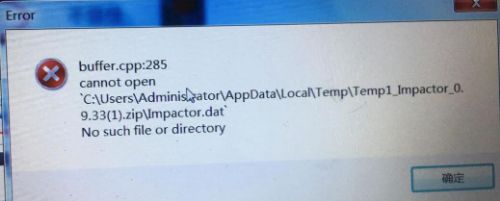



I’m still getting error after this suggestions i have the newest cydia impactor a i want to install Electra Jailbreak
And i have ios 11.4.1 *no jailbroken*
Just use Ignition website and you will be good. Read this tutorial.
Hey,
in case of buffer.cpp : 285 permission problem,
Please run cydia impactor as administrator.
I wasted much time…
Don’t run it as admin and it will work.
Guys just download 3utools on your computer, this will fix all off your problems.!!!
I don’t trust that software and this tool is just better since it comes from Saurik.
just use i funbox
you wont get errors like that
I’m getting the error on Apple TV 4th gen installing kodi
Revoke your certificates.
im getting this error. help please I’m tried all of the above
Can you send me a screenshot?
me too
I’m still getting the error
Alright. What’s your device/firmware version?
I’ve followed the suggestions but I’m still getting this error.
Hello, jami. What’s your device/firmware version and what are you trying to install?