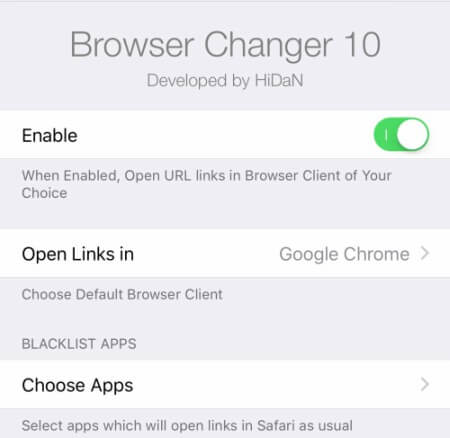Another day, another tweak. BroswerChanger10 changes your default browser in iOS 9 and 10. Here’s how it works.
Table of Contents
How BrowserChanger10 Works
Stock iOS operating system doesn’t allow you to change default applications for performing a specific task. For example, when you want to open a URL, it will automatically launch Safari web browser.
Not all of us like Safari and a large majority of users prefer Chrome browser over Apple’s stock browser. This is where BrowserChanger10 comes in.
BrowserChanger10 Cydia tweak allows you to change the default browser to a browser app of your choice. It is developed by tweak developer Hidan along with Nate Cahill.
This Cydia tweak works with pretty much all popular browsers out there. It currently supports the following mobile web browser applications –
- Chrome
- Opera Mini
- Firefox
- Brave Browser
- Dolphin
- iCab Mobile
Once installed, you can set “Open Links in” option to any compatible browser of your choice.
It also lets you add certain applications to its exceptions list. Once you blacklist an application, it reverts to the default Safari browser. This feature is useful when you want Safari’s functionality for certain links or applications.
Download BrowserChanger10
It’s a highly requested tweak within the jailbreak community. If you aren’t too fond Apple’s stock browser, this tweak is a must-have. Highly recommended.
The developer will add support for Aloha and Mercury browser in future updates.
BrowserChanger10 is available for download on BigBoss Cydia repo. It is compatible with iOS 9 and 10.
Here’s a list of new tweak releases –
- Extender: Reloaded – Resign yalu102/extra_recipe without Computer
- Erebus Cydia Tweak – Dark Mode for iOS 10 Music App
- SpoofSnap Cydia Tweak – Become Popular on Snapchat
- QuickTrust Tweak lets you trust Sideload App Certificates with a tap
For more tweak releases and downloads, follow us on Facebook and Twitter.