AltStore is an App Store alternative developed for mobile devices from Apple. Here’s how you can install it on your iPhone, iPad, and iPod touch.
Table of Contents
What is AltStore?
There are many ways to install third-party apps on the iPhone and iPad. The first and most popular method is jailbreaking but it doesn’t work on all versions.
Another method is to sign apps with paid developer certificates that cost $99. That’s where this new tool comes in.
AltStore, in layman’s terms, is a sideload utility and an alternative App Store for the iOS operating system. It is the brainchild of veteran emulator developer Riley Testut.
It uses an official feature called “sideloading” that Apple offers to developers. It allows developers to install apps they have developed on test devices before App Store submission. These apps are generally signed with a free Apple account.
However, this method has one major shortcoming; apps installed with a free account expire are limited to three apps and will expire after seven days.
This new AppStore alternative aims to solve that problem by automatically refreshing apps in the background before they expire.
This sideloading utility comprises two components –
- AltStore app: An app that runs on your Apple device.
- AltServer: A server that runs on your computer and connects to your device. AltServer and the AltStore app must be on the same WiFi network.
Here’s how you can install this amazing app on your iPhone, iPad, or iPod touch.
Download AltStore (latest version)
Changelog
- v1.4.6 –
- Fixes sideloading apps on iOS 15.
- Support macOS 15 Monterey (requires updating Mail plug-in).
- Improves reliability when handling AltStore requests.
- v1.4.5 – Fixes the Mail plug-in not working properly on macOS Big Sur 11.4 or later.
- v1.4.4 –
- Bug fixes for iOS 14 operating system.
- Adds support for iOS 14.5 Beta.
- Fixes the “Device already registered” error message.
- v1.4.3 –
- Fixes the issue causing apps installed after January 28 to crash on launch.
- Fixes the Mail plug-in on macOS 11.2.
- v1.4.2 –
- Adds support for macOS Big Sur 11.1
- Fixes the “Check for Updates…” button grayed out on M1 Macs.
- v1.4.1 – Fixes sideloaded apps crashing on iOS 14.2 Beta 2 and later. If you have already updated to 14.2, you can manually update AltStore by reinstalling the latest AltStore version. You do not need to delete the app first.
- v1.4 – Supports installing, refreshing, and updating apps completely on-device if you’re jailbroken, no computer required.
- v1.3.6 – Fixes “unsupported code signature version” error on iOS 14 Beta 4 firmware.
- v1.3.5 – Adds support for iOS 14.
- v1.3.4 – Adds support for iOS 13.5.
- v1.3.3 – Fixes “App ID already registered” and other errors when upgrading DolphiniOS.
- v1.3.2 – Displays “Grant Permission” alert that lists all private permissions when installing an app that uses them.
- v1.3.1 – This update adds support for installing apps using private entitlements via Psychic Paper.
- v1.3 –
- Sideload apps directly from Files.
- Faster app refresh.
- Bug fixes.
- v1.2 – Install and refresh apps over USB, not just WiFi (requires updating to the latest version). Supports sideloading unc0ver (support for sideloading any app coming soon).
- v1.1.2 – Fixes crash when running on iOS 13.3.1.
- v1 – Initial release.
Requirements
- iPhone, iPad, or iPod touch
- iOS 12.2 or later
- A computer running macOS 10.14.4+ or Windows 10
- iTunes
- iCloud
- USB cable
How to install AltStore on iPhone or iPad with macOS/Windows
Setting up AltServer
Step 1 Download and install iTunes on your computer. If you already have it installed on your computer, then you can skip this step. We will use Windows for this tutorial. However, the same installation process applies to macOS.
Step 2 Install iCloud from the official Apple website. Once you’re done installing iCloud, log into iCloud with your email and password.
Step 3 Download AltStore using the link above.
Step 4 Open the archive and extract the following files – AltInstaller and Setup – to a folder on your desktop or any other location.
Step 5 Now double-click on Setup, select Next, choose the installation destination, and click Next. Now, wait for the installation to finish.
Step 6 Navigate to the installation location – C:\Program Files (x86)\AltServer (default installation folder).
Step 7 Right-click on AltServer and select Run as Administrator.
Step 8 Connect your Apple device to your computer.
Setting up AltStore
Step 9 Select Show hidden icons in the taskbar and click on AltServer. Select Install AltStore and click on your iPhone or iPad from the menu.
Step 10 Enter your Apple ID username and password to start the installation process.
Step 11 If you have two-factor authentication enabled, enter the code sent to your device and click Submit. The installation should take no more than 10-15 seconds.
Step 12 The app should now be installed on your home screen. However, opening it now will result in the “Untrusted Developer” error. So, navigate to Settings > General > Device Management and select AltStore.
Step 13 Tap Trust <your Apple ID email> to authorize the app.
Setting up your Apple ID
Step 14 Launch AltStore. The app comes with a user interface that is very similar to the App Store. It is divided into four different sections –
- News: This section shows the latest news.
- Browse: This section contains the applications catalog.
- My Apps: This section displays the apps installed on your device. It also shows how many days each app has left until expiry.
- Settings: This section contains the settings.
Step 15 You will now want to set up your credentials before you start sideloading apps. Go to the Settings tab and tap Sign in with Apple ID.
Step 16 Enter your email and password and tap Sign in.
Once you sign in successfully with your Apple ID, you are good to go!
How to install IPA files with AltStore
Step 1 Launch AltServer on your PC/Mac and ensure your device is on the same WiFi network.
Step 2 Launch Safari and download the IPA file of the app you want to install on your device. We will demonstrate this process using Odyssey jailbreak for iOS 13.0-13.5.
Step 3 Choose the IPA file from Safari’s download manager once it has finished downloading.
Step 4 Select the “open with” icon in the top-right corner of your screen.
Step 5 Select Copy to AltStore to copy the IPA file. If for some reason this option is missing from the share sheet, then you will need to tap More and select Copy to AltStore.
Step 6 It will now start signing the app. The signing process should require no more than 3-4 seconds. Remember, AltServer (running on your computer) and your Apple device must be connected to the same WiFi network for the signing to succeed.
Once it is installed, go back to your home screen and run the app!
How to resign apps before they expire
Typically, you have to manually resign applications when they are about to expire with tools such as Cydia Impactor or Sideloadly.
Thankfully enough, you don’t have to resign each app manually with AltStore.
It comes with an automatic resigning feature called “Background Refresh” just like ReProvision.
It automatically refreshes apps in the background when connected to the same WiFi network as AltServer. By default, the Background Refresh option is switched on in the Settings section.
To manually resign your apps, launch the application on your device. Go to the My Apps tab and simply press the Refresh All button. That’s all there’s to it.
 Frequently Asked Questions
Frequently Asked Questions
Is AltStore safe to use?
Yes, it is completely safe to install and use on your computer and mobile devices. It is developed by one of the most reputed developers of the community.
Many users report their antivirus program blocks AltServer because it was labeled as “harmful”. It’s a false positive.
Typically, antivirus software label third-party apps as harmful. To fix this issue, we recommend disabling the antivirus before you run AltServer or adding it as an exception.
Why do I need to enter my Apple ID credentials?
The app needs to communicate with Apple’s servers using your Apple ID credentials to sideload apps.
It does not store your private data and send it to third-parties. It is only transmitted to Apple’s servers before being stored in the device’s keychain.
If you are worried about your privacy, just use a “burner” Apple account.
Do I need to keep running Altserver in the background?
Yes. If you want to be able to refresh your apps before they expire, you should allow AltServer to run in the background.
Open AltServer and simply select the “Automatically launch at Startup” option from the menu.
Also, your device and AltServer should be on the same network.
Why do my apps expire after 7 days?
Apps installed with free developer accounts are limited to a signing period of seven days. Paid developer accounts, on the other hand, will allow you to sign apps for an entire year.
To deal with this issue, you can manually refresh or resign apps right within AltStore as shown above.
How can I check if it is refreshing apps in the background?
Simply go to Settings > View Refresh Attempts to monitor the refresh attempts done by AltStore in the background.
The more you use it, the more often iOS will allow it to refresh apps in the background.
Which apps are available for download on the alternative app store?
As of the time of publishing, only three apps are available on AltStore. However, you can sideload any third-party app you like.
You can install the following apps from the “Browse” section of the app:
- Delta
- Delta Lite
- Clip
According to Riley Testut, more apps will be added to the App Store alternative in due time.
Can Apple revoke AltStore?
No, it does not rely on an enterprise certificate like other signing services and installers. It uses the user’s own Apple ID credentials to sign apps.
Third-party installers and services rely on enterprise certificates to distribute apps, games, and emulators.
However, the installer can go offline in case Apple revokes its enterprise certificate.
Is AltStore a jailbreak?
No, it is a sideloading tool that allows you to install third-party applications, games, emulators that are not available on the official App Store.
If you want to jailbreak your device, you can use any of the following tools:
How can I join the beta program?
The beta program is only available to patrons. You can enroll in the beta program by going to Settings > Join the beta > Become a patron.
Users enrolled in the beta program will receive access to beta updates, Delta emulator, and more.
You will also support the future development of Riley Testut’s apps by donating to him on Patreon.
Is this project open source?
Yes, this project is open-source. You can access its official GitHub repository by Riley Testut here.
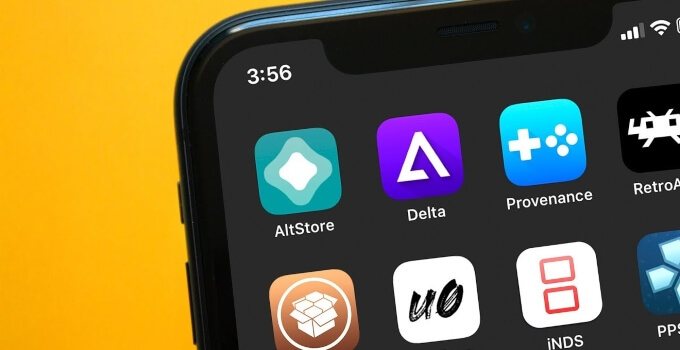
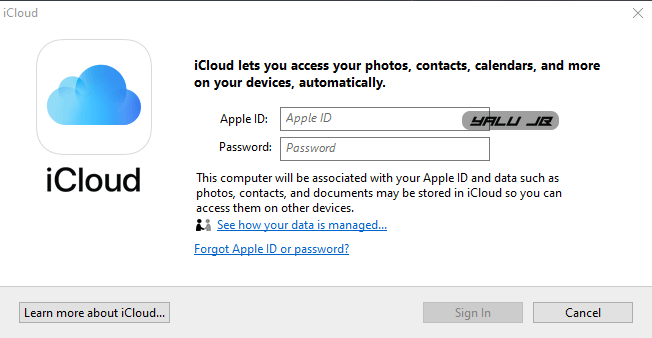
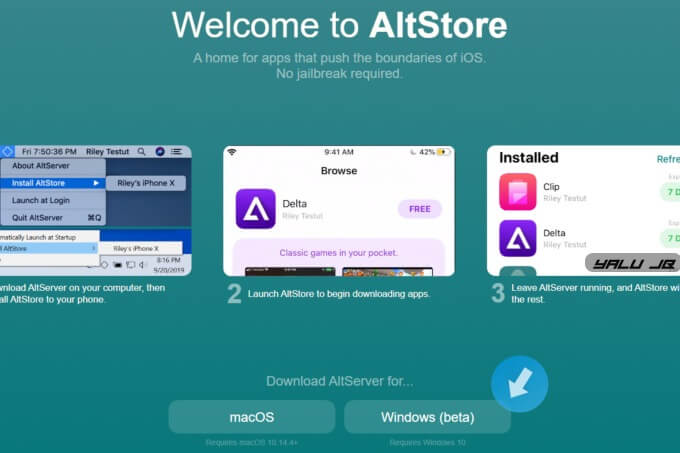
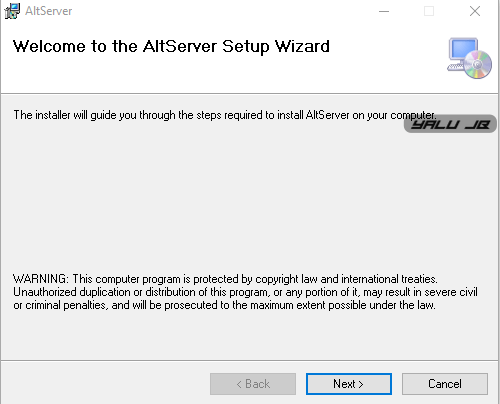
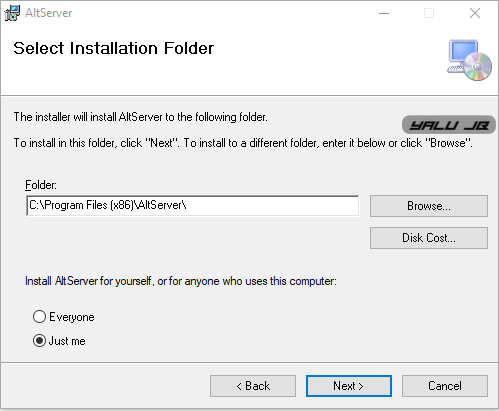
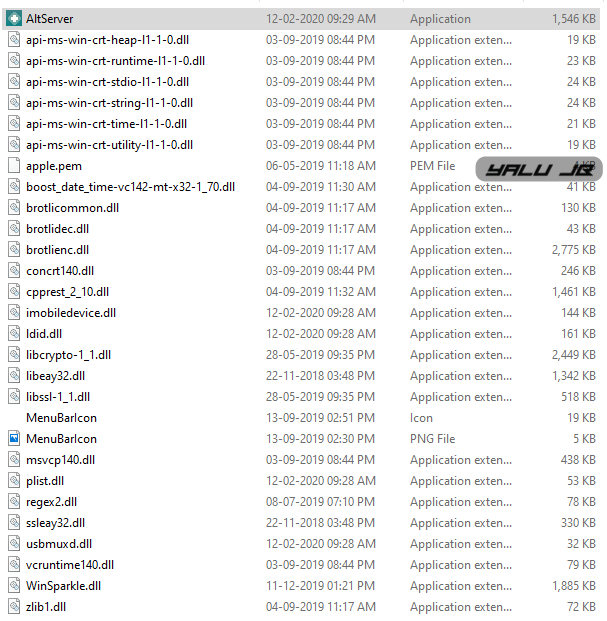
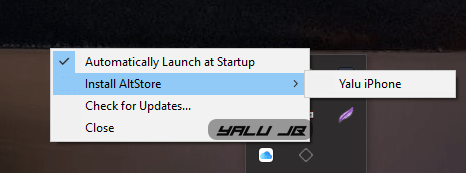
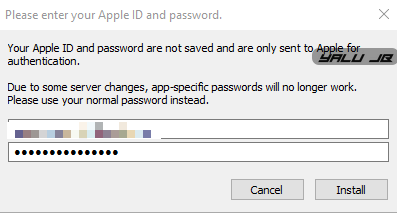
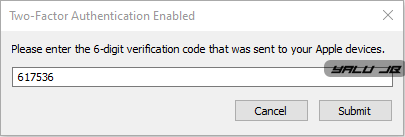
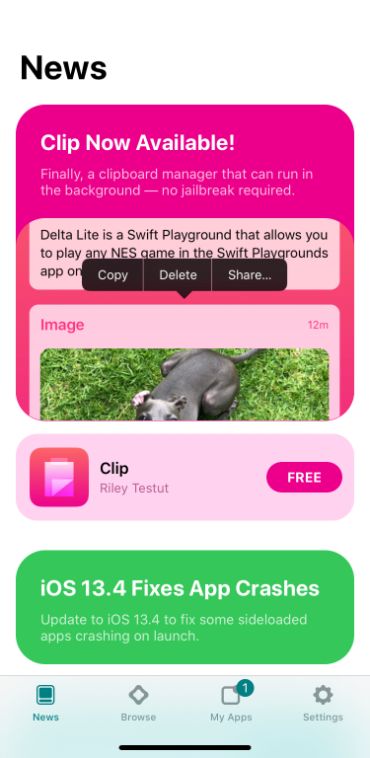
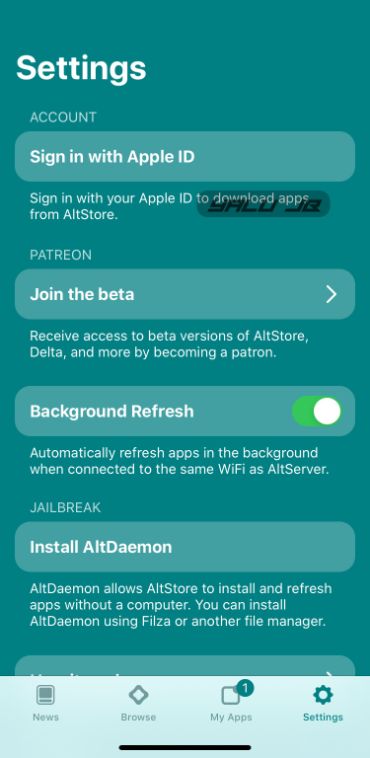
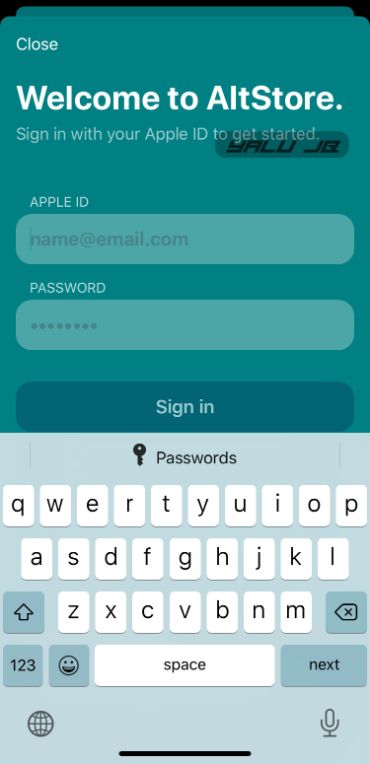
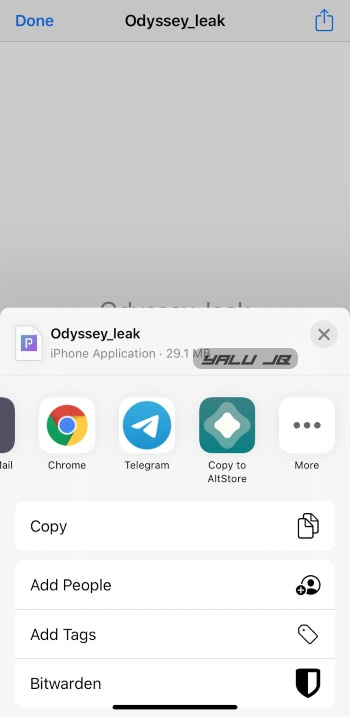
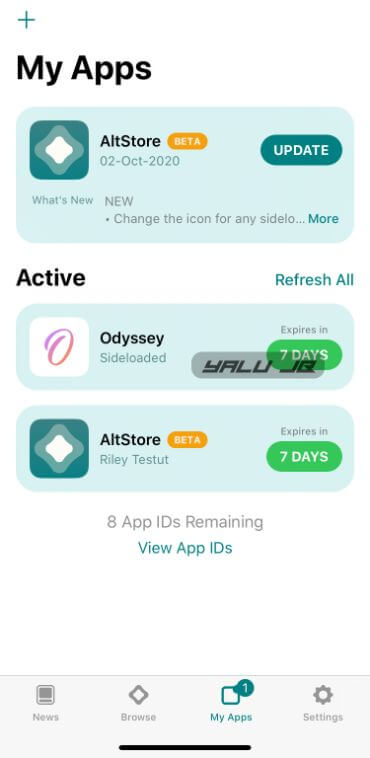
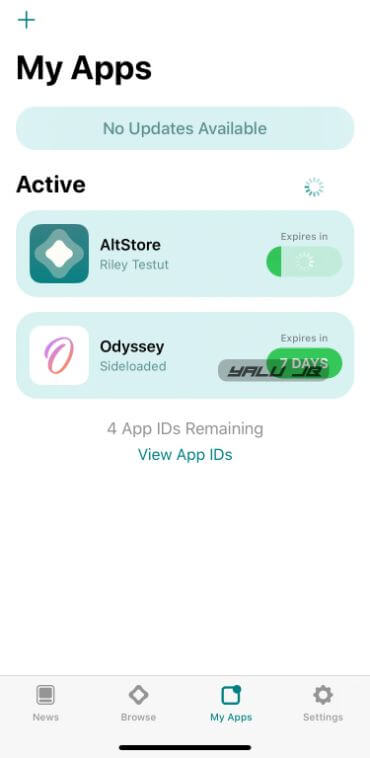 Frequently Asked Questions
Frequently Asked Questions

