Saving blobs is the easier part and everything that follows is not as easy as it seems. Here’s a new tool that aims to simplify an important step of the firmware restore process.
Table of Contents
What is NonceRead?
NonceRead is a nonce hexadecimal string extractor for Windows. It is developed by legacy developer Hacks4Live.
For the uninitiated, setting nonce in NVRAM is an integral part of the downgrade/upgrade process. Before you set it, you must extract the requisite hexadecimal string from your SHSH Blob text file.
While this is a non-issue for the advanced or the power users, beginners can’t seem to wrap their heads around it. Therefore, anything that makes your life easy should be a welcome addition to your jailbreak arsenal.
You can download this tool using the link below.
Download NonceRead
- Executable file (official link)
Requirements
- SHSH Blobs file of your device
- A computer running Windows
How to find nonce with NonceRead
Step 1 Locate the archive containing your SHSH Blob files on your computer.
Step 2 Transfer any one of these files to your desktop. The firmware file should pertain to your target iOS version that you wish to go to.
Step 3 Name this file – blob.SHSH2.
Step 4 Open the tool by running its executable file. It will now display the contents of the aforementioned file. The hexadecimal text present between the string tags is your nonce. I have highlighted it below.
Step 5 We only have access to the required hexadecimal string up till now. To make use of this value, you must install any nonce setter application such as NonceSet1112.
Step 6 Once you install the app on your device, input this string therein. Here’s an example of a custom string set by the user.
That’s pretty much it! You can now restore your device to your target firmware version using Future Restore utility.
For more jailbreak tools and releases, follow us on Twitter and Facebook.

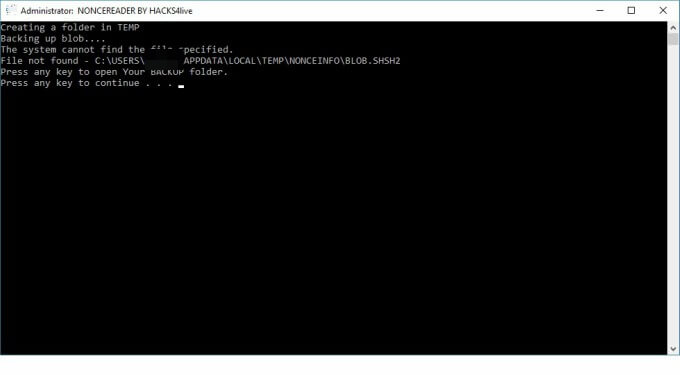
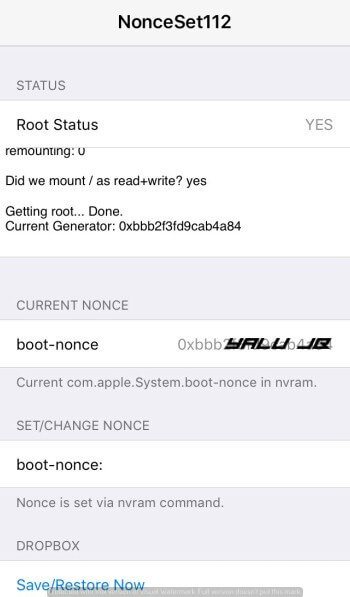
![How to Fix Prometheus/Future Restore Errors [FAQ] How to Fix Prometheus/Future Restore Errors [FAQ]](https://cdn.yalujailbreak.net/wp-content/uploads/2017/02/shsh2-blobs-min-211x150.png)


Does it work on iphone x?
i wanna upgrade my ios to 11.3 which is unsigned for now.. is it possible using this software ?
No, this only reads your nonce and Future Restore won’t work for iPhone X without breaking Face ID.