Another day, another tweak! WiFi – The Strongest Link has been updated for iOS 10. Let’s find out more about this tweak.
This Cydia tweak really needs no introduction. It has been around since a long time. Many of you avid jailbreakers might even remember it from the good old days. It is that good.
Table of Contents
How “WiFi – The Strongest Link” Works
iPhone, iPad and iPod touch by default connect to any WiFi network they detect first. This connection is established even if the signal is not strong. This is where this tweak comes in.
WiFi – The Strongest Link Cydia tweak bypasses this restriction. It allows your device to connect to the strongest WiFi network available.
Here’s a complete list of its features –
- Connects to the strongest WiFi network automatically
- Improves WiFi scan range
- Provides accurate and in-depth information related to each network
- A comprehensive list of your WiFi networks’ passwords
Once installed, this tweak offers you plenty of options to configure based on your preference.
Download WiFi – The Strongest Link from BigBoss Repo
If you are an avid WiFi user, this tweak is golden. At this price point, it offers solid functionality. Definitely recommended!
It is fully compatible with iPhone, iPad and iPod touch.
If for some reason, it doesn’t work for your device, it’s either because you have a pirated copy or it’s having license issues. Contact the developer for license issues.
Make sure there are no conflicts with other Cydia tweaks.
WiFi – The Strongest Link is available for download on BigBoss Cydia repo/source at a price of $1.69. It fully compatible with iOS 7-10.2.
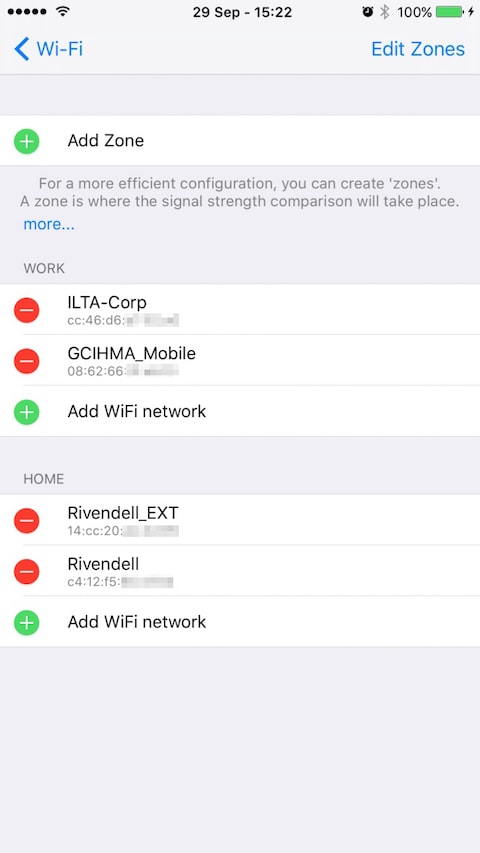

![How to Fix Cydia Extender Errors [FAQ] How to Fix Cydia Extender Errors [FAQ]](https://cdn.yalujailbreak.net/wp-content/uploads/2017/02/cydia-installer-ios-10-min-211x150.png)
