WhatsApp remains the most-used messaging application but that doesn’t stop bugs from cropping up every now and then. Here’s a new WhatsApp bug that allows users to send you messages even though you have blocked before.
Table of Contents
Blocked users can now send you messages
A bug in WhatsApp allows users to send messages to users who have blocked them. Moreover, blocked WhatsApp users can also read statuses without any restrictions.
This bug affects the latest version of WhatsApp, that is, v2.18.60 that was released yesterday.
I first came across this bug when I received a broadcast message from a user whom I had blocked earlier.
For those of you who don’t understand how it works, here’s a screenshot that will help clear things up.
The “Unblock” option right below the “This sender is not in your contacts” message clearly indicates that this user is still blocked.
However, the blocked user is able to send messages and WhatsApp still successfully delivers them to the recipient.
How can you fix this bug?
Surprisingly, this bug can be “fixed” easily with a simple trick. All you need to do is unblock a specific user and then block him or her again.
Step 1 Open the chat of the user whom you want to block.
Step 2 Tap on his/her name to access the “Contact Info” for that user.
Step 3 Scroll down and tap Unblock Contact.
Step 4 Tap Block Contact to block that contact once again.
With this trick, blocked users will not trouble you any longer by sending messages.
When will a patch be released?
This, of course, is a minor bug and it wouldn’t take long for the developers to push an update.
The developer team proactively pushes patches and updates almost on a daily basis so you can expect a proper patch within a couple of hours.
But until that happens, you can stick with the aforementioned method if you feel it breaches your online privacy.
For more WhatsApp news and updates, follow us on Facebook and Twitter
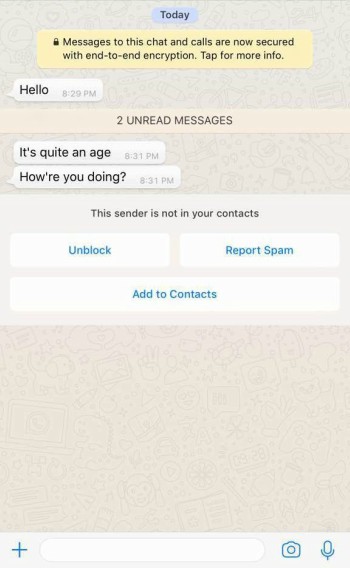
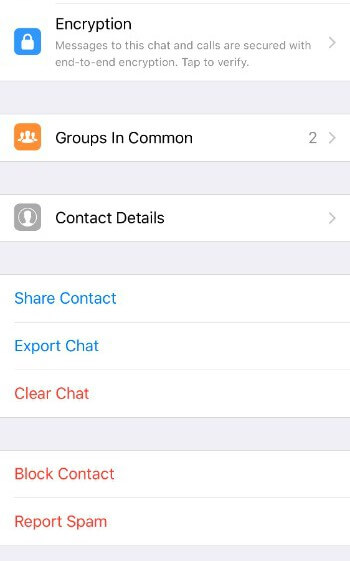



Hello, I have a question, I want to backup my ipa that have been removed from AppStore but I have installed. What should I do, I have just used app cake and it said no support for iOS 11. Is there any way to backup my ipa
Yes, you can extract using Ext3nder Installer.