AppValley’s latest update adds a non-removable developer profile to your iPhone. Here’s how you can remove it using 1Gamer’s dummy developer profile.
Table of Contents
AppValley introduces a new installation method
Generally, you can remove any installed developer profile from the Profiles & Device Management section in the Settings app. However, that isn’t the case with AppValley.
To install its webclip on your iPhone, you must install a “permanent” developer profile that you can’t remove from Settings. As shown below, the “Remove Profile” button seems to be missing on its profile page.
When you tap the “More Details” button, the Removable status of this profile is also set as “No”.
Why you should remove AppValley right now
Recently, many users have expressed concerns regarding this installation method adopted by the installer.
Some of our readers even had bogus charges on their debit cards after installing apps from AppValley. As for me, I’ve never once had anything bad happen to me. However, I now have second thoughts about it and no longer use any of these installers.
Here’s a YouTube video by Kev G that’s definitely worth checking out if you are in a similar situation.
If you are too busy to watch the video, Kev expounds on how installing AppValley and TweakBox can lead to a full device compromise.
Being a heavy YouTube user, he wasn’t too keen on shelling out fifteen dollars per month on the paid version of YouTube – YouTube Premium. Subsequently, Kev installed AppValley to get free access to the app.
After using it for a while, his iPhone automatically calling some unknown Chinese numbers, purportedly for transferring sensitive information like bank account details and passwords.
Thankfully, 1GamerDev promptly developed a new profile that will let you wipe the malicious profile in an instant. This method doesn’t require you to wipe your data or reset your device.
Uninstalling AppValley Developer Profile from Settings
Step 1 Open Safari web browser and visit this URL.
Step 2 Open the profile and install it on your device. This profile is nothing but a dummy profile that overwrites the original non-removable profile.
Step 3 Tap Remove Profile to uninstall it.
That’s all there’s to it! Your device should now be safe from any kind of intrusion into your personal information.
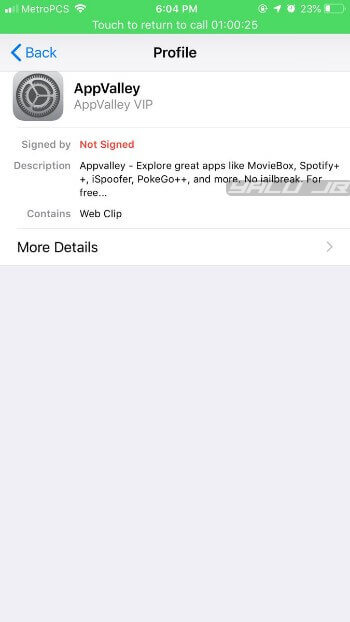

![Download RetroArch Emulator IPA File for iOS [NO JAILBREAK] Download RetroArch Emulator IPA File for iOS [NO JAILBREAK]](https://cdn.yalujailbreak.net/wp-content/uploads/2017/07/retroarch-2-211x150.jpg)


Thank you so much. It worked
Thank you
Wow ,it really works , thanks for your help !
You save me, thank you very much
Love from INDONESIA
waw. it’s work!! thanks from indonesia 👍
you guy are amazing. Months of appvally icon on my home screen. Thanks a lot, muchas gracias. Abrazos y amor.
Welcome, Mark.
It worked!! Thanks
Never mind it works
When I am in setting going through the process
I then click on more and it’s just like the app alley it’s says removable no and I am scared that I am gonna have two of them
You can’t remove this one ethier don’t trust
This one is a dummy profile, so it can’t do anything with your device even if you are unable to remove it.
This was perfect haha i thought it was gonna be stuck like that, but i guess not this worked out you have my many thanks
Muchas gracias my man
Welcome, Alvaro.
YOU ARE THE BEST
Thanks, Gotonya.
Thank you😊😊
Great.. thank you so much
Omg thank u thank u so much… its been 3 months to me.
Thank u so much!!! <3
Welcome, Jaume. Glad it worked for you!
Thank you so much. It’s been bugging me for months now. But finally removed it today! Quick and easy too
You are welcome, Adam.
thank you so much!
Welcome, Mimi.
thank youuuuu very very very muchhhh
Welcome, Syafiq.
It works! Thank you so much!!!
Welcome, Thomas.
Worked like a charm thanks a lot.
The URL doesn’t work for me, is there any other way to remove AppValley?
You can remove its profile. If that’s not possible, restore your device.
Hi so I’m in the newly updated iOS and it’s few months and I tried to click the link but it sent me these recommendation and I’m stuck.
The profile link no longer seems to be working. Are you unable to remove Appvalley profile?
i have another issue it just like that profile that one is unc0ver.com profile it won’t to remove can you help me
Just remove the app and it should automatically get installed. Are you using an enterprise certificate or a free certificate?
Url doesn’t work for me, and that’s annoying because i really need to get rid of appvalley
Unfortunately, the developer is no longer active, so you’ll have to remove it by resetting your device.
When i open the link, it just goes to a page advertising website domains… IDK if i’m doing something wrong or… yeah, i need help, because i need to uninstall appvalley…
Hi,
I installed AppValley and enterprise for movies. It let me remove both their profiles, Will my phone be safe now?
Yes, your phone should be safe once your remove their profiles.
I think it’s because my WiFi I the link won’t work. Can your post another one or send it to me?
That’s the only link that I know of.
It doesn’t work anymore though, how can I unistall appvalley?
Mine doesn’t work either what’s an alternative
It doesn’t work for me. Have the steps changed
THANKS❤️❤️
Welcome, Alessio.
Does this mean the apps installed from AppValley will no longer work? I get an “untrust d enterprise developer” message when opening those apps.
Yes. Once you delete its profile, its apps will stop working as well.
So are there any alternatives? I can’t jailbreak because I’m at iOS 12.1 and sorely miss Spotify++, Instagram++, Youtube, etc.
Thank you!
Yes, you can use Panda Helper which is just as good.
So does that mean we can no longer use the apps we installed from AppValley? I’m getting an “untrusted app developer” message when opening the Spotify app.
Many thanks man. Removed it successfully with this super easy instructions. Indeed legit.
Thanks HP07.
install this application and touched the screen does not come out as delete it does not see the x anywhere entered the profile and I can not delete it because of accident that is activated not remove what I need to do Help please
Just install the dummy profile above and delete it from the Settings.
Thanx brother
Thank you so much. This man is a legit god
Welcome, Obama. Yeah, 1Gamer beat them at their own game!