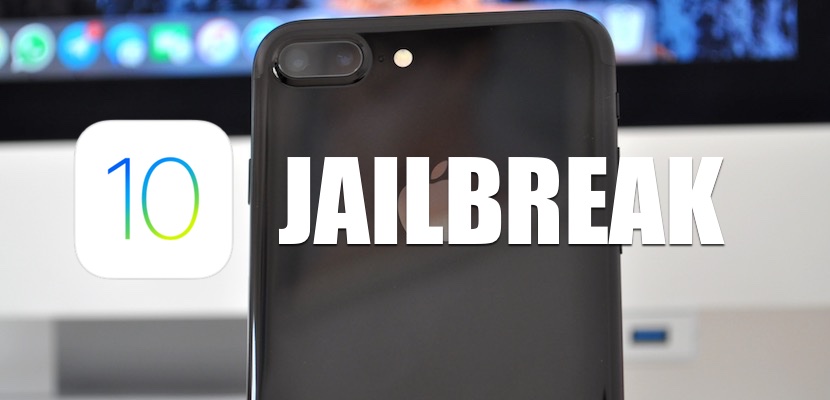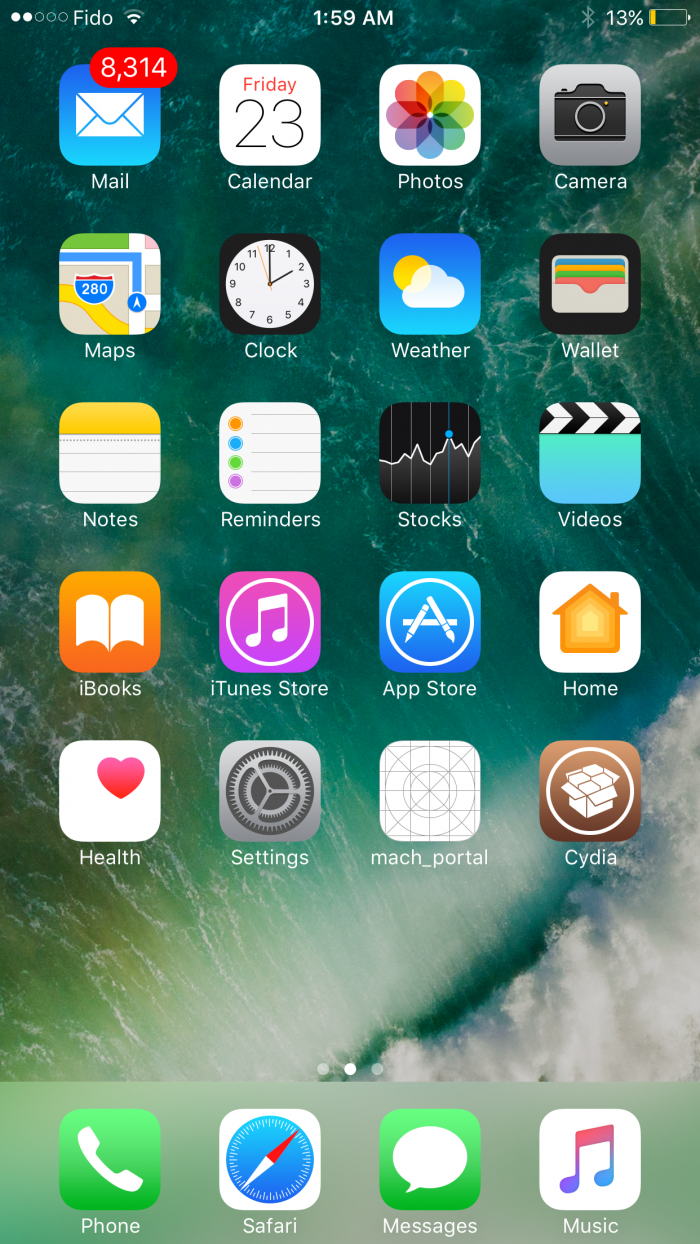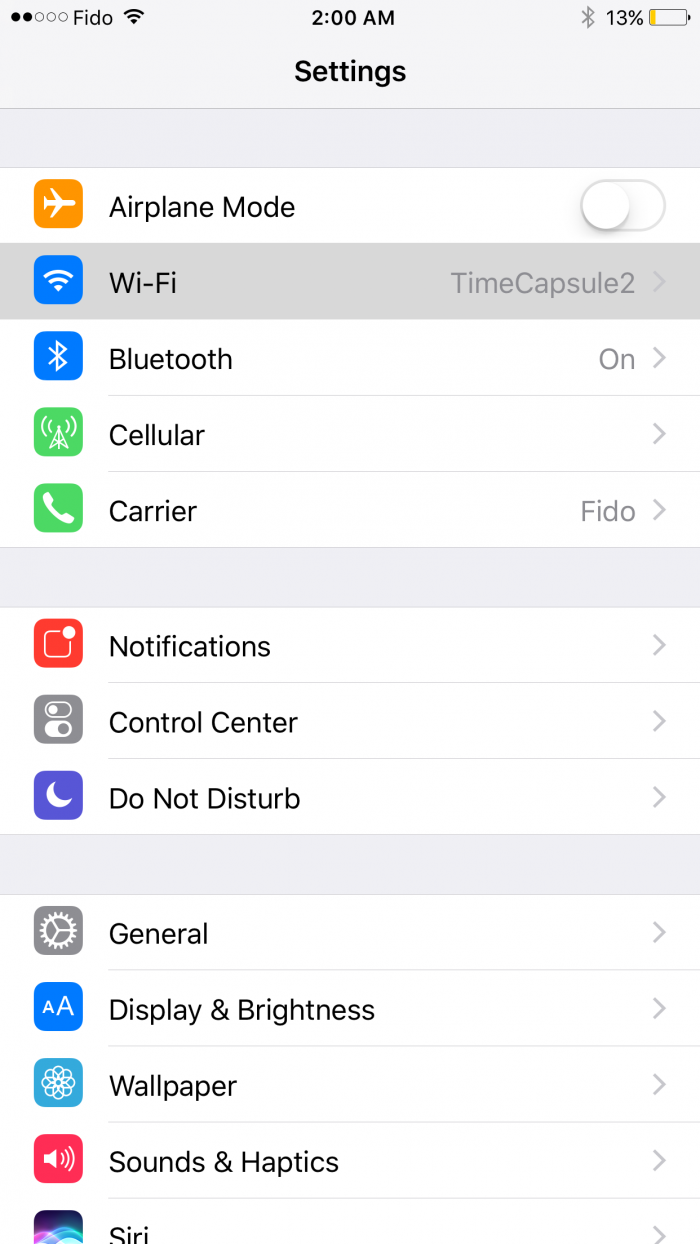We saw yesterday the release of a new jailbreak for iOS 10 called Yalu. As mentioned this is a beta program that is only suitable for the more experienced. Not being a final release, it has various problems and bugs. Today we discuss how to solve these problems that Yalu iOS 10 jailbreak is responsible for – 4G/LTE, FaceTime and iMessage.
We have performed the steps given below using Mac OS X. However, you can do the same things on Windows using a program such as Putty to access via SSH.
Fix LTE/4G, FaceTime and iMessage Issues in Yalu jailbreak [Tutorial]
Step 1 Make sure you have an active jailbreak. Cydia should open properly. If the store opens and closes immediately, start the mach_portal utility to enable jailbreak.
Step 2 Connect your iPhone to the same Wi-Fi network that is connected to the computer.
Step 3 Start Terminal Utility folder (or Putty application in Windows).
Step 4 Connect via SSH to the device with the following command –
Step 5 Change “your.ip.address” to the IP address of your iPhone. To obtaining the IP address of your device, go to the Wi-Fi settings and click the icon with the letter “i” next to the network name.
Step 6 Enter the root password of your iPhone. By default it is “alpine”.
Step 7 Type the following command in the terminal –
Chmod 777 / var; Chmod 777 / var / mobile; Chmod 777 / var / mobile / Library; Chmod 777 / var / mobile / Library / Preferences
Step 8 Restart your iPhone and all errors will be gone!
If you are experiencing other issues related to the Yalu tool you’ll have to wait for the new program updates.