Another day, another tweak. Laetus brings limitless customization to the standard iOS keyboard. Here’s how you can install it on your iPhone or iPad.
Table of Contents
How Laetus works
Admit it, the native iOS keyboard is rather bland and offers little to no customization.
And while the default keyboard theme is all good and dandy, it may not be your cup of tea, especially if you are a jailbreaker. That’s where Laetus comes in.
Laetus brings a ton of customization options to the vanilla iOS keyboard. It is developed by veteran tweak developer SparkDev.
With Laetus, you can not only change the colors of your keyboard but also modify its background and apply preset themes!
Here’s how this tweak looks like in action in the light and dark mode.
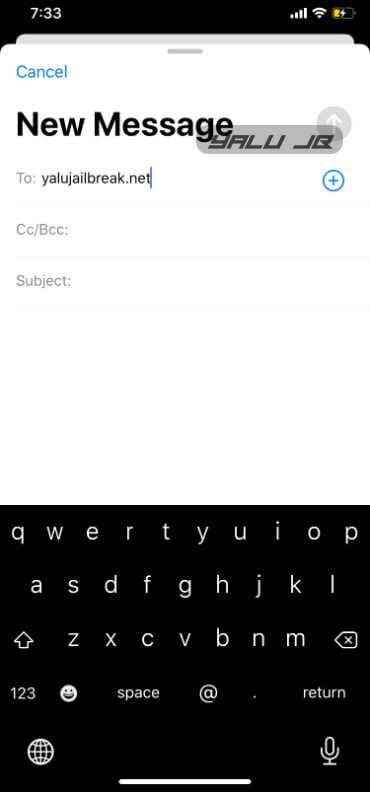
Dark Mode Preset for the Keyboard
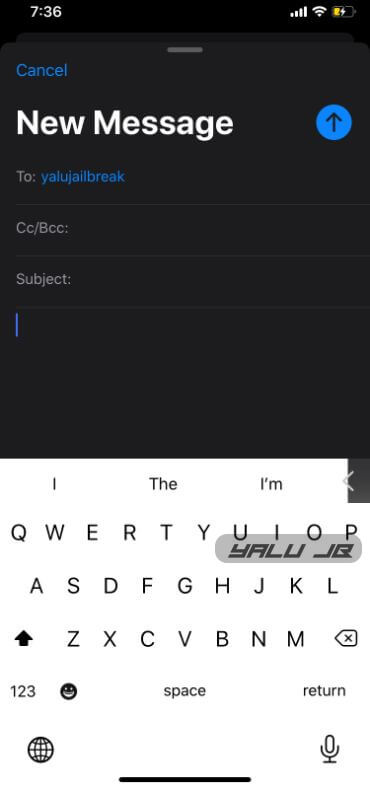
Light Mode Preset for the Keyboard
How to change keyboard color on iOS 13
Laetus comes with a preferences section that lets you customize the keyboard to your liking. To access it, open the stock Settings app and select Laetus.
Once you are inside its preferences area, you can tweak your keyboard using the following options:
SETTINGS
- Enabled (on) – Enables/disables the tweak.
 PRESETS
PRESETS
- Presets (True Black) – Enables a preset theme or color scheme for the keyboard. Laetus tweak comes with two presets – light and true black. The true black preset has a dark background with light text whereas the light preset has a light background with dark text.
- Switch Presets with Dark Mode (on) – Switches the keyboard preset when you switch to dark mode.
- Light Mode Preset (True Black) – Sets the default preset for light mode.
- Dark Mode Preset (True Black) – Sets the default preset for dark mode.
WARNING – If a preset is modified, and not re-saved, the modifications will override the preset even when changed for light/dark mode.
THEME MODE
- None (on) – Sets the default theme. We recommend enabling this setting.
- HTML – Sets an HTML theme as the default theme.
- Image – Sets an image as the theme.
- Theme – Sets a Laetus theme as the default theme.
- Widget – Sets a widget as the default theme.
COLOURS
This section allows you to customize and modify the colors of the various aspects of your keyboard.
- Custom Background Colour (on) – Enables custom background color.
- Background Colour Enabled – Sets the custom background color.
- Text Colour Enabled (on) – Enables custom text color.
- Text Colour – Sets the custom text color.
- Custom Pop Up Gradient Enabled (on) – Enables custom popup gradient.
- Key Pop Up Gradient Start – Sets the custom popup start gradient.
- Key Pop Up Gradient End – Sets the custom popup end gradient.
- Prediction Bar Colour Enabled (on) – Enables prediction bar color.
- Prediction Bar background – Sets the custom prediction bar background.
KEYS
- Hide Key Shadows (on) – Hides key shadows.
- Hide Key Caps (on) – Hides the keycaps.
ADVANCED
- Hide Keys (off) – Hides the keys. We do not recommend enabling this option as it hides the keys altogether.
- Hide Emoji Slider (off) – Hides the emoji slider.
- Hide Key Pop-Ups (off) – Hides the key popups.
- Hide Language Change Indicator (on) – Hides the language change indicator.
- Force Keyboard Mode (Automatic) – Forces the keyboard mode. We recommend setting it as “automatic”.
Best keyboard themes for Laetus
1. Depths
Depths is a lineup of 3D themes for Laetus. This theme pack consists of Depths, Depths D, and Depths N themes.
Developed by theme designer Polyphian, it is available for download on this https://polyphian.github.io/repo/.
Amazing 3D keyboard theme for Laetus 🔥🔥 (dev – @Polyphian). #keyboard #theme pic.twitter.com/YyDUZC3aty
— Yalu Jailbreak (@Yalujb) September 28, 2020
2. Latia
The Latia keyboard theme is a dark theme with RGB-esque borders. It is designed by designer Tony aka Gleptech.
You can get this theme for free on the Packix Cydia repository.
3. MacBook
MacBook is yet another lineup of keyboard themes by Polyphian. It is inspired by MacBook’s keyboard and offers tens of different color schemes.
It is available for download on https://polyphian.github.io/repo/.
4. Sixy
Sixy is a clean and minimalistic theme for the iOS keyboard. The vanilla version comes with light keys. The “Nyx” version, on the other hand, comes with dark keys.
You can get this theme on https://polyphian.github.io/repo/.
5. Alo – Blue
Alo – Blue is a Laetus theme inspired by Reva UI. It is available on https://alo.works/ Cydia source.
This theme is only compatible with notched devices such as iPhone X, XS, XR, 11, and above.
6. Alo – Purple
Alo – Purple is yet another Laetus theme inspired by Reva UI tweak. You can get this theme on https://alo.works/.
7. HSL
HSL is a one-of-a-kind theme designed for Laetus. You can get it from https://alo.works/.
8. Flateau
Flateau is a minimalistic flat theme designed for the iOS keyboard. It is available for download on https://polyphian.github.io/repo/.
9. Lustry
Lustry is a skeuomorphic keyboard theme for jailbroken devices. This theme reminds us of the good old iOS 6 days.
If you want to relive the golden days of jailbreaking, then this is the theme for you! You can download it from https://polyphian.github.io/repo/.
10. Twixy
Twixy is a colorful keyboard theme developed by talented designer HSL (@happysolucki). You can download this theme from Alo’s Cydia repository (https://alo.works/).
It supports the following languages – English, French, Spanish, Russian, Arabic, Danish, Norwegian, Swedish, German, Tagalog, and Filipino.
Here’s a word of caution before you install it on your Apple device: this theme works only on notched devices. According to the developer, you should use it on plus-sized devices for the best results.
If you wish to install it on a notch-less device, contact the developer on Twitter.
Download Laetus Cydia Tweak
Laetus is a comprehensive jailbreak tweak that does what it says on the tin. It’s a complete keyboard customization suite!
If you are looking for a free keyboard customization tweak, Laetus is a must-have. Highly recommended!
The previous versions of Laetus had some UI bugs and glitches. The older versions also had a limited number of customization options.
However, the latest update irons out all the bugs and adds a ton of options as well as two default color presets. Furthermore, it is fully compatible with the latest iPhone models – iPhone 11, XS (Max), XR, X, 8, 7, 6 – as well as the iPad and iPod touch.
Laetus is available for download on SparkDev’s Cydia repository (https://sparkdev.me/) for free. It is compatible with iOS 11,12, and 13.
Did you try this tweak out on your iPhone? If so, leave your comments in the comments section below.
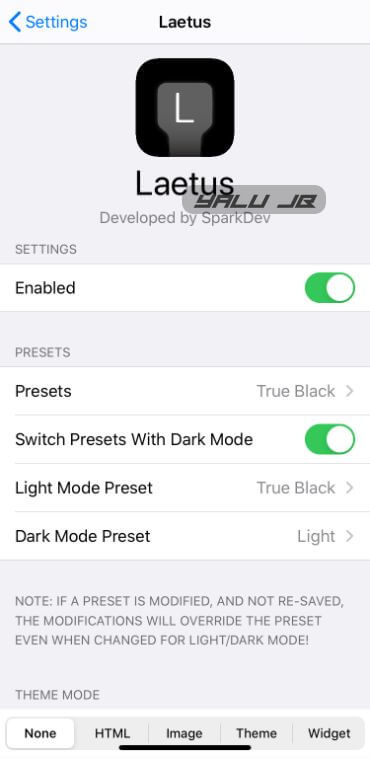 PRESETS
PRESETS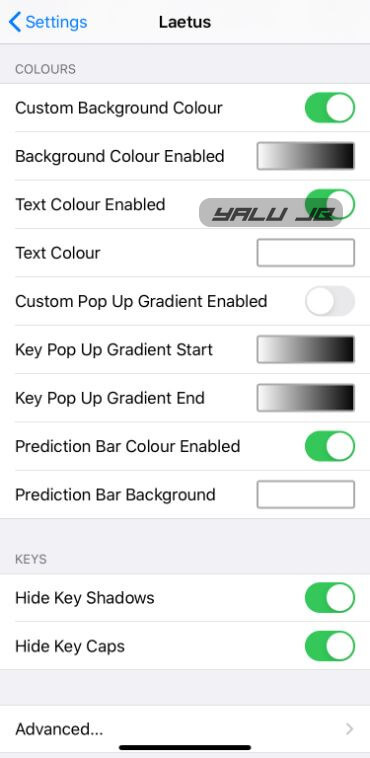
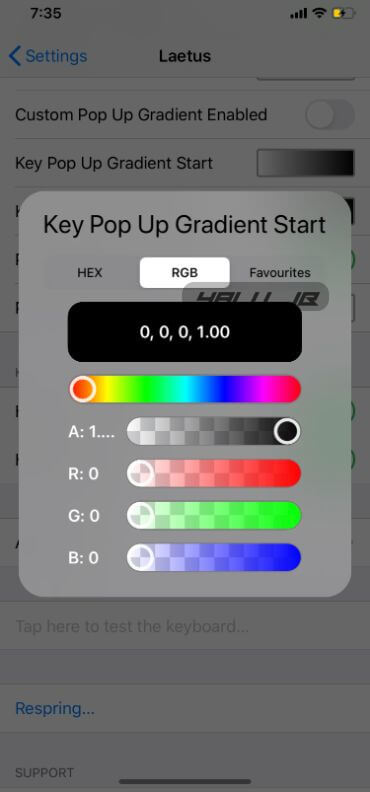

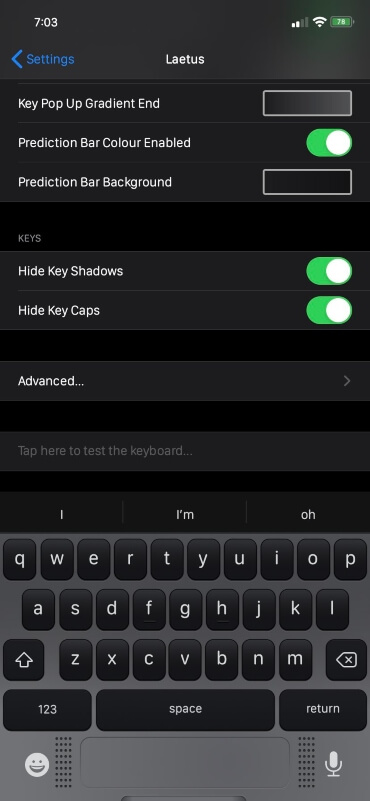
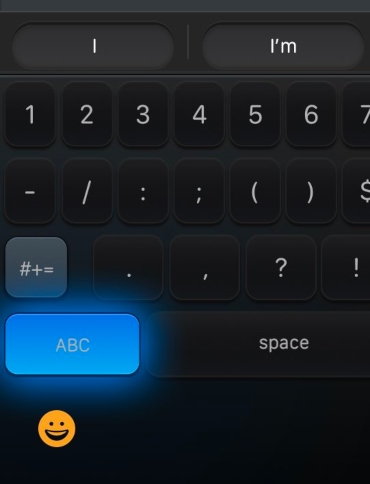
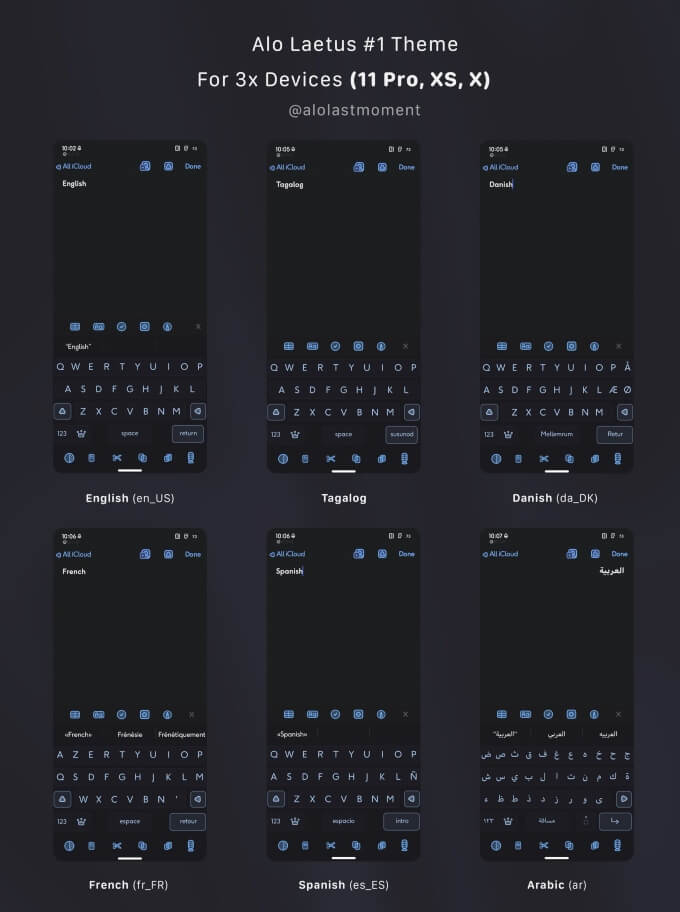
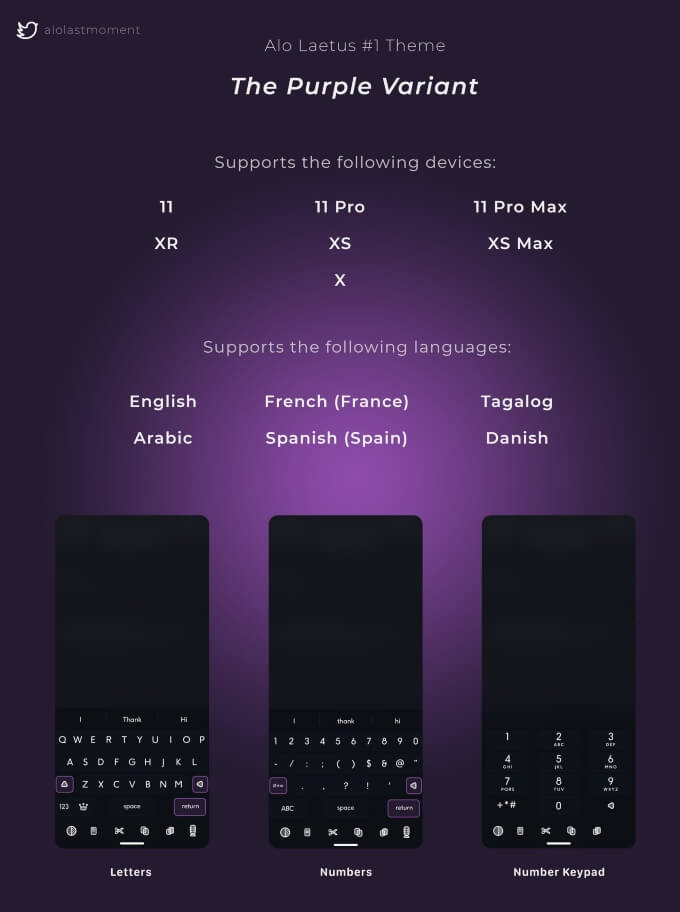
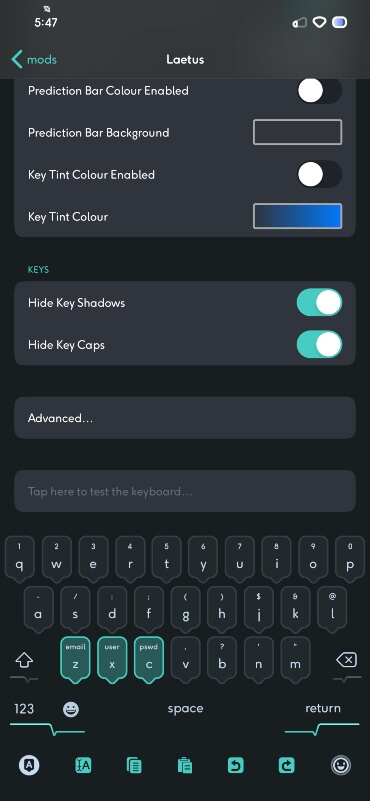
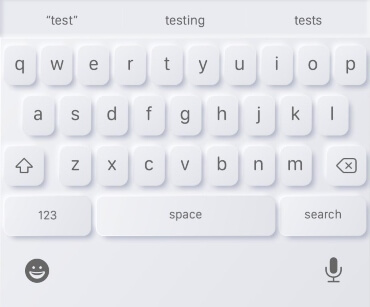
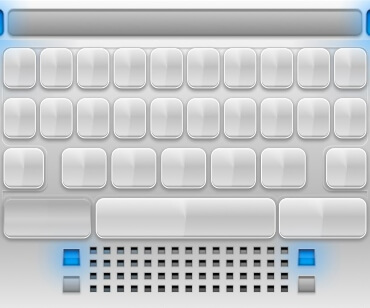

![[Fix HTTP-WIN.CPP:158 Error] Solve Cydia Impactor not Working [Fix HTTP-WIN.CPP:158 Error] Solve Cydia Impactor not Working](https://cdn.yalujailbreak.net/wp-content/uploads/2017/01/cydia-impactor-2-211x150.png)

![How to Uninstall Appsync without losing Jailbreak/Tweaks/Data [Bootloop Fix] How to Uninstall Appsync without losing Jailbreak/Tweaks/Data [Bootloop Fix]](https://cdn.yalujailbreak.net/wp-content/uploads/2016/12/Yalu-jailbreak-cydia-211x150.png)