Even though a full-blown jailbreak eludes us, some developers keep releasing other tools to keep us busy. Here’s yet another tool called Jailbreak Helper, which makes your life easier by automating sideloading.
Table of Contents
What is Jailbreak Helper?
Jailbreak Helper is an automatic sideloading utility for Windows systems. It is developed by Turkish developer, ege914.
Here’s the list of all its features –
- Opens Cydia Impactor
- Revoke Certificates
- Set new Apple ID and password
- Exit Cydia Impactor
- Exits and clear all the extracted files
It’s a great alternative to CydiaImpactorLoader, and I suggest switching over if you want a more comprehensive tool.
This tool is completely safe to install and use. It doesn’t store or send your Apple ID credentials.
- Important – Remember, it is a sideloading tool, not a jailbreak tool that installs Cydia on your device.
Download Jailbreak Helper
- RAR package (official link)
Requirements
- A computer running Windows operating system
- Cydia Impactor
- iTunes (latest version)
How to use Jailbreak Helper
Step 1 Download the RAR package from the download link above.
Step 2 Open it with 7ZIP or WinRAR archive utility.
Step 3 Run the Jailbreak Helper.exe file. If your Antivirus software alerts you about this file, disable it for the time being. This is because this package contains two macro files, which can trigger false-positives.
Step 4 It will now ask you to enter your Apple ID credentials. Enter them one by one.
Step 5 You can now access the main menu of this utility and perform any of the following actions.
Step 6 Simply enter the desired number such as 1, 2, 3, 4 or 5 to start its associated action. You can also type “Release” and “Status” to get the release versions and the current jailbreak status respectively.
Step 7 You can edit the UAC settings for this tool from UAC Settings.exe file. If you keep UAC enabled on your computer, you must open Cydia Impactor manually.
Unfortunately, this tool is Windows-only and there’s no Mac version. The reason behind this that the developer doesn’t own a Mac computer or laptop.
For more jailbreak tools and downloads, give us a thumbs up on Twitter and Facebook.

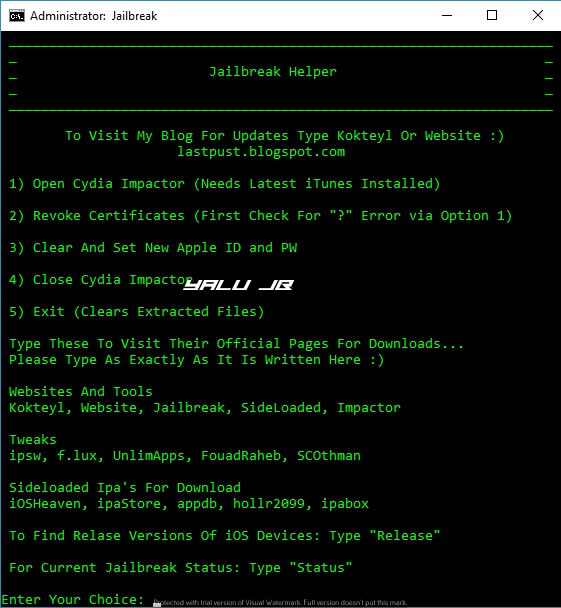


link to jailbreak helper is dead
I will update it.