Since yesterday, Cydia Impactor has been throwing a weird “http-win.cpp:160” error. Here are a few fixes that you can try to fix this issue and start sideloading apps again.
Table of Contents
http-win.cpp:160 Cydia Impactor error explained
The “http-win.cpp:160” suggests that Impactor is unable to authenticate the user certificate. According to developers, it indicates that Apple’s signing servers are no longer online or Apple has patched Cydia Impactor altogether.
Judging by the widespread panic, it seems like Apple has finally closed the loophole Impactor exploits.
Here’s how this error looks like.
http-win.cpp:160
Peer Certificate cannot be authenticated with given CA certificates
SSL certificate problem: self signed certificate in certificate chain
A few months back users experienced the “http-win.cpp:160” error while using Impactor. Saurik came to the rescue and promptly released an update.
However, it’s unlikely that Saurik will push an update anytime soon considering he was last seen online in April.
With that being said, here are a few fixes that you can try to bypass this error message.
How to fix “http-win.cpp:160” error message in Cydia Impactor
1. Download patched version of Cydia Impactor (Recommended)
Security researcher Umang Raghuvanshi released yesterday a patched version of Cydia Impactor. This version fixes the dreaded cpp 160 error on both Windows and Linux operating systems.
You can download the patched version from this link.
2. Use third-party signing services
Third-party signing services are a viable alternative to manual sideloading. You can use installers like AppValley, TweakBox, and Panda Helper VIP to install jailbreak tools and hacked apps for free.
If you want custom IPA signing and other advanced features, purchase a premium Sideload.me license.
The main upside of premium signing services is that they are never affected by such issues or errors. Moreover, their developers provide revoke protection and renew their developer certificates instantly.
3. Switch to Mac
Surprisingly, this issue is not present on macOS. Since it is limited only to Microsoft Windows and Linux, you can bypass it by switching to a macOS computer.
I just tried installing an app on my MacBook and was able to install it just fine.
You can download the macOS version of Cydia Impactor from this link.
4. Sign/install apps using Ext3nder
Although signing server issues also affect Cydia Extender, Julio’s Ext3nder Installer is still going strong.
You can easily use it to install applications (IPA files) from the web or renew your jailbreak tools on-device.
5. Create a macOS High Sierra Virtual Machine
If you don’t have one, try borrowing it from a friend or relative. Alternatively, you can set up a virtual machine running macOS High Sierra on your computer.
6. Disable your firewall or antivirus
Firewall and antivirus software can often Impactor’s block connection to Apple’s servers.
Therefore, disabling such tools will ensure that Cydia Impactor gets unfettered access to Apple’s servers and can sign your apps without throwing an error.
That’s pretty much it. If you are still unable to get past this error on your iPhone or iPad, just leave a comment below.
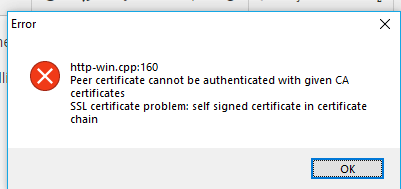
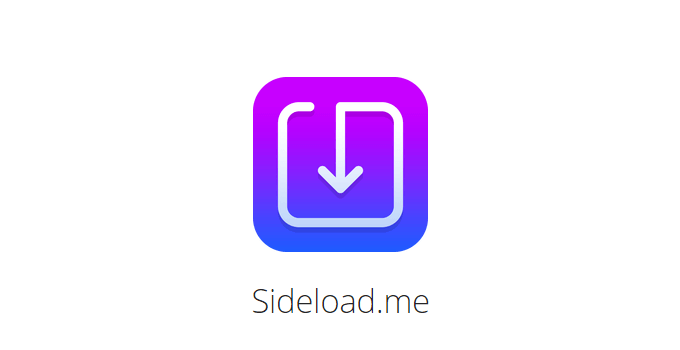

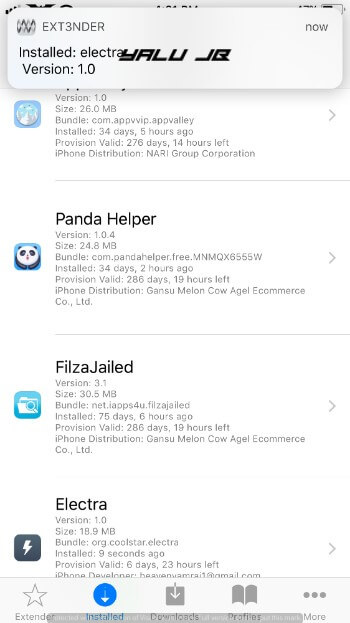
![iPhone 8 will have Wireless Charging [CONFIRMED] iPhone 8 will have Wireless Charging [CONFIRMED]](https://cdn.yalujailbreak.net/wp-content/uploads/2017/02/phone-min-211x150.jpg)
![KPPless Jailbreak explained [FAQ] KPPless Jailbreak explained [FAQ]](https://cdn.yalujailbreak.net/wp-content/uploads/2017/08/hacker-211x150.jpg)

Has anyone fixad this problem???
Yes, try method 1.
Install using Superimpactor works for me.
My IOS is non-jailbreak and using only Windows. How to fix?
Download the new version of Impactor.
Seems like you can fix this by replacing one of the certificate pem files in Impactor.dat with the Digicert Global Root G2 certificate.
More info: https://gist.github.com/justinsteven/bae3459e16e976c676347c2007aac1a3
Thanks, Justin. The latest update of Impactor by Umang fixes that issue too.
I have an appleTV and a windows pc so i cant use other apps to install sth. Pls help me quick. Cant find solutions on the internet..
You can use AppDB to sideload apps from the internet.
I only got a windows pc. I reinstalled itunes. I reinstalled cydia impacotr. Nothing worked for me tho. I want to sing sth. on my AppleTV. How can i fix this shit now. I also didnt find a fix on the internet so i need rly quick ur help pls. Everytime it pops up this error message.
Hi please write about appsynce for ios 11.3.1 its updated but not working !
It’s working, there’s no Settings or app for that tweak.
Hi, maybe you can educate me real quick. I installed macOS on VMware and got my Electra 1.0.4 for iOS 11.1.2 signed again so that worked.
I decided to try the sideload.me but noticed that they don’t have the old Electra for my iOS.
When I upload the Electra ipa it gets signed through the site but won’t install. I get error messages that the upgrade failed because the application-identifier entitlement does not match the entitlement of the installed Electra JB.
I tried deleting the Electra app and then installing the signed ipa but again get error messages about the entitlement.
Am I just not able to take the Electra 1.0.4 ipa from Coolstar and have it installed via sideload.me at all? I’m not sure how the app IDs(team ids) and signing really work.
Give AppValley a try. They have the older version of Electra.
Thanks but sideload.me just added the old Electra. Great support 🙂
That’s great!