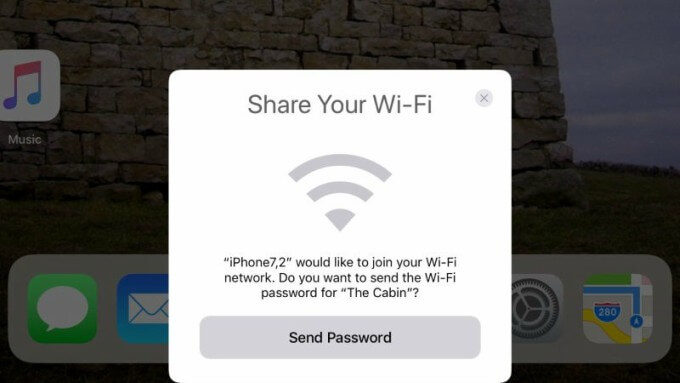iOS 11 beta is already here and we are beginning to discover its hidden features. Once such feature is “WiFi Password Sharing”. Here’s how it works.
Table of Contents
What is WiFi Password Sharing?
Apple has also introduced a new feature that makes WiFi sharing a breeze.
WiFi Password Sharing allows you to share WiFi automatically with friends without having to copy and paste the password from one device to another.
Although this feature is not used much, it will certainly increase the ease of use of iOS 11.
So, the next time a friend comes to your house and asks you to use your Internet connection, you can share your WiFi with him in mere seconds.
Here’s how this feature works.
How WiFi Password Sharing Works in iOS 11
Step 1 When a user tries to join a network on your device, nearby devices will get an alert mentioning that a device wants to join the network.
Step 2 The device that is already connected to a network will send the password via OTA (Over The Air).
Step 3 The user who wants to connect to the WiFi will receive the password.
Step 4 Once the password is saved on a new device, it will remember it.
Step 5 He can then connect to the WiFi signal automatically anytime.
Remember, WiFi Password Sharing requires both devices to run iOS 11 firmware. It will not work if you try to use this with devices running iOS 10.
This feature is all good and dandy but it may open iOS 11 to attacks by unethical hackers. This is the trade-off when you “open” up an operating system to incorporate advanced features.
For more iOS news and updates, follow us on Facebook and Twitter.